Community resources
Community resources
- Community
- Products
- Jira Software
- Questions
- Problem with Jira trial license
Problem with Jira trial license
I'm trying to install Jira, as well as Confluence and Bitbucket trial, before we roll it in production with a full license.
I've installed Confluence on the same server without a problem, but when trying to get a trial license for Jira, the license website is telling me the server ID is wrong, which I've double and triple checked.
Can someone point me in the right direction to resolve this?
The server ID I have is - BU35-2WHL-EFEE-806A
Thanks
2 answers
1 accepted

Hi @[deleted]
Navigate to the Logs location in Jira Home directory (By default - /var/atlassian/application-data/jira/log) and enter the command
cat atlassian-jira.log | grep "Server ID" to get the ID of Jira Server and confirm the same
Thanks,
Pramodh
You must be a registered user to add a comment. If you've already registered, sign in. Otherwise, register and sign in.
Hi Pramodth
Thanks for the quick reply.
The instance is actually installed on a Windows Server, if it matters.
I've located the log and it is the same Server ID I listed in my question.
You must be a registered user to add a comment. If you've already registered, sign in. Otherwise, register and sign in.

Was this helpful?
Thanks!
TAGS
Community showcase
Atlassian Community Events
- FAQ
- Community Guidelines
- About
- Privacy policy
- Notice at Collection
- Terms of use
- © 2024 Atlassian





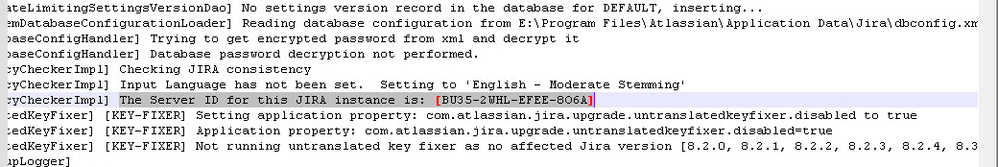
You must be a registered user to add a comment. If you've already registered, sign in. Otherwise, register and sign in.