Community resources
Community resources
- Community
- Products
- Jira Software
- Questions
- Priority Scheme
Priority Scheme
I have created a new Priority scheme and associated it in my Project. My issue was that when I am creating an issue, all priorities are available for selection for my Project, even though some were not included in the associated Priority Scheme.
1 answer

Hey @Kristine Orito
I am going to need some more information to help you.
Can you please screenshot the "priorities" section in the project settings. If the scheme is associated correctly, anything in the list on that page will be displayed and priories not included in that list will not be displayed.
If you could also screenshot the create screen and show us which priorities are showing when they shouldn't be, that would be great!
Hi @Cody Stevens ,
Please see screenshots below. First image is the list of Priorities for the Project.
But when I create new issue, other priorities are still available for selection. Same is true in edit screen. Priorities inside the red box are the unwanted ones.
You must be a registered user to add a comment. If you've already registered, sign in. Otherwise, register and sign in.

Was this helpful?
Thanks!
TAGS
Community showcase
Atlassian Community Events
- FAQ
- Community Guidelines
- About
- Privacy policy
- Notice at Collection
- Terms of use
- © 2024 Atlassian





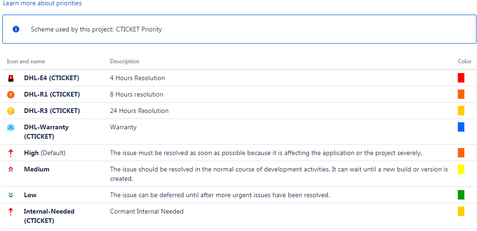
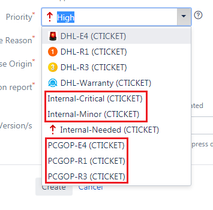
You must be a registered user to add a comment. If you've already registered, sign in. Otherwise, register and sign in.