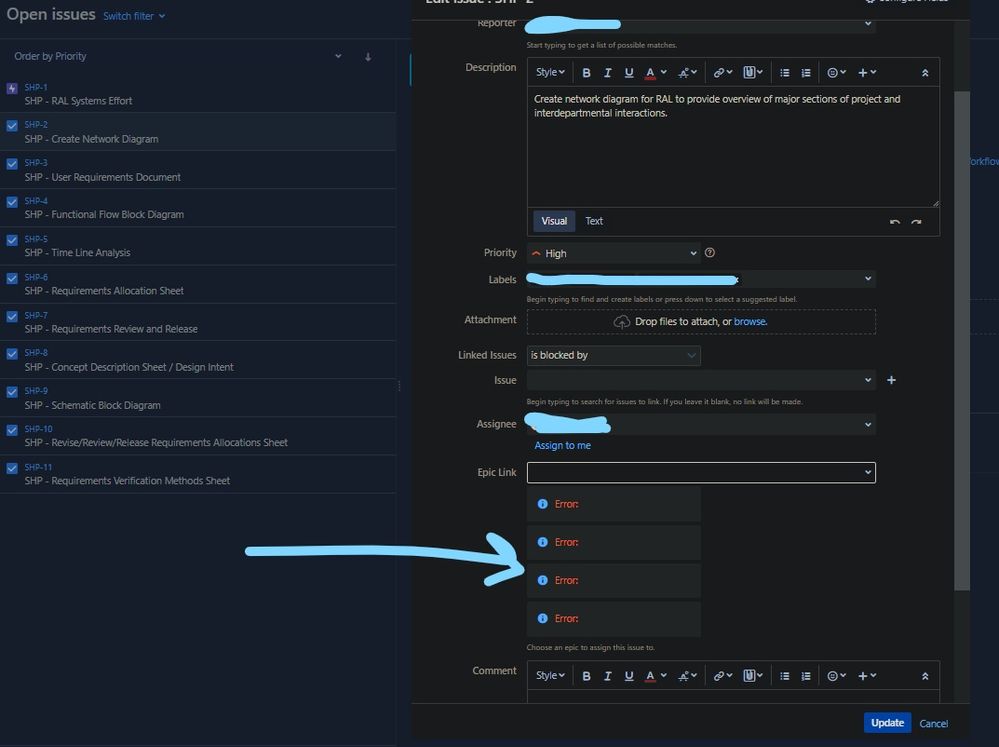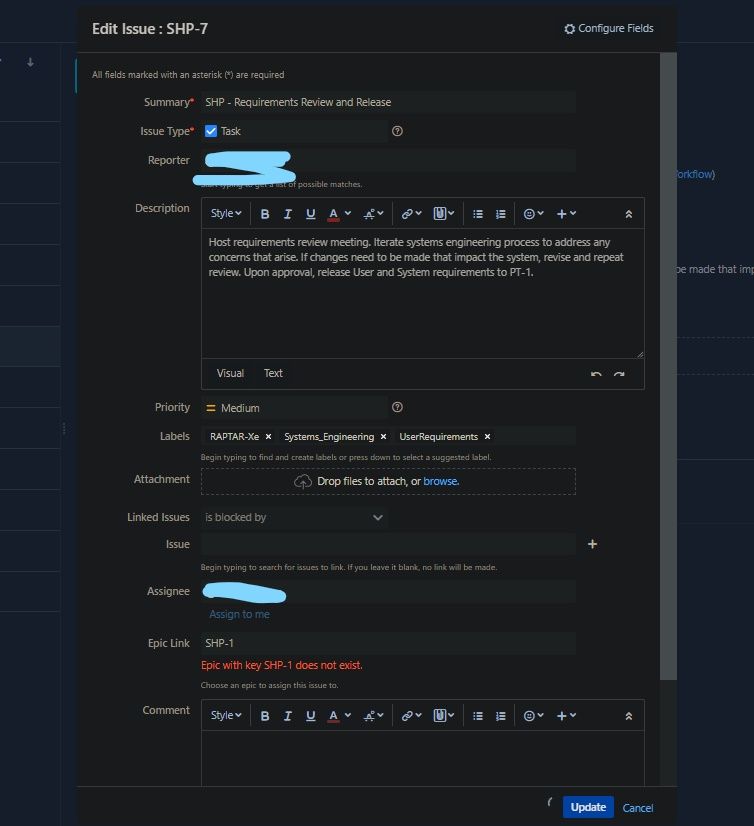Community resources
Community resources
- Community
- Products
- Jira Software
- Questions
- Potential Bug with Linking Epics cloned from other projects
Potential Bug with Linking Epics cloned from other projects
I was just trying to create a new project and add a couple epics/tasks in copied from another project.
I set up my workflows, issue type scheme, screens, cloned the relevant issues and epic, then moved them to the new project.
While trying to reconfigure the Epic Link for the tasks, I get an error any time I type something or click in the field. See attachment for what that looks like.
--------------------------
Procedure:
1) Create new project, associate schemes as necessary
2) Clone existing epic, then move to new project
3) Clone existing tasks, then move to new project
4) Remove epic links from new tasks and change new epic name so it does not match the old one
5) Try to link the tasks to the new epic name (Error occurs
----------------------
Additional info:
-I see this error when trying to create a new issue and link it to ANY epic.
-Creating a new issue from within the epic allows me to link to it, but when editing the epic link I receive the same error.
-This error happens regardless of if I do it from within the edit issue screen or directly on the issue page
---------------------
Further testing:
-Typed in epic key instead of name, and I still visually saw this error. However when just pressing 'enter' after typing it in, the epic name showed up properly but with red error text below saying the epic does not exist, then successfully links the issue.
0 answers
TAGS
Community showcase
Atlassian Community Events
- FAQ
- Community Guidelines
- About
- Privacy policy
- Notice at Collection
- Terms of use
- © 2024 Atlassian