Community resources
Community resources
- Community
- Products
- Jira Software
- Questions
- Possible configuration for order-by-options-suggestions
Possible configuration for order-by-options-suggestions
Hej Community!
I'd love to know if anyone knows how to change (or if even possible at all) the suggestions of options for the orderable fields in project overview.
Steps to Reproduce:
1. Open a project
2. Check the filtered issues on the left side
3. Open the "order by"-suggestion list by click on the arrow (see picture)
My first thought was defining it through field configuration - but it doesn't matter.
I'm thankful for any kind of help!
All the best,
Elisa
1 answer

It's a simple alphanumeric sort, and there's a way to change it without code. I don't know if you could inject some javascript to try to change it.
Hej @Nic! Yes, I can do it. But I can't write it but test it. Sorry, I got you wrong. If you could send me a little script to test I would appreciate it.
You must be a registered user to add a comment. If you've already registered, sign in. Otherwise, register and sign in.

Javascript is not my strength, I'm afraid I have none that might help.
You must be a registered user to add a comment. If you've already registered, sign in. Otherwise, register and sign in.
I'll get beck to one of our internal developers - maybe he can help. But it'll take some time. If anyone else has an idea on how to rearrange the sorting options would be lovely!
Thank you, Nic!
You must be a registered user to add a comment. If you've already registered, sign in. Otherwise, register and sign in.
You must be a registered user to add a comment. If you've already registered, sign in. Otherwise, register and sign in.

Was this helpful?
Thanks!
TAGS
Community showcase
Atlassian Community Events
- FAQ
- Community Guidelines
- About
- Privacy policy
- Notice at Collection
- Terms of use
- © 2024 Atlassian





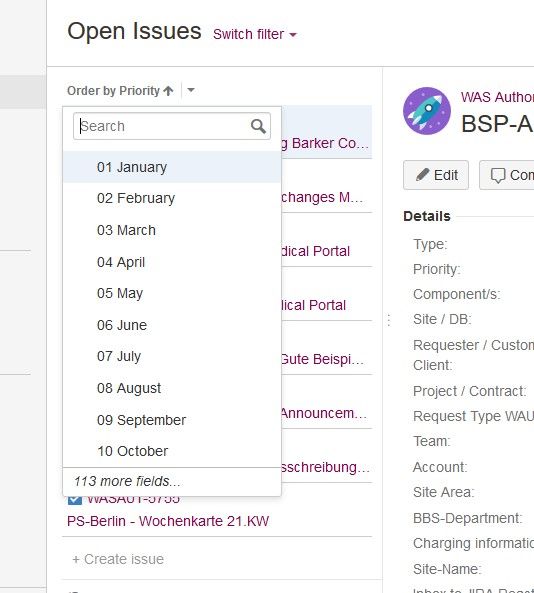
You must be a registered user to add a comment. If you've already registered, sign in. Otherwise, register and sign in.