Community resources
Community resources
- Community
- Products
- Jira Software
- Questions
- Permission to add watchers to Jira Ticket
1 answer
1 accepted

Hello @Shienna Kim ,
Welcome to the Atlassian Community!!
In order to add watchers, the user has to have three things:
- Application access (Jira or Jira Service Desk License)
- Managed Watchers permission in Project Permission scheme
- Access to the project (Added to project role or permission scheme)
Regards,
Mayur
Thank you @Mayur Jadhav
I used to have the permission to add the team mates if need be but for some reason, in some of tickets (even with the ones I created) I do not have the access or permission. For instance:
- Application access (Jira or Jira Service Desk License) - Yes, I do
- Managed Watchers permission in Project Permission scheme - this part I am not sure how to check but the ticket is/ are created by myself and reported by me.
- Access to the project (Added to project role or permission scheme) - Yes, I do otherwise I cannot create tickets
What should be the issue here, if you could kindly help me on this please?
You must be a registered user to add a comment. If you've already registered, sign in. Otherwise, register and sign in.
+ one more thing, even though we tag necessary people to certain comments for their awareness within our organization only, the jira ticket does not send the update emails for their notification. This is sth we are now internally discussing along with above issue.
Thank you and rgds,
Shienna
You must be a registered user to add a comment. If you've already registered, sign in. Otherwise, register and sign in.

If you are Jira Admin or Project Administrator then
-
Choose Settings > Projects.
-
Search for and select the project you want to change permissions for.
-
From the sidebar, select Project settings to view the project's settings.
-
Select Permissions from the sidebar. This displays the current permissions scheme.
- Search for the particular permission (Manage Watcher). Add you self to this permission individually or check if it has already Project role assign to it. You need to add yourself to that project role.
It could be the reason in your project issue security is implement and you don't have access to that security level.
Regards,
Mayur
You must be a registered user to add a comment. If you've already registered, sign in. Otherwise, register and sign in.
Thank you - I will ask my team mates to Subscribe for the aforementioned ticket moving forward.
Seems this RH OCP RFE Project, am not in the admin/ jira admin position. Will check it internally via rh-issues@redhat.com
You must be a registered user to add a comment. If you've already registered, sign in. Otherwise, register and sign in.

Sure, please don't forget to hit the accept button if the provided solution was helpful.
You must be a registered user to add a comment. If you've already registered, sign in. Otherwise, register and sign in.

Was this helpful?
Thanks!
TAGS
Community showcase
Atlassian Community Events
- FAQ
- Community Guidelines
- About
- Privacy policy
- Notice at Collection
- Terms of use
- © 2024 Atlassian





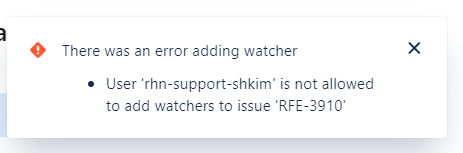
You must be a registered user to add a comment. If you've already registered, sign in. Otherwise, register and sign in.