Community resources
Community resources
- Community
- Products
- Jira Software
- Questions
- Performing Bulk Changes to Multiple Projects!
Performing Bulk Changes to Multiple Projects!
Hi,
I would like to know if there is a way to select multiple projects and perform role changes, issue scheme changes, and workflow scheme changes?
3 answers
1 accepted
Hi, Profields in its recent release allows performing bulk delete projects including their "orphan" schemes. Also allows to bulk change roles, components, project lead, and category.
Cheers,
David
You must be a registered user to add a comment. If you've already registered, sign in. Otherwise, register and sign in.
Have upvoted that one as well. Insane to have to change project lead one by one at this time, just to deactivate a user. :/
You must be a registered user to add a comment. If you've already registered, sign in. Otherwise, register and sign in.

Unfortunately, not. The schemes has to be changed on each project.
You must be a registered user to add a comment. If you've already registered, sign in. Otherwise, register and sign in.
Thank you for your fast reply. I have three questions in this case: 1. Is there a way to add my own schemes to the pop-up first page when I create a project? 2. Can I assign multiple projects to one filter? 3. How can I bulk change all projects that has unassigned role to the project's lead?
You must be a registered user to add a comment. If you've already registered, sign in. Otherwise, register and sign in.

1. Only by creating a project blueprint. Not possible in Cloud I guess. 2. You mean a search filter? Sorry, I didn't understand the question 3. It has to be done only the individual project. Projects admins can do this.
You must be a registered user to add a comment. If you've already registered, sign in. Otherwise, register and sign in.
After creating a filter, how can I bulk assign projects to it instead of going to each project and adding it to the filter.
You must be a registered user to add a comment. If you've already registered, sign in. Otherwise, register and sign in.

You can't bulk assign projects. You can bulk assign issues but that has nothing to do with a project.
You must be a registered user to add a comment. If you've already registered, sign in. Otherwise, register and sign in.

Was this helpful?
Thanks!
TAGS
Community showcase
Atlassian Community Events
- FAQ
- Community Guidelines
- About
- Privacy policy
- Notice at Collection
- Terms of use
- © 2024 Atlassian





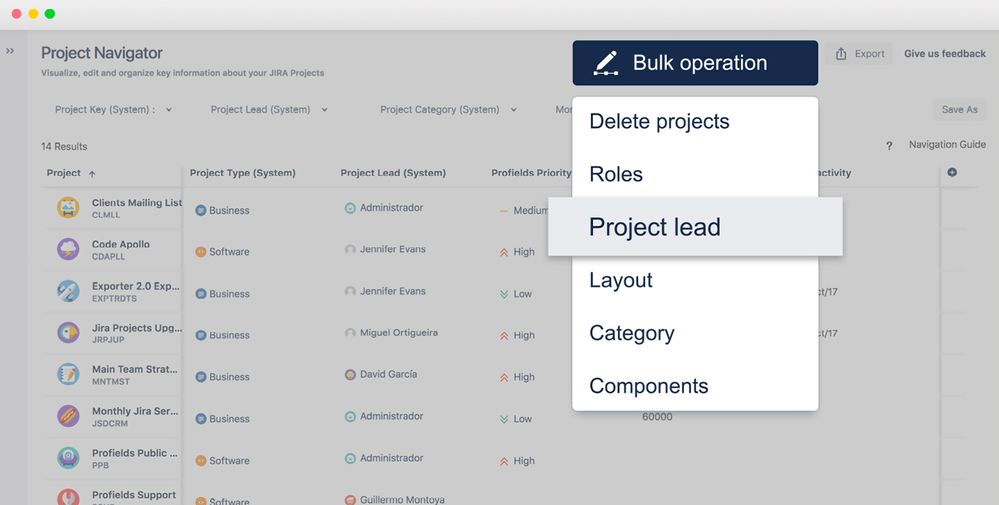
You must be a registered user to add a comment. If you've already registered, sign in. Otherwise, register and sign in.