Community resources
Community resources
- Community
- Products
- Jira Software
- Questions
- People tap
People tap
I want to define the team's capacity to follow up on their utilization and from what I have learned this is done through the people tap, which I can not find in my account is a configuration or it was replaced by something else.
3 answers
1 accepted

Capacity in advanced roadmaps is managed from the Teams page, which you can access from the link directly below the "Travel booking division" title on the screen.
That looks to me like a screenshot from an Atlassian demo, so as a prerequisite make sure you are on the premium plan of Jira Software Cloud to find the feature. It is part of Advanced roadmaps and needs some configuration before you can really get started. Have a look at this introductory guide to learn more about the product.
Hope this helps!
You must be a registered user to add a comment. If you've already registered, sign in. Otherwise, register and sign in.

Ah, yes, the "people" option in the main menu, thanks for clearing that up.
That link will take you to the user directory or invite options for users, it's not really the right place to look for workload or allocation reports. What were you looking for under there?
You must be a registered user to add a comment. If you've already registered, sign in. Otherwise, register and sign in.

Could you explain what you mean by "people tap"? I don't recognise, and can't guess at, what you mean in Jira-speak.
You must be a registered user to add a comment. If you've already registered, sign in. Otherwise, register and sign in.
You must be a registered user to add a comment. If you've already registered, sign in. Otherwise, register and sign in.

Was this helpful?
Thanks!
TAGS
Community showcase
Atlassian Community Events
- FAQ
- Community Guidelines
- About
- Privacy policy
- Notice at Collection
- Terms of use
- © 2024 Atlassian





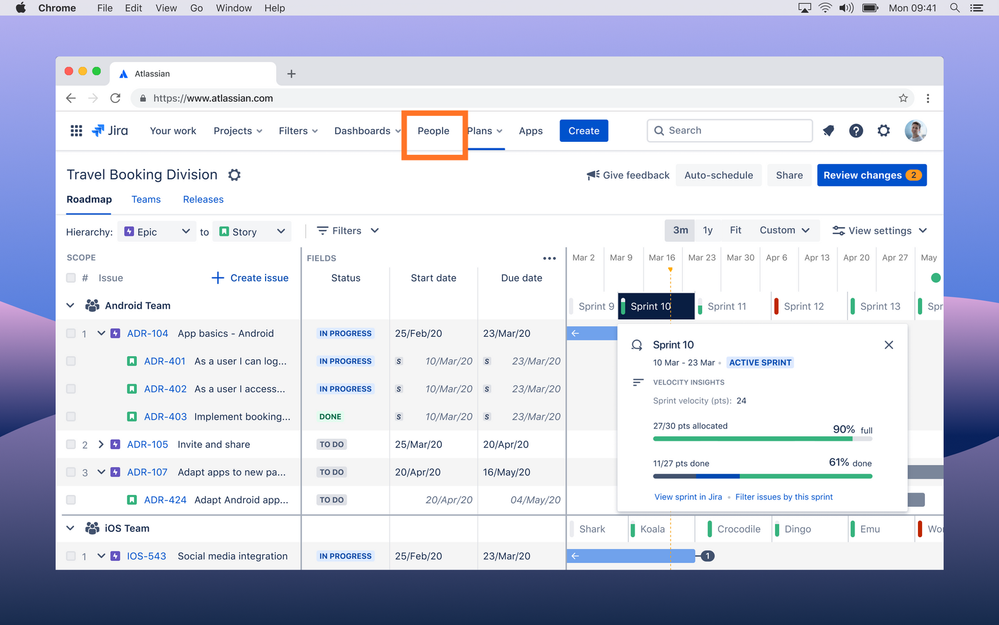
You must be a registered user to add a comment. If you've already registered, sign in. Otherwise, register and sign in.