Community resources
Community resources
- Community
- Products
- Jira Software
- Questions
- PUBLISH WORKFLOW - PROBLEM TO PUBLISH
PUBLISH WORKFLOW - PROBLEM TO PUBLISH
Hi Support,
when i modify a Workflow JIRA, after tipying PUBLISH the pop-up still in progress without loading wheel (disappear after 1 or 2 seconds).
See print in attachment, could you help me ?
The way to have effective Publish is to Close the page and relogin it.
3 answers
I'm having the same issue... if i choose to cancel after it halts, it will go back to looking the way it looked before clicking on "Publish", but the changes are now live. From there, if I click "View original" it takes me back to the workflow and life can continue as normal.
However, if i click on the name of the workflow in the breadcrumb, it sends me to a 404.
Also, i try to refresh, i get a 404.
i thought it was due to my meddling with the server files, but apparently not if it's not just me that's experiencing this.
Here is the log output after updating a workflow - which shows that it is updated... then a stack trace
2017-12-07 15:00:55,675 http-nio-127.0.0.1-8080-exec-4 INFO hallt 900x389657x1 j07ip4 71.244.138.150,10.230.10.156,127.0.0. 1 /secure/admin/workflows/PublishDraftWorkflow.jspa [c.a.jira.workflow.OSWorkflowManager] User 'hallt(hallt)' updated workf low 'SC: Workflow' at 'Thu Dec 07 15:00:55 UTC 2017'
2017-12-07 15:01:09,635 Caesium-1-3 ERROR anonymous My reminders Service [c.a.jira.service.ServiceRunner] An error occur red while trying to run service 'My reminders Service'. This method is not supported in an UnloadableJiraServiceContainer
java.lang.UnsupportedOperationException: This method is not supported in an UnloadableJiraServiceContainer
at com.atlassian.jira.service.UnloadableJiraServiceContainer.run(UnloadableJiraServiceContainer.java:98)
at com.atlassian.jira.service.ServiceRunner.runService(ServiceRunner.java:62)
at com.atlassian.jira.service.ServiceRunner.runServiceId(ServiceRunner.java:44)
at com.atlassian.jira.service.ServiceRunner.runJob(ServiceRunner.java:32)
at com.atlassian.scheduler.core.JobLauncher.runJob(JobLauncher.java:153)
at com.atlassian.scheduler.core.JobLauncher.launchAndBuildResponse(JobLauncher.java:118)
at com.atlassian.scheduler.core.JobLauncher.launch(JobLauncher.java:97)
at com.atlassian.scheduler.caesium.impl.CaesiumSchedulerService.launchJob(CaesiumSchedulerService.java:443)
at com.atlassian.scheduler.caesium.impl.CaesiumSchedulerService.executeClusteredJob(CaesiumSchedulerService.java:43 8)
at com.atlassian.scheduler.caesium.impl.CaesiumSchedulerService.executeClusteredJobWithRecoveryGuard(CaesiumSchedul erService.java:462)
at com.atlassian.scheduler.caesium.impl.CaesiumSchedulerService.executeQueuedJob(CaesiumSchedulerService.java:390)
at com.atlassian.scheduler.caesium.impl.CaesiumSchedulerService$1.consume(CaesiumSchedulerService.java:285)
at com.atlassian.scheduler.caesium.impl.CaesiumSchedulerService$1.consume(CaesiumSchedulerService.java:282)
at com.atlassian.scheduler.caesium.impl.SchedulerQueueWorker.executeJob(SchedulerQueueWorker.java:65)
at com.atlassian.scheduler.caesium.impl.SchedulerQueueWorker.executeNextJob(SchedulerQueueWorker.java:59)
at com.atlassian.scheduler.caesium.impl.SchedulerQueueWorker.run(SchedulerQueueWorker.java:34)
at java.lang.Thread.run(Thread.java:745)
2017-12-07 15:01:09,637 Caesium-1-3 ERROR anonymous My reminders Service [c.a.jira.service.ServiceRunner] An error occur red while trying to run service with ID '15671'. This method is not supported in an UnloadableJiraServiceContainer
java.lang.UnsupportedOperationException: This method is not supported in an UnloadableJiraServiceContainer
at com.atlassian.jira.service.UnloadableJiraServiceContainer.setLastRun(UnloadableJiraServiceContainer.java:86)
at com.atlassian.jira.service.ServiceRunner.runService(ServiceRunner.java:71)
at com.atlassian.jira.service.ServiceRunner.runServiceId(ServiceRunner.java:44)
at com.atlassian.jira.service.ServiceRunner.runJob(ServiceRunner.java:32)
at com.atlassian.scheduler.core.JobLauncher.runJob(JobLauncher.java:153)
at com.atlassian.scheduler.core.JobLauncher.launchAndBuildResponse(JobLauncher.java:118)
at com.atlassian.scheduler.core.JobLauncher.launch(JobLauncher.java:97)
at com.atlassian.scheduler.caesium.impl.CaesiumSchedulerService.launchJob(CaesiumSchedulerService.java:443)
at com.atlassian.scheduler.caesium.impl.CaesiumSchedulerService.executeClusteredJob(CaesiumSchedulerService.java:43 8)
at com.atlassian.scheduler.caesium.impl.CaesiumSchedulerService.executeClusteredJobWithRecoveryGuard(CaesiumSchedul erService.java:462)
at com.atlassian.scheduler.caesium.impl.CaesiumSchedulerService.executeQueuedJob(CaesiumSchedulerService.java:390)
at com.atlassian.scheduler.caesium.impl.CaesiumSchedulerService$1.consume(CaesiumSchedulerService.java:285)
at com.atlassian.scheduler.caesium.impl.CaesiumSchedulerService$1.consume(CaesiumSchedulerService.java:282)
at com.atlassian.scheduler.caesium.impl.SchedulerQueueWorker.executeJob(SchedulerQueueWorker.java:65)
at com.atlassian.scheduler.caesium.impl.SchedulerQueueWorker.executeNextJob(SchedulerQueueWorker.java:59)
at com.atlassian.scheduler.caesium.impl.SchedulerQueueWorker.run(SchedulerQueueWorker.java:34)
at java.lang.Thread.run(Thread.java:745)

Hi,
Did you try copying workflow??. Copy Same workflow do your changes there and assign that to the same scheme.
You must be a registered user to add a comment. If you've already registered, sign in. Otherwise, register and sign in.
Ciao
yes but is indipendent of workflow, if i use a standard workflow and start a publish the problem is the same?
Is possible to schedule a session by skype ?
You must be a registered user to add a comment. If you've already registered, sign in. Otherwise, register and sign in.

When you edit an Active Workflow, an edit draft is created for it.
The draft is what you publish and this draft with new changes then overwrites the previous workflow.
So the purpose of the draft is at anytime you can just Discard it and the workflow would remain intact without the new edits.
When you select the Publish option. you are trigger that popup, which basically asks if you want to keep a backup of the old workflow (the workflow before the changes or edits in it)
This is because if the workflow doesn't workflow, you'd have an old backup and can restore to that.
If you're making minor changes, then you just simply publish the workflow without the backup, and it will overwrite the existing workflow, and the new changes would be applied.
You must be a registered user to add a comment. If you've already registered, sign in. Otherwise, register and sign in.
Ciao Bashir,
sorry probably i've not explain better.
I replay the problem step by step
- Modify Active Workflow
- Click on Publish
- The Pop-Up is opened and ask me if i want a backup.
- Indipendent by Choose, example YES and write a name, click on Publish
- For just one second i see the loading wheel
- The page is blocked on pop-up.
I don't have other option except to close the page.
This problem is born about 2 week ago, please could you help me? If you want, i can share my desktop.
You must be a registered user to add a comment. If you've already registered, sign in. Otherwise, register and sign in.

Ah, that is peculiar.
1. Does the same thing happen if you select the "No" option and publish without making a backup?
2. Are the workflow changes saved after you reload the page?
Or do you have to edit the workflow again and save the changes again?
3. What browser are you using? If mozilla, can you see if the safebrowing is enable? Or if it blocking something?
On the URL does it say something was blocked?
4. Are there any errors in the log? If so, share them please.
You must be a registered user to add a comment. If you've already registered, sign in. Otherwise, register and sign in.
Ciao Bashir
follow the answer for each question
1 - if choose the Yes or No, the problem is the same after publish
2 - The workflow is saved and published after closed the page.
3- Browser all, i use G.Chrome but is appear for all.
4- Log
Response is: Header
- :authority:nextprj.atlassian.net
- :method:POST
- :path:/secure/admin/workflows/PublishDraftWorkflow.jspa
- :scheme:https
- accept:text/html, */*; q=0.01
- accept-encoding:gzip, deflate, br
- accept-language:en-US,en;q=0.8
- content-length:201
- content-type:application/x-www-form-urlencoded; charset=UTF-8
- cookie:__atl_path=172.26.28.12.1490357384721920; _sio=9d2d7da9-93ef-4c6c-ab2a-12e4df055e6c; _ga=GA1.2.938732306.1490357400; com.atlassian.jira.plugins.jira-development-integration-plugin=release-report-selected-tab%3Dcom.atlassian.jira.plugins.jira-development-integration-plugin%3Arelease-report-in-progress; jim-bulkcsv-task=taskId%3D75425; ajs_anonymous_id=%2287e271c6-e6e2-4bb0-9a06-f55e0258edf8%22; ajs_user_id=null; ajs_group_id=null; atlassian.xsrf.token=B7O0-9CG4-LCJK-5W49|7f8ca66de3b1aceee1e6c3216a2acb9d78b9c9a1|lin; cloud.session.token=eyJraWQiOiJzZXNzaW9uLXNlcnZpY2VcL3Nlc3Npb24tc2VydmljZSIsImFsZyI6IlJTMjU2In0.eyJzdWIiOiI1NTcwNTg6MTQ4N2MwZGQtZjNhNC00ZDQyLTg5MGMtZjdlMThiZDljY2NiIiwiYXVkIjoiYXRsYXNzaWFuIiwiaW1wZXJzb25hdGlvbiI6W10sIm5iZiI6MTUwODg0OTAxOCwicmVmcmVzaFRpbWVvdXQiOjE1MDg4NDk2MTgsImlzcyI6InNlc3Npb24tc2VydmljZSIsInNlc3Npb25JZCI6ImViZTk5ZWY1LWQxMTYtNGU2YS1hZDg4LWNlZGFkYzY1MWE3MCIsImV4cCI6MTUxMTQ0MTAxOCwiaWF0IjoxNTA4ODQ5MDE4LCJlbWFpbCI6InBhb2xvLnBhbGVybW9AYWNjZW50dXJlLmNvbSIsImp0aSI6ImViZTk5ZWY1LWQxMTYtNGU2YS1hZDg4LWNlZGFkYzY1MWE3MCJ9.hN8jdnFO1NP7M1EmQFbjOnySkR-YFINQpNohl1_-SarrmwoA2bjtxpDQmZezQ63s2QRRb7Rf7Iq4r3j9EVuHnAFGDojJd2fA2JY0ad1b4zm0soDANuXpFiEtROI6JmmXPocYUKT-l8WsSmuu2djEYic_siTpzs3pDjp7qqoHlte2XmSrSPQC6t3ky4tjQLU5OMYGtFow9ZkdwIdodZ4sbMiWQV8FuRffqDvugb1vXYS50HSuOucdu26cZ9k3LFWHJPnkCBCL4_eFITUc9aYrKy63QwtkhxBPYB3qslsnax8BILqYi_wHvRENgSDhlTu62YERhulRAE39iHtOagXhfA; __utmt=1; __utma=230904960.938732306.1490357400.1508838468.1508849021.203; __utmb=230904960.4.10.1508849021; __utmc=230904960; __utmz=230904960.1505921935.104.3.utmcsr=pivotreport.epicreport.biz|utmccn=(referral)|utmcmd=referral|utmcct=/report-issuenav
- origin:https://nextprj.atlassian.net
- referer:https://nextprj.atlassian.net/secure/admin/workflows/ViewWorkflowSteps.jspa?workflowMode=draft&workflowName=Change-Label_v2
- user-agent:Mozilla/5.0 (Windows NT 10.0; Win64; x64) AppleWebKit/537.36 (KHTML, like Gecko) Chrome/61.0.3163.100 Safari/537.36
- x-ausername:paolo.palermo
- x-requested-with:XMLHttpRequest
<div class="jira-dialog-content">
<div class="dialog-title hidden"></div>
</div>
<div class="jira-dialog-content">
<div class="dialog-title hidden"></div>
</div>
You must be a registered user to add a comment. If you've already registered, sign in. Otherwise, register and sign in.

Was this helpful?
Thanks!
TAGS
Community showcase
Atlassian Community Events
- FAQ
- Community Guidelines
- About
- Privacy policy
- Notice at Collection
- Terms of use
- © 2024 Atlassian





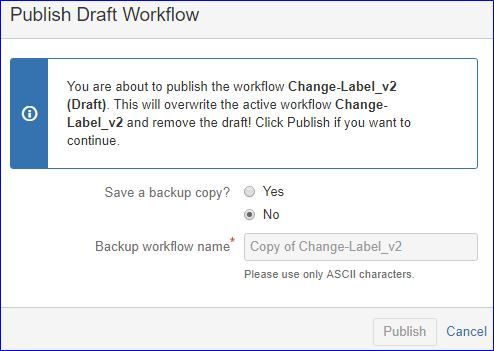
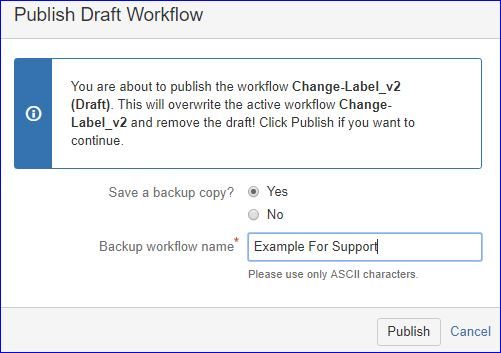
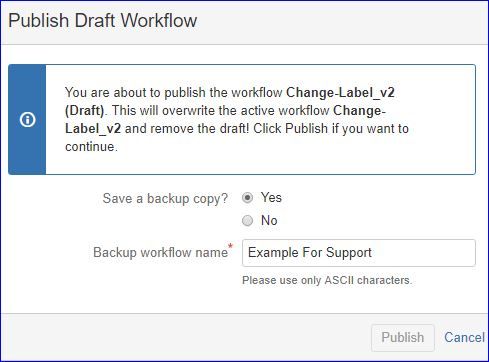
You must be a registered user to add a comment. If you've already registered, sign in. Otherwise, register and sign in.