Community resources
Community resources
- Community
- Products
- Jira Software
- Questions
- Outlook integration with JIRA
Outlook integration with JIRA
Hi,
I would like to integrate Outlook with JIRA. I know there are some plugins but I am looking to do this through the email handler. I tested it with googlemail, which is working fine. I did however heard that it is not possible anymore with Outlook? Can someone advise? What I want it for is that when an email comes in through my Outlook account, a JIRA issue is automatically raised.
1 answer
1 accepted

You can certainly create issue by email. It has nothing to do with the mail client but you need to get the right port, etc. You need to create a email handlers for each project where you wish to create issues. Here is an article that may help - creating-issues-and-comments-from-email
Hi Jack,
Thanks for coming back to me. It's actually Office 365 we are trying to integrate with, and not sure if there are specifics we need to know for that.
We have proven the integration with a test project with a Gmail account, however, we had to turn off some security features to get it to work. See http://www.google.com/accounts/DisplayUnlockCaptcha to unlock the Captcha. and https://myaccount.google.com/lesssecureapps to allow “unsecure” apps on the account.
When trying to get this working with an O365 outlook account we are getting authenticate / connection with email server errors.
I was fairly sure the issue is email server security setting, such as discussed here; https://confluence.atlassian.com/jirakb/imap-setup-fails-with-authenticate-failed-error-in-logs-in-jira-server-185401609.html?_ga=2.7711282.1448122307.1574067982-345080869.1572341335
We have since found this https://support.office.com/en-gb/article/outlook-com-no-longer-supports-auth-plain-authentication-07f7d5e9-1697-465f-84d2-4513d4ff0145
which I am not sure is related, but it says O365 does not support AUTH PLAIN. It implies Jira needs to be started with different settings but we do not control cloud Jira. Hence raising of this ticket since most people attempting to do this on the web seem to be thwarted by it.
You must be a registered user to add a comment. If you've already registered, sign in. Otherwise, register and sign in.

Here is an example of on incoming email handler i setup for O365.
You must be a registered user to add a comment. If you've already registered, sign in. Otherwise, register and sign in.
Thanks Jack, however that is indeed how I have set things up. Yet when I test the mail handler I get an authentication failure message.
javax.mail.AuthenticationFailedException: AUTHENTICATE failed. while connecting to host 'outlook.office365.com' as user '<username>' via protocol 'imaps'
I'm pretty sure its not a case of mismatched password though, but *something* to do with the O365 configuration that is not allowing the connection.
You must be a registered user to add a comment. If you've already registered, sign in. Otherwise, register and sign in.
Update: So I got this working with a separate test outlook account. Makes me think even more that this is a config issue with our corporate email server, maybe a firewall issue with the port or something like that, which I need to pick up with our server admins.
You must be a registered user to add a comment. If you've already registered, sign in. Otherwise, register and sign in.

Yes, that would be my bet or at least I would discuss that w/ IT.
You must be a registered user to add a comment. If you've already registered, sign in. Otherwise, register and sign in.

Was this helpful?
Thanks!
TAGS
Community showcase
Atlassian Community Events
- FAQ
- Community Guidelines
- About
- Privacy policy
- Notice at Collection
- Terms of use
- © 2024 Atlassian





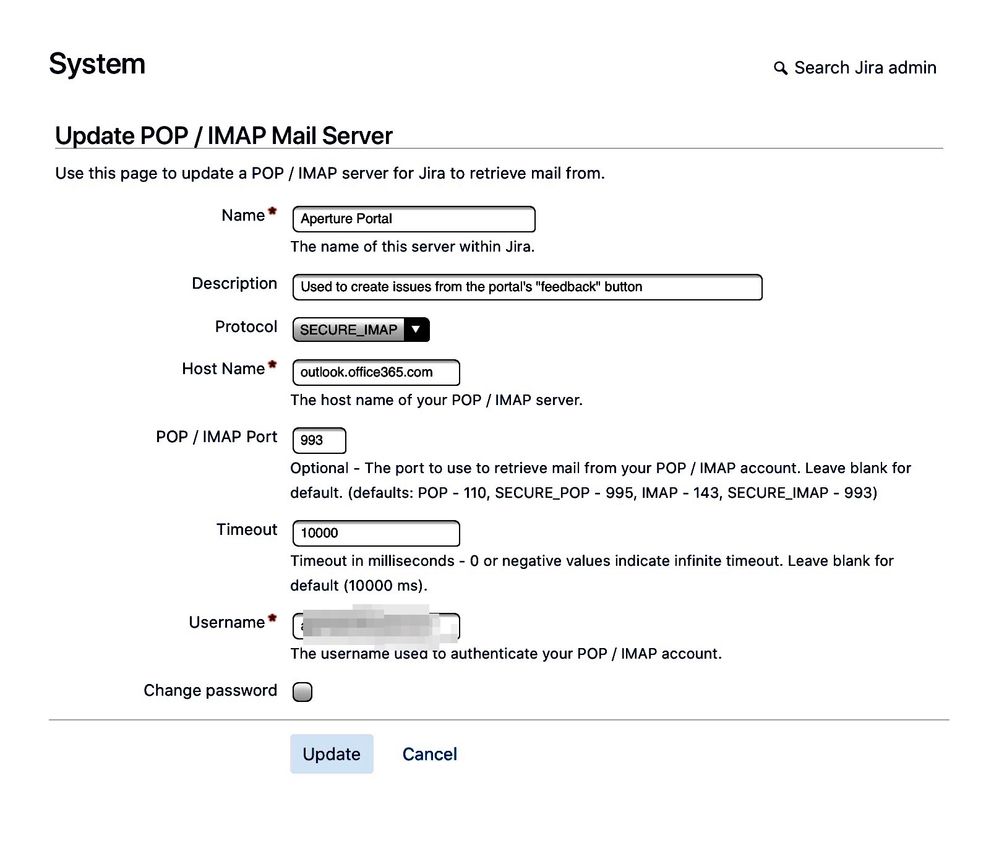
You must be a registered user to add a comment. If you've already registered, sign in. Otherwise, register and sign in.