Community resources
Community resources
- Community
- Products
- Jira Software
- Questions
- Organizing backlog based on story point
Organizing backlog based on story point
Hi,
My team has a big backlog and there are constantly new tickets coming in. I'm currently using a very manual approach to allocate stories to releases and sprints and I was wondering if there is a better way of doing this.
1. I score each story based on various factors for priority, I assign a numerical value to each story in the field "QA Estimates". For the next release I will start with the top ranking tickets. On average we manage to get through around 100 points for each release. So I would like either create a filter or show it in the dashboard that the next release will probably contain these tickets.
At the moment I find all the tickets, export to excel and the manually determine the which tickets together will add up to 100. However, when we get new tickets I need to manually repeat the process each time.
2. Once I've selected the "contenders" for the next release, I'll story point these tickets with the team. Then I know that each dev/QA in my team can work through X story points per sprint. Is there a way to show the top ranking tickets until they add up to X story points?
Thanks!
2 answers

You could solve this use case like this:
- Develop a simple template for the Better PDF Exporter app.
- The template should be a modified version of the built-in issue-navigator-fo.vm template.
- You should extend this template with a little logic that initializes a counter with the value zero
- Then, while iterating through the issues, you add the current Story Points value to the counter.
- When rendering the current issue, check if the counter is greater than 100. If it is, turn the text color to lightgray.
If you feed that template with your issue list from the Issue Navigator (use your own columns and sorting!), it would give you a very visual solution to the use case: those stories that fit in the sprint would be rendered with black, those that don't would be rendered with lightgray. Something like the picture below, but with colored lines.
(You can use a different type of visualization, of course.)

Hello @izhang19
Jira (OOTB - Out of the box) may not give you such a need, like what you ask for - give a notify or a warning when your items reach a one hundred mark.!
Try a Custom solution using the Jira REST API.
In the backlog screen, if a story has been estimated to a future sprint then Jira automatically sums the story points.
Your approach to backlog prioritizing should be based on the business value first, that is how a backlog gets ordered (what does the customer want, and the product market asks) that is how scrum can help your team deliver faster.
I understand that you are limiting your team's performance to 100 points based on your previous experience that is good, but I suggest not to make this a normal way to continue.!
You must be a registered user to add a comment. If you've already registered, sign in. Otherwise, register and sign in.

Was this helpful?
Thanks!
TAGS
Community showcase
Atlassian Community Events
- FAQ
- Community Guidelines
- About
- Privacy policy
- Notice at Collection
- Terms of use
- © 2024 Atlassian





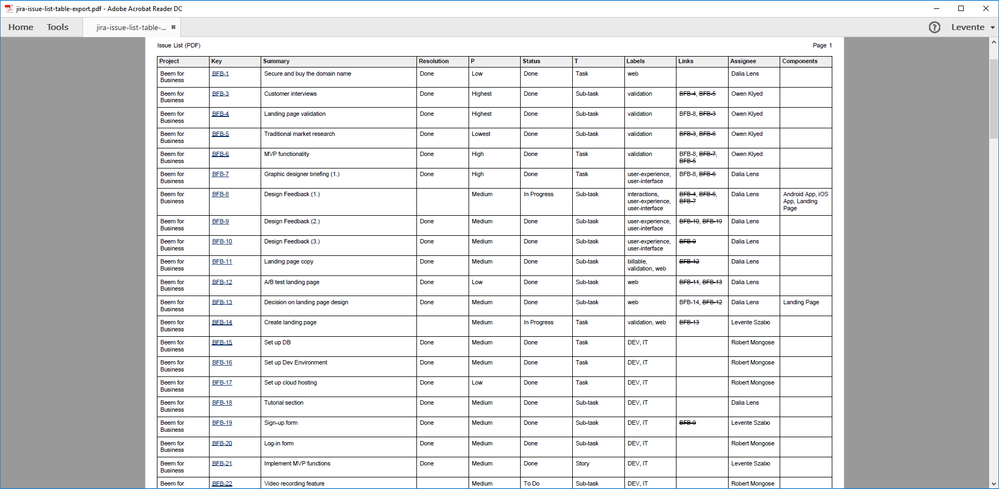
You must be a registered user to add a comment. If you've already registered, sign in. Otherwise, register and sign in.