Community resources
Community resources
- Community
- Products
- Jira Software
- Questions
- Order of stories on next-gen board with "group by subtasks" enabled
Order of stories on next-gen board with "group by subtasks" enabled
I have a next gen project and in the backlog there is the following order of stories for the board
I have the board configured with "group by subtasks".
I would expect the stories on the board to have the same order, but they are completely different.
Can this be changed somehow? For me it is absolutely crucial to have the stories on the board with the priority they should be worked on, from top top bottom.
2 answers
1 accepted
@ulich this should now be resolved for you - the ordering of swimlanes will respect the rank of the story and will align with your backlog view and issue view. Let me know if you have any further questions!
@Eoin I am seeing the same issue that was reported by @ulich in our nextgen project. The issue does not appear to be fixed for our project.
I can compare the backlog with the board when grouped by "none", and they match. I can also compare the backlog with the issues view when filtered to our project and ordered by "Rank" (which seems to look like a custom field). These two views also match up.
When I look at the board grouped by "subtask", the order doesn't match.
You must be a registered user to add a comment. If you've already registered, sign in. Otherwise, register and sign in.
You must be a registered user to add a comment. If you've already registered, sign in. Otherwise, register and sign in.
Hi @Eoin
Same issue hire. Backlog order is this (correct):
And board order is this:
Any idea?
Thanks
Jonas
You must be a registered user to add a comment. If you've already registered, sign in. Otherwise, register and sign in.
You must be a registered user to add a comment. If you've already registered, sign in. Otherwise, register and sign in.
Hi @Eoin
we have the same issue too. Very problematic for the Team to know which order is correct. Do you need any Informations about it?
You must be a registered user to add a comment. If you've already registered, sign in. Otherwise, register and sign in.
You must be a registered user to add a comment. If you've already registered, sign in. Otherwise, register and sign in.
You must be a registered user to add a comment. If you've already registered, sign in. Otherwise, register and sign in.
Hi everyone,
Sorry to hear about this continued problem. This is a bug we are tracking over in JSWCLOUD-17950. I recommend watching that issue for updates on this problem. Please vote on that issue if you are affected by this particular problem. This can help our team to better understand the number of systems affected by this problem so that we can better prioritize the most urgent problems.
Thanks
Andy
You must be a registered user to add a comment. If you've already registered, sign in. Otherwise, register and sign in.
The bug is set as Low priority, I know that maybe it seems not so important but for me as Product Owner of multiple products I want that my Scrums teams follow the order I have defined in the Backlog. There is some workaround?
You must be a registered user to add a comment. If you've already registered, sign in. Otherwise, register and sign in.
We've tried this recently and have encountered the same issue (backlog, top image; board, bottom image). Before raising a new ticket (as suggested) are other users still experiencing this? Is there something I'm missing when enabling "group by"? I thought maybe it's because of the issue types, but tested that out and it still orders them differently.
You must be a registered user to add a comment. If you've already registered, sign in. Otherwise, register and sign in.

Was this helpful?
Thanks!
TAGS
Community showcase
Atlassian Community Events
- FAQ
- Community Guidelines
- About
- Privacy policy
- Notice at Collection
- Terms of use
- © 2024 Atlassian





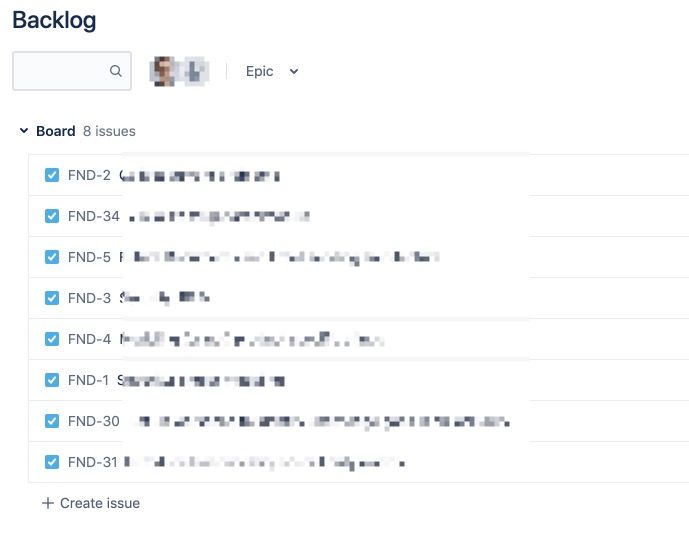
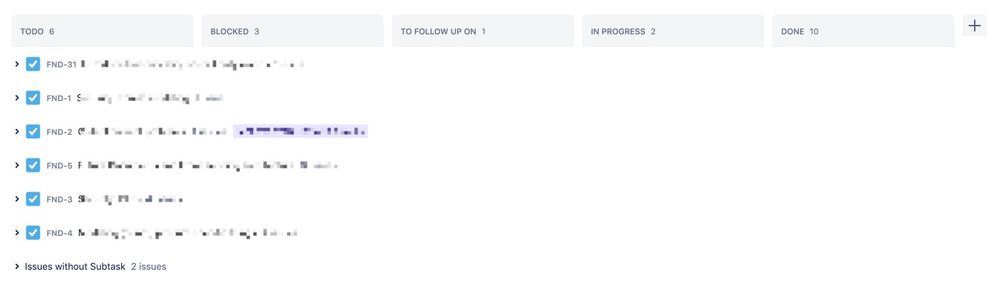

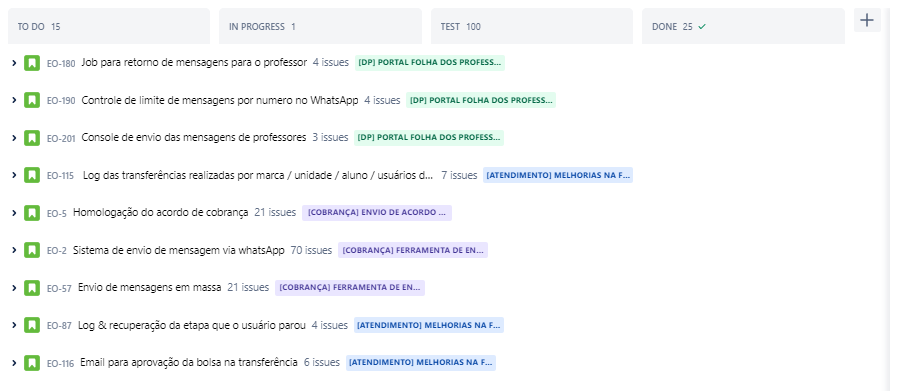
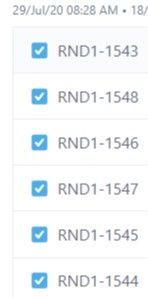

You must be a registered user to add a comment. If you've already registered, sign in. Otherwise, register and sign in.