Community resources
Community resources
- Community
- Products
- Jira Software
- Questions
- Open Requests in customer portal do not show
Open Requests in customer portal do not show
Hi
I am having issues in jira service desk where open issues are not showing in the portal.
Our workflow has a To Do status first so not sure if this is the case, I have checked resolution and reporter are visible on the field config schemes too.
Is there anything else i need to show?
Any status shows only my issues which is fine but it also says created by anyone which doesn't make sense and request types on the dropdown doesn't match whats on portal when you create an issue!
Help please!
7 answers
3 accepted

Hi,
I have discovered that if in the field configuration what applies to the issue type the field "resolution" is set to "Hide" Issues are not shown in "open requests" on the portal, but they are visible at "any status".
greetings, Marco
Hi @Ravi Mistry ,
There might be one of the reasons for that if the issues are not associated with any of the request types form the specific Service desk project those request will not be visible on the portal. Can you check once on any of the JSD issues if the request type is associated or not. Please see the attached reference screenshot.
Regards,
Kishore Kumar Gangavath.
You must be a registered user to add a comment. If you've already registered, sign in. Otherwise, register and sign in.

Okay,
Now I get it, you wanna show all open requests created by the user, well you can't do that trough customer portal.
Trough customer portal you can only see the request you are eider a reporter, request participant or part of the organization.
To show all open requests created by the user, you can use jira search.
Do you have Jira software licence?
You must be a registered user to add a comment. If you've already registered, sign in. Otherwise, register and sign in.
You must be a registered user to add a comment. If you've already registered, sign in. Otherwise, register and sign in.
You must be a registered user to add a comment. If you've already registered, sign in. Otherwise, register and sign in.
Hi
Ok so the open issues has worked now and showing if i have raise, however i can't see if anyone raised which i think is to due to permissions?
Yes all the request types are associated and i get the above screenshot.
On our portal i need the following to appear:-
- Hosting Setup and Go Live
- Remove User
- Client Investigation
- Phones
- Desktop/Laptop Support
- VPN Setup
- New User
- Site Issue
- Site Take Down
- SSH Access Request
- Database Access Request
Currently i see this...
You must be a registered user to add a comment. If you've already registered, sign in. Otherwise, register and sign in.
Hi,
so regarding permissions - what would i need to change? i am an admin and service desk team where can work on issues so what would i need to change?
We are having people in the organisation who if they click on my open requests they get the screenshot above...
I basically need to show the request types that we have which are around 11 request types and open requests created by the user.
You must be a registered user to add a comment. If you've already registered, sign in. Otherwise, register and sign in.

Hello @Ravi Mistry
Do you want to see other issues that weren't created by you?
But you are the requested participant?
If so you need to change the second collum to "Created by anyone"
If you want to see issues which aren't created by you, and you aren't a participant you need permissions.
The part "dropdown doesn't match whats on portal when you create an issue!" Do you have multiple service desks?
You must be a registered user to add a comment. If you've already registered, sign in. Otherwise, register and sign in.

Was this helpful?
Thanks!
Community showcase
Atlassian Community Events
- FAQ
- Community Guidelines
- About
- Privacy policy
- Notice at Collection
- Terms of use
- © 2024 Atlassian





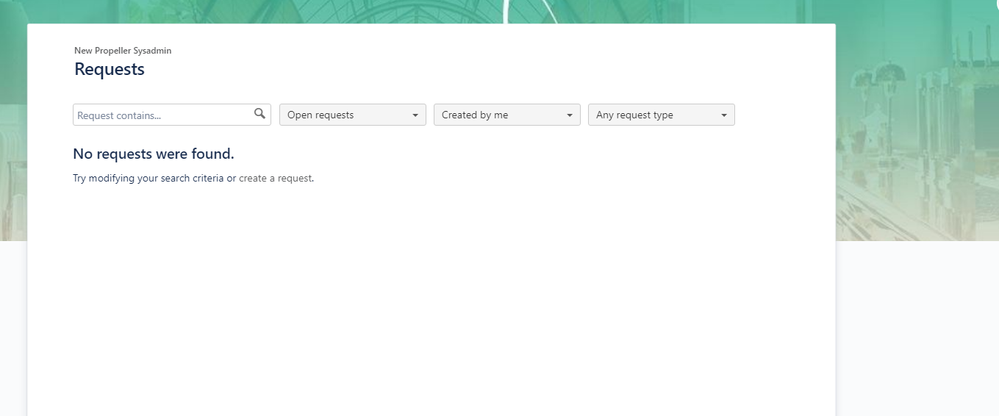
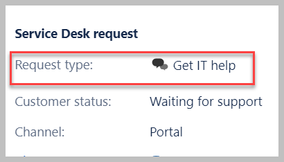
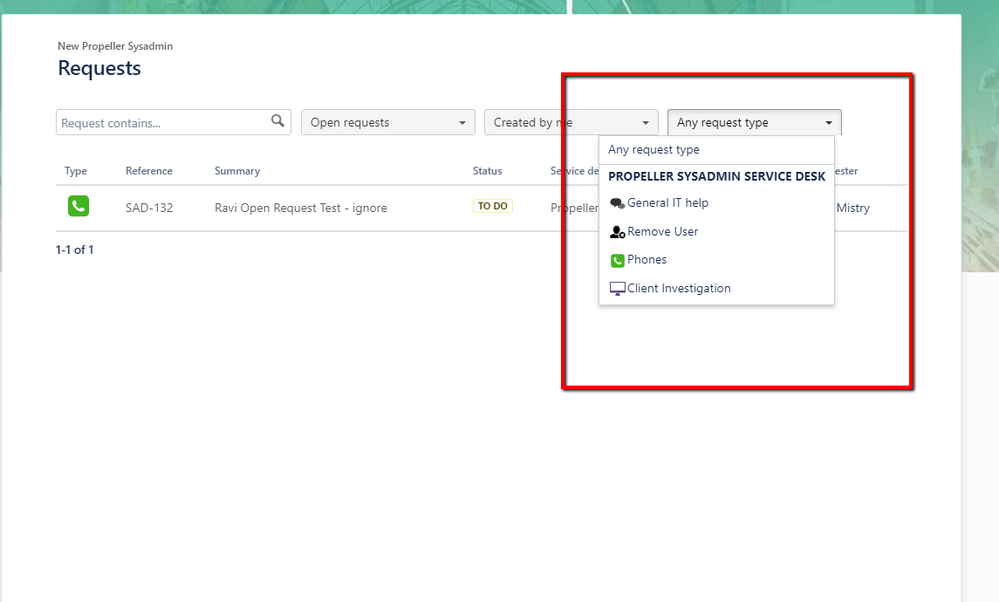
You must be a registered user to add a comment. If you've already registered, sign in. Otherwise, register and sign in.