Community resources
Community resources
- Community
- Products
- Jira Software
- Questions
- Only 20 out of 22 groups displayed- JIRA
Only 20 out of 22 groups displayed- JIRA
My total groups in JIRA are 22 and the drop down for groups across application shows only 20 results. It it a defect in JIRA?
Also I tried typing in the Group Name but it does not appear. But When I navigate to User Managment, the group exists and displayed.
Thanks
1 answer

On the pop-up the group picker presents, look to the right, there should be a "show number of groups" drop down. The default value is 20.
Hi Can you send me a screenshot, for some reason I can't view it. Thanks for the response
You must be a registered user to add a comment. If you've already registered, sign in. Otherwise, register and sign in.

Yup
You must be a registered user to add a comment. If you've already registered, sign in. Otherwise, register and sign in.
Hi Thanks for the reply. But it didn't help me here,
I am trying to grant permission to a group under Permission Schemes Page.
Example Browse Projects->Click Edit->Select Groups
I cant view the group picker
You must be a registered user to add a comment. If you've already registered, sign in. Otherwise, register and sign in.

Ah, I didn't see that.
Yes, it limits it to 20 elements. But starting to type the name of the group should limit the list to matching entries. IS that not happening? What do you get?
You must be a registered user to add a comment. If you've already registered, sign in. Otherwise, register and sign in.
I tried to type the exact name but it shows no matches, I am not sure if this is a issue with the current version of JIRA: version I am using is
- Atlassian JIRA (v7.7.0)
Are you able to search by typing the name.
Thanks
You must be a registered user to add a comment. If you've already registered, sign in. Otherwise, register and sign in.

Does your account have the global permission Browse Users?
You must be a registered user to add a comment. If you've already registered, sign in. Otherwise, register and sign in.

Please don't type "exact name", please do what I asked - start typing.
You must be a registered user to add a comment. If you've already registered, sign in. Otherwise, register and sign in.
Any solution here?
I have the same issue "Only 20 out of 24 groups displayed- Jira"
I start typing the group name, but without success. :-(
Regards
Rainer
You must be a registered user to add a comment. If you've already registered, sign in. Otherwise, register and sign in.
Nic, you're right!
Just start typing the group name in the field (case sensitive) and it works fine.
Thanks!
Regards
Rainer
You must be a registered user to add a comment. If you've already registered, sign in. Otherwise, register and sign in.

Was this helpful?
Thanks!
TAGS
Community showcase
Atlassian Community Events
- FAQ
- Community Guidelines
- About
- Privacy policy
- Notice at Collection
- Terms of use
- © 2024 Atlassian





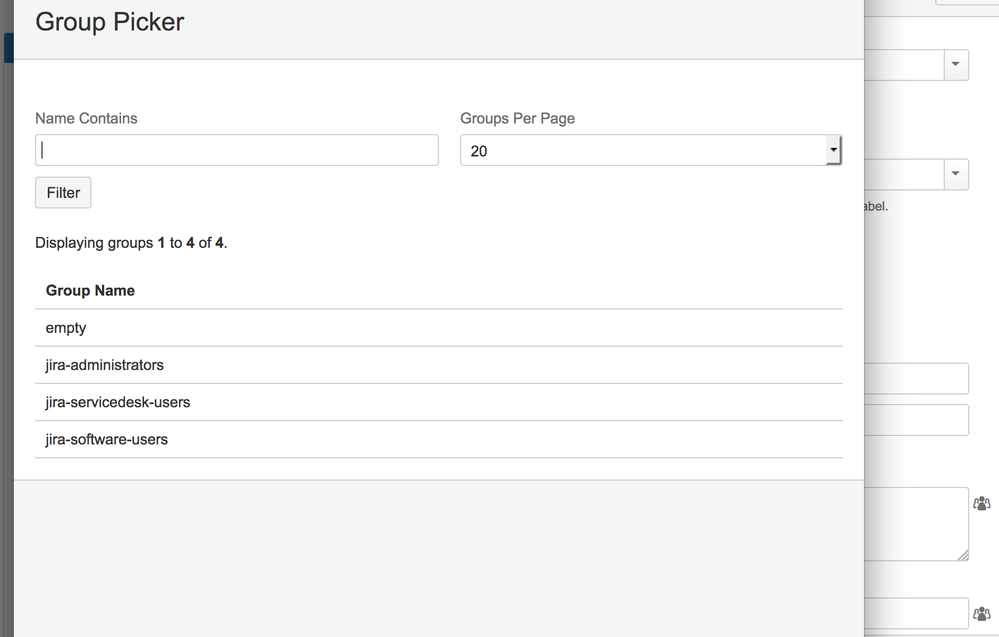
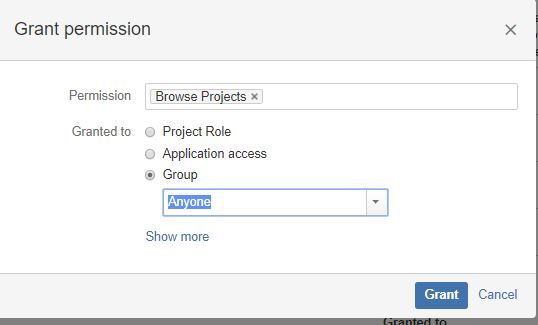
You must be a registered user to add a comment. If you've already registered, sign in. Otherwise, register and sign in.