Community resources
Community resources
- Community
- Products
- Jira Software
- Questions
- On EPIC, the 'link issue' button does not work (Jira Cloud)
On EPIC, the 'link issue' button does not work (Jira Cloud)
Hello,
On a EPIC I have a LINK ISSUE button, but when I click nothing happens.
It works when I make same operation on a STORY or FEATURE DESCRIPTION
I also check roles and permission helper, nothing help me
thanks
2 answers
1 accepted

I've managed to reproduce this behaviour - it appears to be related to JRACLOUD-72391
I'm assuming you're on the new issue view on a classic project. The button remains on the new issue view whether the "linked issue" field is shown or hidden, based on the Field Configuration.
To check that it isn't hidden you'll need to be a Jira Admin and then...
- Go to Jira Settings > Issues > Field Configurations from the left-hand menu
- Select the Field Configuration which applies to your project and if separate - the Epic issue type.
- Search for the field "Linked Issues"
- Ensure the hyperlink "Show" isn't in the right-hand column. If it is, press it to unhide this field. If it's unhidden the hyperlink will be "Hide" instead and "Required" will be visible.
^ If hidden, when you unhide it it should allow you to link Epics to other issues.
If you're unsure which Field Configuration to select - an alternative in step 1 is to go to Field Configuration Schemes on the left-hand menu and select the scheme applied to your project - from there, you can select the right Field Configuration for the Epic issue type.
Ste
Thanks @Stephen Wright _Elabor8_
And sorry for delay. Your explanation is super clean and very helpful. I understood the issue and changed settings. Thanks a lot
You must be a registered user to add a comment. If you've already registered, sign in. Otherwise, register and sign in.

Can you share a screenshot (full) of where you are attempting? Also, just curious of your use case. Do you link an epic to an epic?
You must be a registered user to add a comment. If you've already registered, sign in. Otherwise, register and sign in.
Hello Jack
Below the screen I'm in
I click on LINK ISSUE but nothing happens.
I guess it's link with the fact I'm in an EPIC. Because when I test on a STORY or TASK, I see I can link jira's.
Thanks for your help
You must be a registered user to add a comment. If you've already registered, sign in. Otherwise, register and sign in.

Was this helpful?
Thanks!
TAGS
Community showcase
Atlassian Community Events
- FAQ
- Community Guidelines
- About
- Privacy policy
- Notice at Collection
- Terms of use
- © 2024 Atlassian





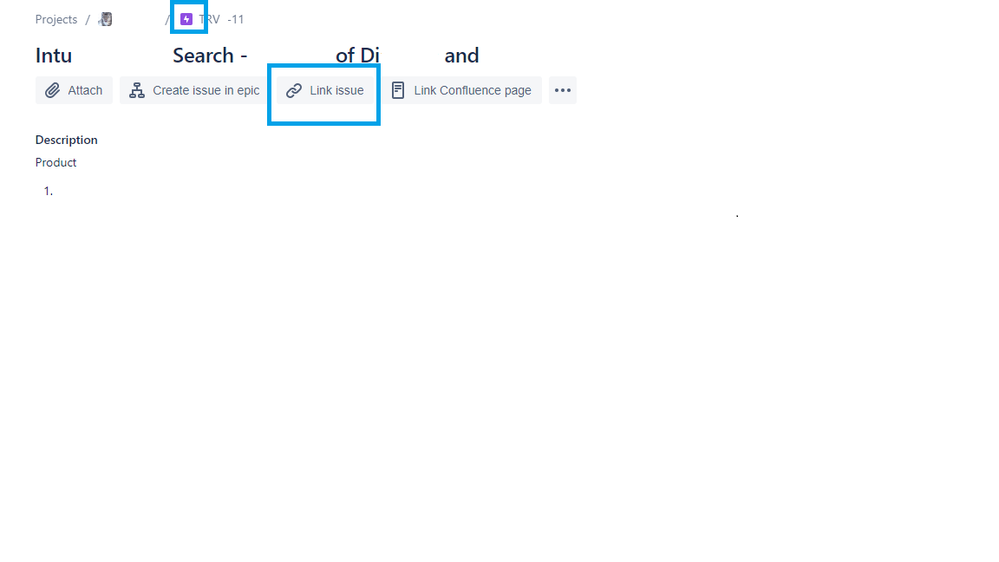
You must be a registered user to add a comment. If you've already registered, sign in. Otherwise, register and sign in.