Community resources
Community resources
- Community
- Products
- Jira Software
- Questions
- OAuth POST fails with oauth_problem=signature_invalid but GET passes
OAuth POST fails with oauth_problem=signature_invalid but GET passes
I am facing an issue in my Node Application. While making a POST request to create Issue endpoint, it always fails with oauth_problem=signature_invalid.
But when I make a GET request to other endpoints, it works.
My code:
const fs = require('fs');
const OAuth = require('oauth').OAuth;
const config = require('./config');
var payload = {// ... };
const consumer = new OAuth(
`${config.baseUrl}/plugins/servlet/oauth/request-token`,
`${config.baseUrl}/plugins/servlet/oauth/access-token`,
config.consumerKey,
fs.readFileSync('./keys/jira_privatekey.pem', 'utf8'),
"1.0",
"http://example.com",
"RSA-SHA1");
consumer.post(`${config.baseUrl}/rest/api/2/issue/`, config.accesToken, config.tokenSecret, payload, (e, data, resp) => {
console.log(e);
console.log(data);
});
I double checked the URLs, and all of them are correct.
Error:
oauth_problem=signature_invalid
6 answers
I had the same issue. JSON.stringfy the body of the request solved the issue. I also added signature
I had this issue as well. In my case, the problem was solved by adding a 'Content-Type' header specifying 'application/json'. Seems like a case of incorrect error reporting; the signature was in fact fine (as others have stated), but the way JIRA (in my case) extracted the signature broke down when it didn't understand the request payload.
You must be a registered user to add a comment. If you've already registered, sign in. Otherwise, register and sign in.
Hi guys,
I dig up an old topic, but today I'm facing exactly the same issue, after having followed this topic: https://developer.atlassian.com/server/jira/platform/oauth/
The symptom is the same: POST fails with 401 error as per the sample provided in the link of above, when I execute a simple requestToken.
But changing it to GET works, or a kind of as it returns null string:
I also tried to set up useBodyEncodingForURI to false as described here, but it changed nothing.
What can be the root cause for that ?
Thanks for your help
R.
You must be a registered user to add a comment. If you've already registered, sign in. Otherwise, register and sign in.
You must be a registered user to add a comment. If you've already registered, sign in. Otherwise, register and sign in.
Not yet.
I switched to something else, but I guess the code needs to be refresh. This is something I'll try later
You must be a registered user to add a comment. If you've already registered, sign in. Otherwise, register and sign in.
// here 1. post_body in string
// 2. project key
//3. issuetyepe :Not all project in jira have same issue type as Bug. may some project not support issuetype as Bug
// check correct issue type allowed to project.
var postBody= `{
"fields": {
"project":{ "key": "PROJECT_KEY_HERE"
},
"summary": "using JIRA REST API",
"description": "Creating of an issue using project keys and issue type names using the REST API",
"issuetype": {
"name": "Bug"
}
}
}`;
consumer.post(`${JiraURL}jira/rest/api/2/issue/`,
result.oauthAccessToken,
result.oauthAccessTokenSecret,
postBody,
"application/json",
function (error, data) {
//handle your error and data
});
This is late but may helpful to some one.
You must be a registered user to add a comment. If you've already registered, sign in. Otherwise, register and sign in.
You must be a registered user to add a comment. If you've already registered, sign in. Otherwise, register and sign in.
So one thing that was messing up my consumer connection was that my post body wasn't a string so then in the consumer library it was changing the 'applicaiton/json' type to a different content type and that was why it was failing.
SO MAKE SURE YOUR POST_BODY IS A STRING
*edit for emphasis
You must be a registered user to add a comment. If you've already registered, sign in. Otherwise, register and sign in.

Hi!
Please, have a look this knowledge base:
https://confluence.atlassian.com/kb/oauth-error-oauth_problem-signature_invalid-720406720.html
Cheers,
Gonchik Tsymzhitov
You must be a registered user to add a comment. If you've already registered, sign in. Otherwise, register and sign in.
Hi,
Please correct me if I am wrong:
Base URL is where my JIRA is hosted. eg: dev.domain.org.com
Following this tutorial, I have set my Application URL to http://example.com
As you can see above in code, I have passed as http://example.com.
Am I still missing something? This is a console application, its not behind firewall or nginx proxy.
You must be a registered user to add a comment. If you've already registered, sign in. Otherwise, register and sign in.

Application url is node app link.
Just try to generate under this docs
You must be a registered user to add a comment. If you've already registered, sign in. Otherwise, register and sign in.
But my node is not hosted anywhere, its a console application. How will I get the node app link?
I generated access token using this guide
You must be a registered user to add a comment. If you've already registered, sign in. Otherwise, register and sign in.
Nirajmchauhan have you found a solution for this? I am in the exact same position as you?
You must be a registered user to add a comment. If you've already registered, sign in. Otherwise, register and sign in.

Was this helpful?
Thanks!
TAGS
Community showcase
Atlassian Community Events
- FAQ
- Community Guidelines
- About
- Privacy policy
- Notice at Collection
- Terms of use
- © 2024 Atlassian





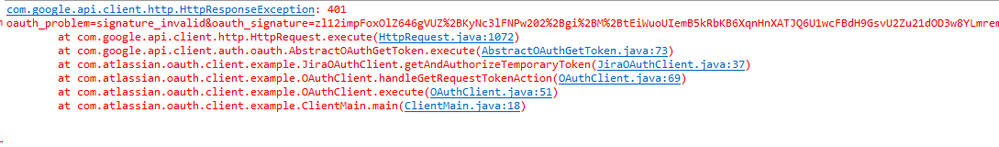
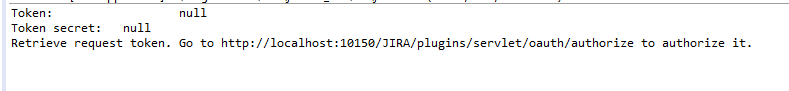
You must be a registered user to add a comment. If you've already registered, sign in. Otherwise, register and sign in.