Community resources
Community resources
- Community
- Products
- Jira Software
- Questions
- Not able to use Insight Field in Automation Rule
Not able to use Insight Field in Automation Rule
I have a Insight field which I am trying to use in an automation rule. When I create a trigger and try to choose the field, it simply does not appear in the dropdown. When I try to chose that same field in my actions I am able to pick the field out of the dropdown list.
Am I missing something?
Additionally:
Now for Elements Connect fields, it's the other way around: I am able to chose the field in the trigger but not able to choose the Elements Connect Field in the Action of the rule.
Is this known? Is there any workaround?
4 answers
2 accepted
Awesome! I found the solution:
and it looks something like:
{
"fields": {
"customfield_17302":"{{triggerIssue.fields.customfield_17302}}"
}
}
Works like a charm. Thank you for the big push in the right direction Christophe!
You're welcome Howard!
Thanks for sharing the working configuration :)
Regards,
Christophe
You must be a registered user to add a comment. If you've already registered, sign in. Otherwise, register and sign in.
Hello @Howard Nedd
I work for Elements, I am the Product Manager of Elements Connect.
Which versions of Jira, Automation and Elements Connect do you use?
On a Jira 8.15 with Elements Connect 6.6.3 and Automation 7.2.6 I don't see any Elements Connect field in the "Choose field to set" dropdown of the "Edit issue" action.
Anyway, unfortunately Automation does not handle Elements Connect field. There is nothing we (Elements) can do, it's on Atlassian side to implement this feature.
The workaround is to manually set the field value in the "More options" > "Additional fields" textarea.
Here is an example:
In this example I set the value of the Elements Connect field with ID 10702.
Please note that you must set the field value (its called "Key" in Elements Connect) and not the field display value.
If you want to learn more about the concept of "Key" in Elements Connect, please have a look at the documentation: https://doc.elements-apps.com/elements-connect/latest/administration-guide/configuration/field-configuration/field-query-configuration#id-.Fieldqueryconfigurationv6.1-Key
or ask your question here :)
I hope that it'll solve your issue
Regards,
Christophe Promé
You must be a registered user to add a comment. If you've already registered, sign in. Otherwise, register and sign in.
Hi Christophe,
Thank you so much for getting back at me. As for the KEY value. I would expect it here, but it's not:
I am using: Elements Connect 6.6.1
Thanks in advance.
With kind regards,
Howard
You must be a registered user to add a comment. If you've already registered, sign in. Otherwise, register and sign in.
Hello Howard,
You're welcome!
Your Elements Connect field is connected to the Jira JQL datasource, in this case the field key is an issue ID.
So, in Automation the value to set would be:
{ "fields": { "customfield_10702": ["10002"] }}
Where 10702 is the ID of the Elements Connect custom field and 10002 is the ID of the issue that shall be selected when the Automation rule is executed.
To get the ID of an issue, you have two options:
- Call from your browser https://<jirabaseurl>/rest/api/2/issue/<ISSUE KEY>
The Issue ID will be in the JSON document returned - From Elements Connect field configuration, execute the "Configuration test" by clicking on the "Run test" button, the issue ID will be in the "Result" tab (you can adapt the field query to retrieve a specific issue like I did in the screenshot below)
Hope it helps,
Regards
Christophe
You must be a registered user to add a comment. If you've already registered, sign in. Otherwise, register and sign in.
Hi Christophe Promé,
This explains a lot. Thank you.
I have found the issue ID's via configuration tester in Elements Connect.
Now I am able to have a value set hardcoded but I need it to copy the value that was set in the Trigger Issue (So equally to "Copy from trigger")
With your explanation I am able to set 1 specific value but not edit the value from as set by the trigger issue.
Is there a way to keep it variable and just set the value from the elements sync by coping the whatever value it's set to?
Thank you in advance.
Regards
Howard
You must be a registered user to add a comment. If you've already registered, sign in. Otherwise, register and sign in.
Howard,
I am sorry, but I am not sure to understand your need.
Could you please illustrate it with screenshots or diagrams?
Thanks
Christophe
You must be a registered user to add a comment. If you've already registered, sign in. Otherwise, register and sign in.

Hi @Howard Nedd
This may be an API issue or a "catching up" issue in the code base. I see a suggestion to make the Insight fields available as triggers: https://codebarrel.atlassian.net/browse/AUT-1523
I did not see any suggestions related to Elements Connect fields. You may want to try this technique to learn if the fields have different smart value names than in the UX:
https://support.atlassian.com/jira-software-cloud/docs/find-the-smart-value-for-a-field/
Best regards,
Bill
You must be a registered user to add a comment. If you've already registered, sign in. Otherwise, register and sign in.
Hi @Bill Sheboy
We encounter the same issue. We use Automation for Jira and we need to trigger an automation rule when the value of an issue's field (Insight field) changes.
Unfortunately, Insight custom fields do not show up within the "Fields to monitor for changes" dropdown list. Thus, we are not able to trigger an automation rule when the value of an Insight field changes.
Is there any news when this feature would be implemented? Or is there any workaround?
Thanks in advance.
Kind regards,
Nigel
You must be a registered user to add a comment. If you've already registered, sign in. Otherwise, register and sign in.
For insight it seems to be a known one: https://jira.atlassian.com/browse/JIRAAUTOSERVER-34?error=login_required&error_description=Login+required&state=8c4fb644-06f2-43a2-bc3f-62e0247fba57
You must be a registered user to add a comment. If you've already registered, sign in. Otherwise, register and sign in.
You must be a registered user to add a comment. If you've already registered, sign in. Otherwise, register and sign in.

Was this helpful?
Thanks!
Community showcase
Atlassian Community Events
- FAQ
- Community Guidelines
- About
- Privacy policy
- Notice at Collection
- Terms of use
- © 2024 Atlassian





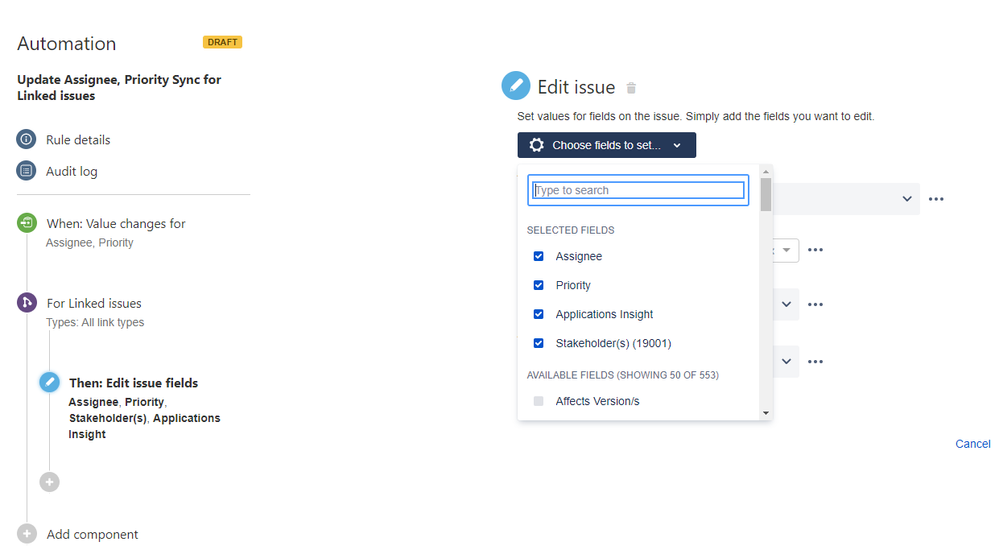
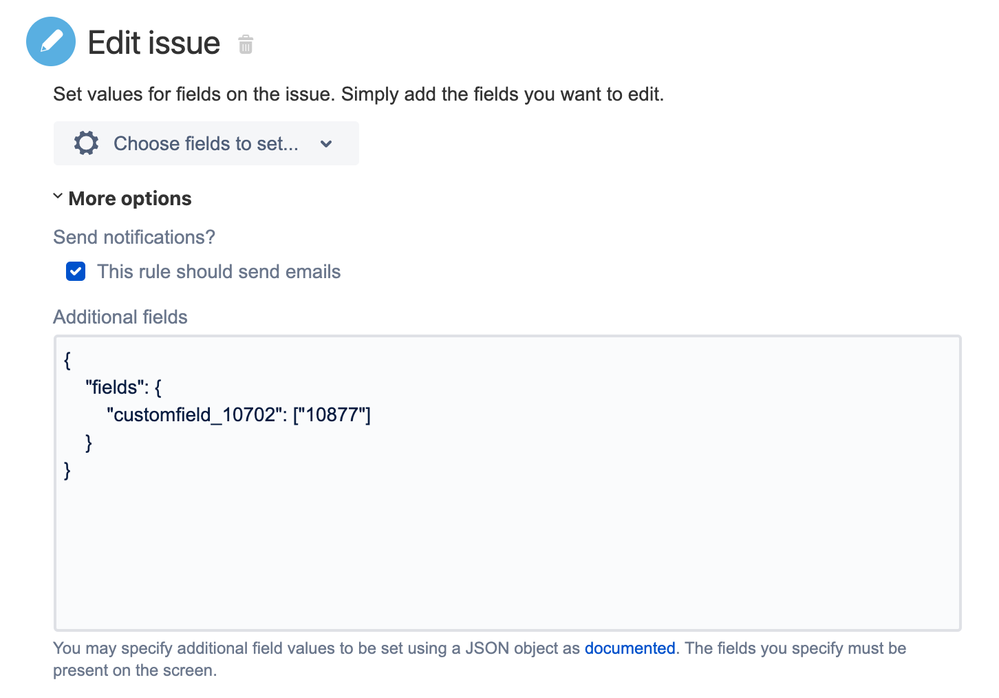
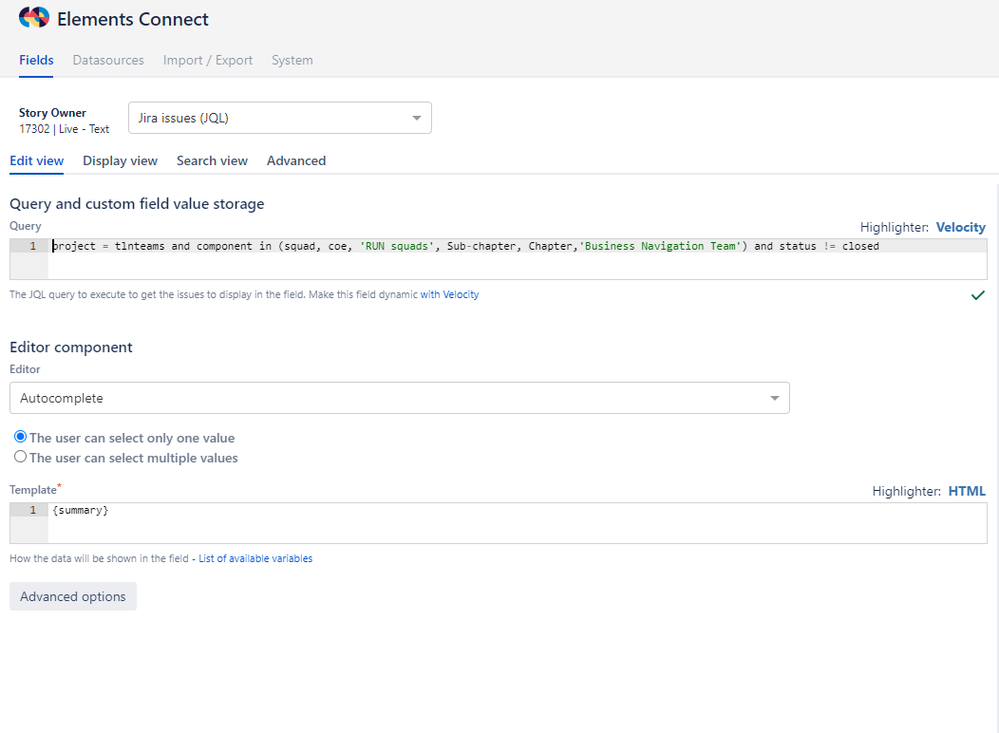
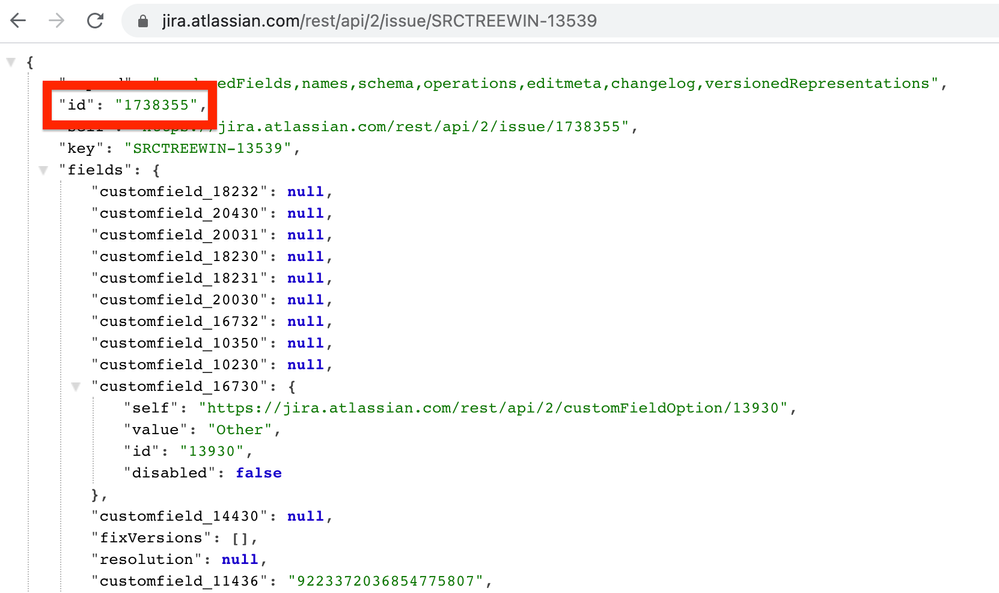
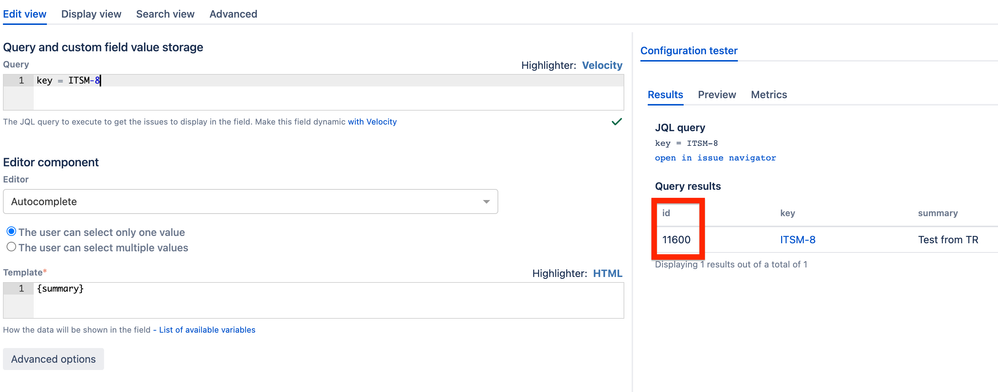
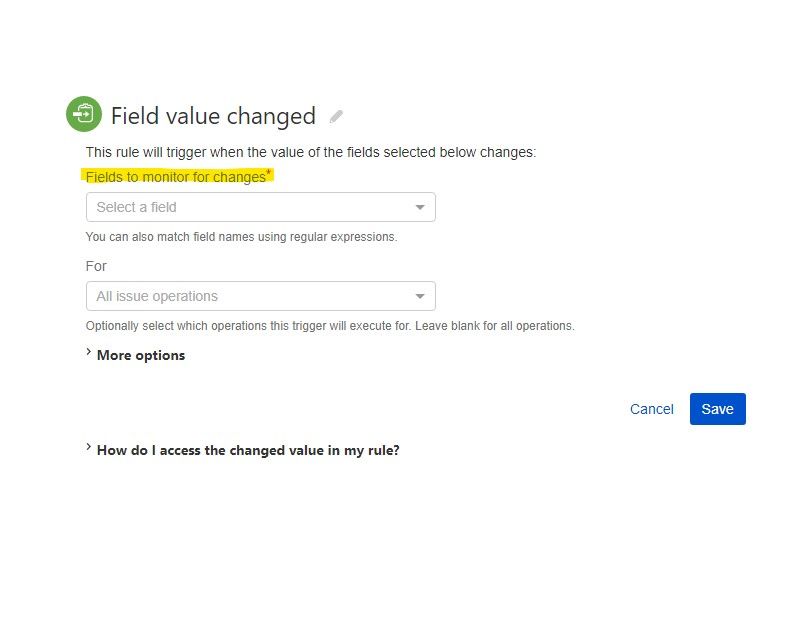
You must be a registered user to add a comment. If you've already registered, sign in. Otherwise, register and sign in.