Community resources
Community resources
- Community
- Products
- Jira Software
- Questions
- No story point input (or estimate)
No story point input (or estimate)
I was playing around with a sample scrum board & project. I see some tasks have story points that can be edited when in plan mode. But others do not. And they don't even have a field to display/update the story points.
How can I get the "estimate" field to always display on new issues/tasks?
2 answers
1 accepted

I would first check to see if they are different issue types. Some fields are only going to be displayed to certain issue types. You can configure this in the custom field configuration or the issue type screen scheme.
I did look in the custome field configuration and didn't see that as an option. I'll look into issue type screen scheme. Not sure if I'm familiar with that yet.
You must be a registered user to add a comment. If you've already registered, sign in. Otherwise, register and sign in.
Didn't see anything in the issue type screen scheme that prevented story points from being displayed
You must be a registered user to add a comment. If you've already registered, sign in. Otherwise, register and sign in.
did you ever find a solution for this? I am also playing around with this system. I create "stories" and associate "estimates" for them. Then i create "tasks" for a given story, but can not input estimates for those tasks. This doesn't make sense for me. What if certain tasks (that belong to a story) are scheduled for Sprint 1 and others for Sprint 2. Where would I see the estimate for the individual sprints?
You must be a registered user to add a comment. If you've already registered, sign in. Otherwise, register and sign in.
Go to Project Settings > Features, and then enable Estimation.
You must be a registered user to add a comment. If you've already registered, sign in. Otherwise, register and sign in.

Was this helpful?
Thanks!
Community showcase
Atlassian Community Events
- FAQ
- Community Guidelines
- About
- Privacy policy
- Notice at Collection
- Terms of use
- © 2024 Atlassian





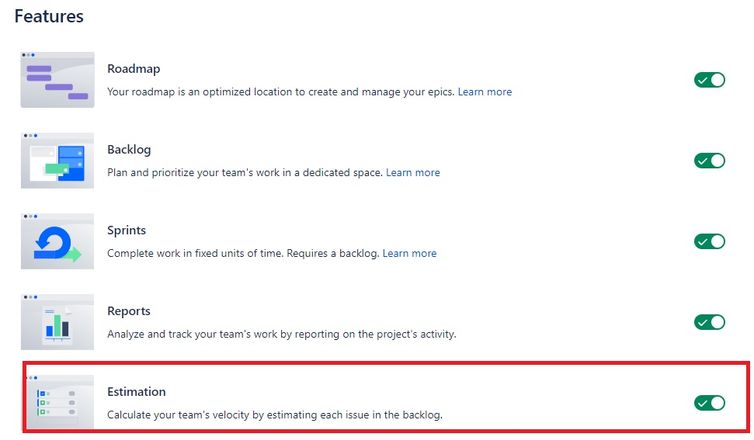
You must be a registered user to add a comment. If you've already registered, sign in. Otherwise, register and sign in.