Community resources
Community resources
- Community
- Products
- Jira Software
- Questions
- No scroll bar on the Jira page, etc.
No scroll bar on the Jira page, etc.
Upgrading Firefox, things stated below disappears, so some function of the Jira becomes uncontrolled.
Could you give me any solution as soon as possible?
1. No vertical scroll bar on the page.
2. Menu on the left pane such like Reports, Issues and etc. are greyout(Only grey rectangles like shadow are shown on the left pane).
3. DropDown menus on the upper pane like Dashboard, Projects are not opend and selected.
This must be a similar issue as "EI 11 - No Vertical Scroll Function on View Issue Screen". Let me know how I should do. Workaround provided in "EI 11 - No Vertical Scroll Function on View Issue Screen" does not work under my environment. I am in trouble with this. Please give me any solution.
6 answers
The issue is too big or very large browser cache and the solution is simply to remove the browser cache like so:
1. Open browser preferences from Firefox menu
2. Click Privacy & Security
3. Scroll to Cookies and Site Data, then click 'Clear Data...'
4. Uncheck 'Cookies and Site Data' so you don't lose your saved logins
5. Keep 'Cached Web Content' checked, then finally click 'Clear' button.
That's it. Restart your browser and enjoy your life.
4 years later this helped me fix the issue
"I would recommend doing a "hard" refresh (clear your cache before reloading the page)" CTRL+R yep. Thank you from the future.
You must be a registered user to add a comment. If you've already registered, sign in. Otherwise, register and sign in.
Hello !
We exactly have the above described issue today. As far as we were able to identify there is a correlation with the OKR Board plugin from OBoard. When I deactivate the plugin the issue occures in different browsers and on different PCs. After reactivation of the OKR Board plugin everything is fine again. The behaviour is reproducable on our JIRA server installation.
Are there any tips to solve this issue?
Best regards
Rainer
You must be a registered user to add a comment. If you've already registered, sign in. Otherwise, register and sign in.
@Rie Tsukahara In order for us to better help troubleshoot this issue, I have created a support request on your behalf. Please see the link at https://getsupport.atlassian.com/servicedesk/customer/portal/3/SDS-38225
We will request some additional information about your Jira site so that we can better help here.
Thanks
Andy
You must be a registered user to add a comment. If you've already registered, sign in. Otherwise, register and sign in.
Hi, Daniel,
This phenomenon also occurs on Chrome Version 71.0.3578.80 (Official Build) (32-bit).
Attached files are the screenshots of Firefox 63.0.3.
WS000001.JPG shows phenomenon of 1 and 3.
WS000000.JPG shows phenomenon of 2.
Only "Create" works in the menu bar.
Others does not show the cascading menu.
Thank you for your reply and have a lovely week-end.
Thanks,
Rie
You must be a registered user to add a comment. If you've already registered, sign in. Otherwise, register and sign in.
Thanks for this extra in fo Rie!
Based on the screenshot, I have a suspicion that this is the result of an upgrade that didn't finish successfully. Do you know if this is the case? I see the user in the screenshot doesn't have administrator access to Jira. Are you a Jira administrator?
We may need to collect some logs to diagnose the exact issue here. If it is someone else who has Jira System Administrator access, a quick way forward for them would be to open an issue from the Support Tools inside Jira. This method will send along the application logs we'll need to look at to diagnose the problem.
If you have administrator access, I'm interested in seeing if you see any of the following in the application logs:
Error generating bigpipe contentsd.upgrade.task.error.failure.message.with.exception.messageIf either of these strings show up in the logs, I'm interested in seeing the lines directly around these errors.
Thanks,
Daniel | Atlassian Support
You must be a registered user to add a comment. If you've already registered, sign in. Otherwise, register and sign in.
Hi, Daniel,
I would like to ask you the following questions before I ask our Jira administrator. I am not Jira administrator.
>I have a suspicion that this is the result of an upgrade that didn't finish successfully
Does this means that upgrade of Jira was not completed successfully?
Or does this happen during the upgrade process of FireFox?
Which of the above is correct?
>We may need to collect some logs to diagnose the exact issue here. If it is someone else who has Jira System Administrator access, a quick way forward for them would be to open an issue from the Support Tools inside Jira.
Do you think that it is the problem on Jira sever?
Do you need to access Jira server to fix this issue?
I heard that noone using the same Jira encounters the phenomenon like this.
Thanks,
Rie
You must be a registered user to add a comment. If you've already registered, sign in. Otherwise, register and sign in.
> Does this means that upgrade of Jira was not completed successfully?
Yes, this would be the result of an upgrade of Jira. You also mentioned this happens to you on Chrome, so it would not be related to you upgrading Firefox if you can reproduce the problem in two different browsers.
I would recommend doing a "hard" refresh (clear your cache before reloading the page) to see if that has any effect before reaching out to your Jira administrator. But if that doesn't clear things up, you will need to reach out to them. They should have a look through the application logs to see if they find any errors from the previous answer.
Cheers,
Daniel
You must be a registered user to add a comment. If you've already registered, sign in. Otherwise, register and sign in.
Hi, Daniel,
Thank you so much for your advice.
Troubles on my Jira does not happen any more. Runs "hard refresh" before reloading the page was effective and resolved the problems.
Cheers and have a lovely day,
Rie
You must be a registered user to add a comment. If you've already registered, sign in. Otherwise, register and sign in.
Hi, Daniel
Once the problem on my Jira had converged but it come to occur again.
While this trouble is happening, the performance of the browser becomes extremely slow.
To redraw the browser, it takes much time to complete.
Attached image is the intermidiate phenomenon. This screen was shown once after login to Jira.
To redraw the browser, the screen in the image that I provided previously was shown.
Thanks,
Tsukahara
You must be a registered user to add a comment. If you've already registered, sign in. Otherwise, register and sign in.
Hey Rie,
Would you be willing to attach a screenshot of the problems you see and let us know what specific version number of Firefox you're using?
Thanks,
Daniel
You must be a registered user to add a comment. If you've already registered, sign in. Otherwise, register and sign in.

Was this helpful?
Thanks!
TAGS
Community showcase
Atlassian Community Events
- FAQ
- Community Guidelines
- About
- Privacy policy
- Notice at Collection
- Terms of use
- © 2024 Atlassian





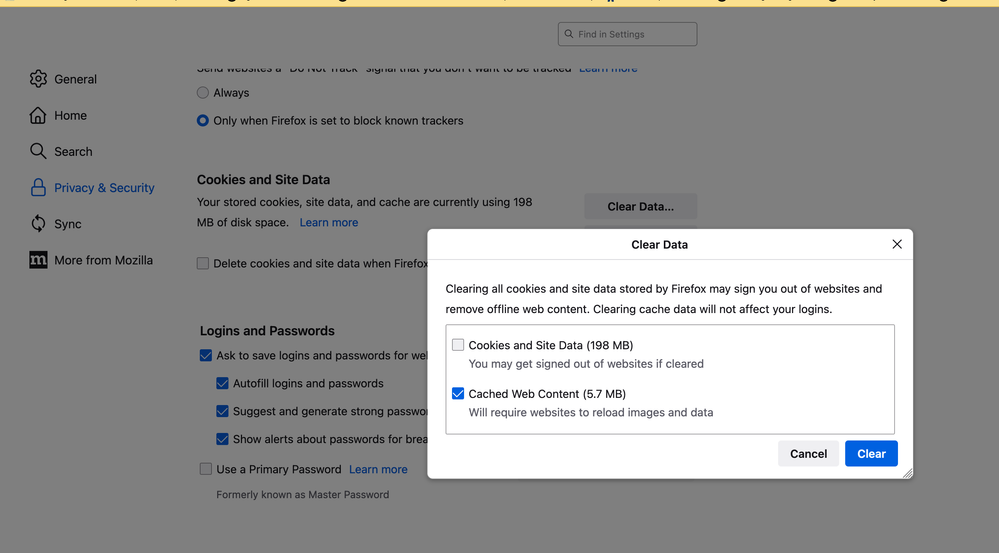
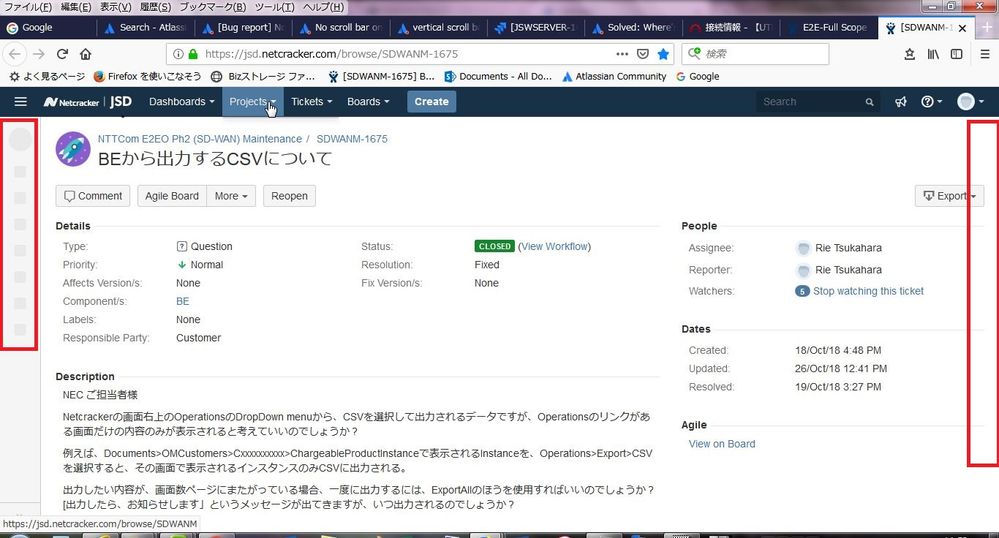
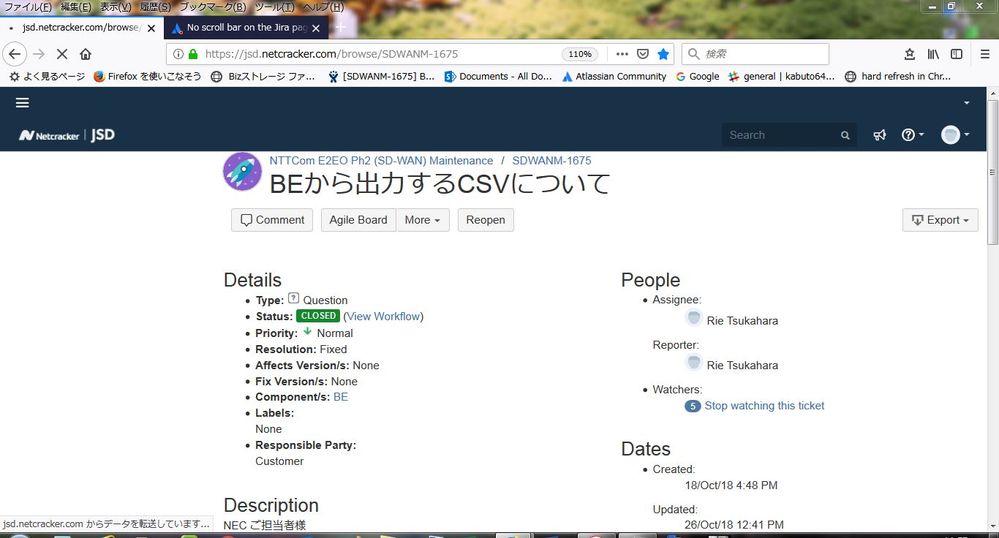
You must be a registered user to add a comment. If you've already registered, sign in. Otherwise, register and sign in.