Community resources
Community resources
- Community
- Products
- Jira Software
- Questions
- No "Jira Import" option in Jira Cloud
No "Jira Import" option in Jira Cloud
I'm trying to migrate from Jira Server to Jira Cloud per this guide. However, when I'm logged into Jira Cloud, I do not see an option for "Jira Import." My only options are: "Backup manager", "External System Import", and "Restore system." The "Restore system" option allows me to specify a .zip file from which to restore, but not attachments, avatars, and logos. What should I do?
2 answers
Hi Drew,
I checked my instance and I have the options as outlined in the article. Can you please provide the Cloud URL and I can check with the Cloud team to see what could be going on.
Cheers,
Branden
You must be a registered user to add a comment. If you've already registered, sign in. Otherwise, register and sign in.
Thanks for the response, Branden. Our instance is remitly.atlassian.net.
You must be a registered user to add a comment. If you've already registered, sign in. Otherwise, register and sign in.
Hi Drew,
You should be seeing the following:
In order to import your data you need to use the Restore portion and structure your zip file as follows:
activeobjects.xml
entities.xml
├── data
│ ├── attachments
│ └── avatars
└── logos
Cheers,
Branden
You must be a registered user to add a comment. If you've already registered, sign in. Otherwise, register and sign in.
You must be a registered user to add a comment. If you've already registered, sign in. Otherwise, register and sign in.

Was this helpful?
Thanks!
TAGS
Community showcase
Atlassian Community Events
- FAQ
- Community Guidelines
- About
- Privacy policy
- Notice at Collection
- Terms of use
- © 2024 Atlassian





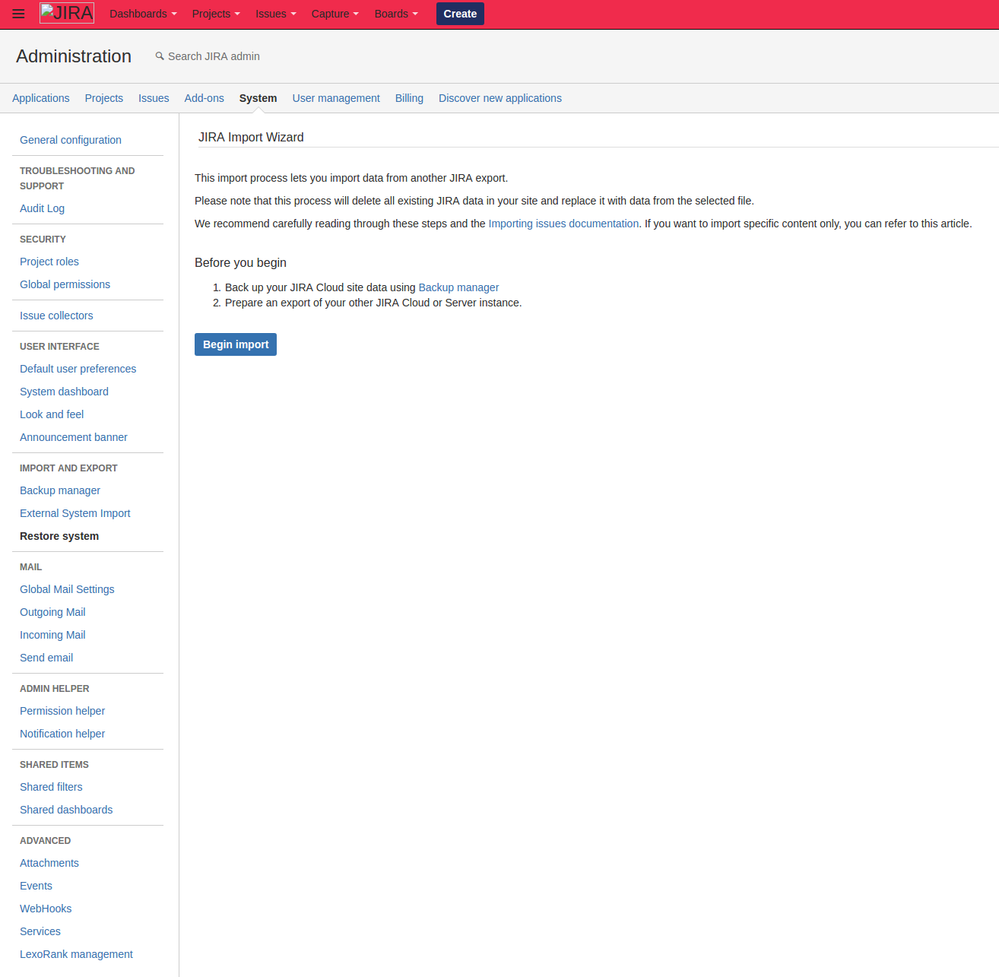
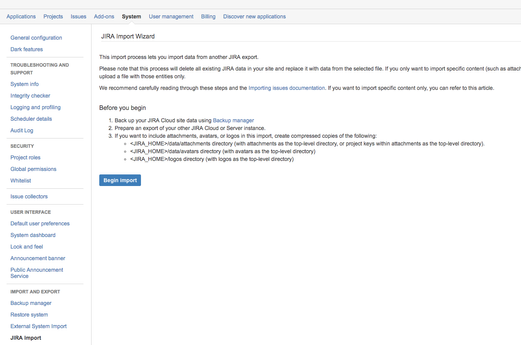
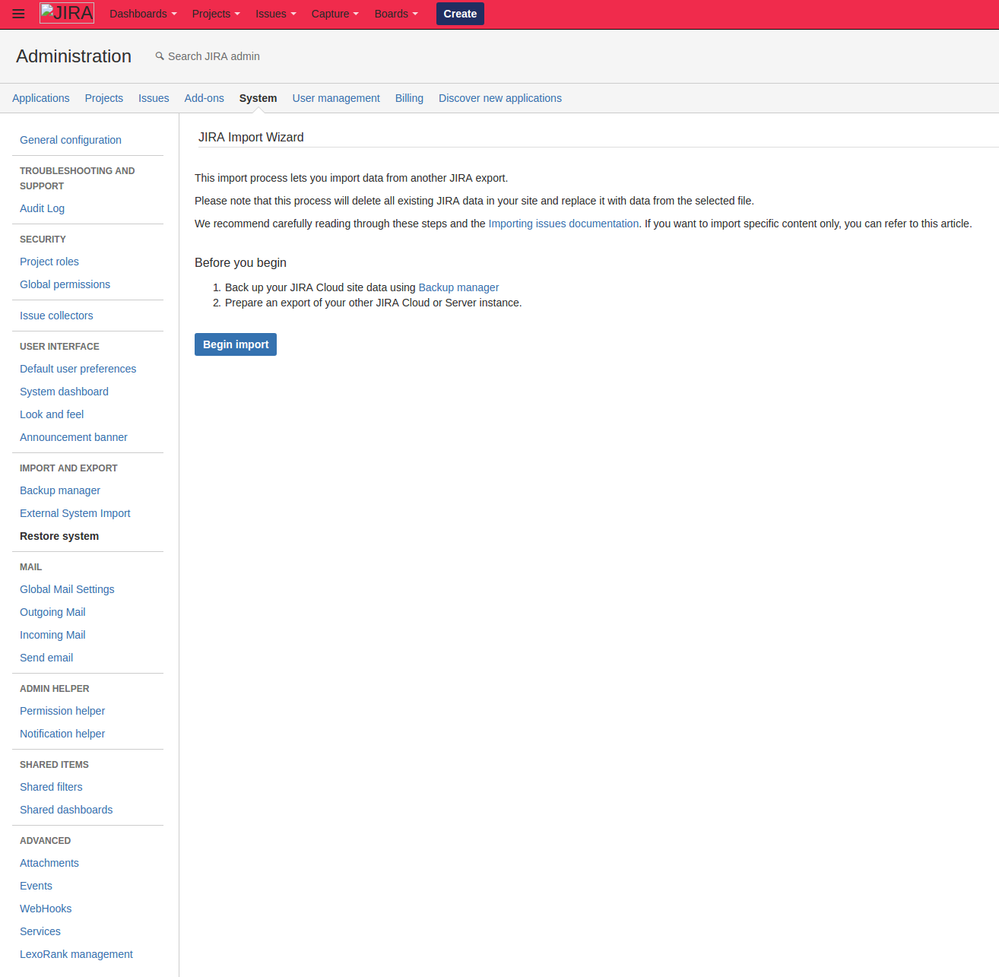
You must be a registered user to add a comment. If you've already registered, sign in. Otherwise, register and sign in.