Community resources
Community resources
- Community
- Products
- Jira Software
- Questions
- No permission to add pictures in comment and can't edit the comment
No permission to add pictures in comment and can't edit the comment
I create a bug ticket(https://issuetracking.bsh-sdd.com/browse/FAMS-350), but
I have no permission to add picture or attachment in comment , and also can't edit the comment, I click the support request(https://support.atlassian.com/) to look for support, but the page no response.
No permission to add pictures in comment and can't edit the comment
3 answers

Hi @Xiuxiu_Li ,
welcome to the Atlassian community!
Based on the URL, it seems to be a server/data center instance.
In order to perfom those operations you need to have the following permissions at permission scheme level :
- Edit own comment
- Create Attachment
This should be the trick.
Fabio

Hi @Xiuxiu_Li ,
You are not authorized to do the above.
This is not maintained by the Atlassian Support Team and you should contact the system administrator of this site.
You must be a registered user to add a comment. If you've already registered, sign in. Otherwise, register and sign in.

Hi @Xiuxiu_Li and welcome to the community
You have to contact your project and jira admin of your instance for that matter. Most likely your jira admin didn't include the attachment field on the request/issue type. Editing comments is a permission that you have to be given by the jira admin.
You have to speak to your jira admin about this.
You must be a registered user to add a comment. If you've already registered, sign in. Otherwise, register and sign in.

Was this helpful?
Thanks!
TAGS
Community showcase
Atlassian Community Events
- FAQ
- Community Guidelines
- About
- Privacy policy
- Notice at Collection
- Terms of use
- © 2024 Atlassian





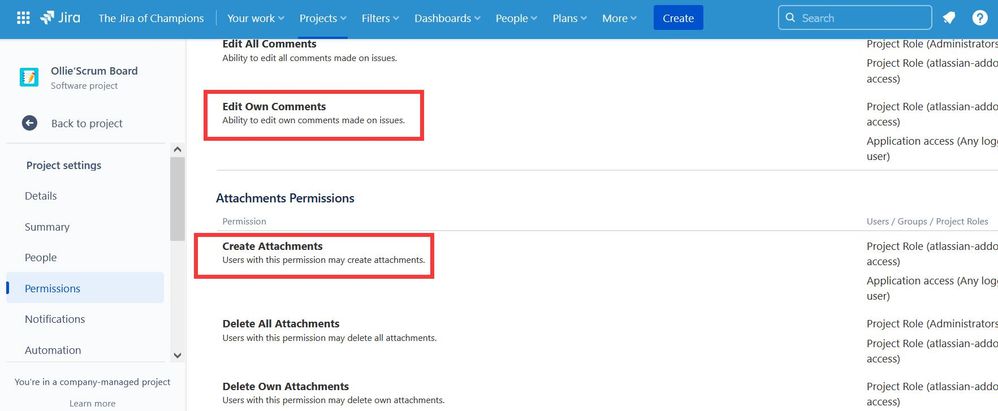
You must be a registered user to add a comment. If you've already registered, sign in. Otherwise, register and sign in.