Community resources
Community resources
- Community
- Products
- Jira Software
- Questions
- Next Gen Automation: If not assigned move to backlog
Next Gen Automation: If not assigned move to backlog
Hi there,
we wanted to automate some processes and we've added a rule that says:
- when {value > assigned person} changed
- then "change status to backlog"
But somehow it always puts the ticket to the column before (Selected for Development). Any idea what's wrong here?
2 answers
Hi Garrett,
so I finally managed to solve this... I guess it was related to a very stupid mistake... As my computer language is German I also had to add not only the field value "assigned to" but also the German "Zugewiesene Person"....
Thanks anyways for your help!! 🙏

I'm glad you figured it out! Good luck to your future endevours!
You must be a registered user to add a comment. If you've already registered, sign in. Otherwise, register and sign in.

Hi Claudia. Does your workflow have a "backlog" status? Is this a Scrum or Kanban board? Can you provide some screen shots?
You must be a registered user to add a comment. If you've already registered, sign in. Otherwise, register and sign in.
Hi Garrett,
this is our current flow but we've disabled the backlog funcionality in the settings...
So I'd like all tickets that are not assigned (or all tickets that have been assigned once but then de-assigned) move back to the backlog column.
Thanks for your help 🙏
You must be a registered user to add a comment. If you've already registered, sign in. Otherwise, register and sign in.

Seems doable. Can you share some screen shots of the current Automation that you are using that is not working?
You must be a registered user to add a comment. If you've already registered, sign in. Otherwise, register and sign in.
You must be a registered user to add a comment. If you've already registered, sign in. Otherwise, register and sign in.

Based on your workflow, you have to be in a status where you are able to go back to the Backlog. Do all statuses have a transition back to the Backlog?
You must be a registered user to add a comment. If you've already registered, sign in. Otherwise, register and sign in.
You must be a registered user to add a comment. If you've already registered, sign in. Otherwise, register and sign in.

Can you show me a few expanded audit logs from the automation? Seems like this should be working as expected.
You must be a registered user to add a comment. If you've already registered, sign in. Otherwise, register and sign in.
unfortunately can't as the automation so far didn't work and no audit logs have been collected... We also have another automation running (if task got assigned automatically move to "selected for development") and this works smooth as expected - might there be a conflict in between those somehow?
The problem that I'm facing can be found here:
file:///Users/claudiamichelbach/Downloads/MILES-Board-%E2%80%93-Agile-Board---Miles-Mobility.webm
You must be a registered user to add a comment. If you've already registered, sign in. Otherwise, register and sign in.

Yes that could be the issue if your rule (in the Rule Details section) have the following checkbox checked:
However, you are saying that the rule has not run yet, so I don't think that is the cause. Have you tried turning off all other rules except this one to see if it indeed works?
Unfortunately I cannot use the link that you posted to see more information.
You must be a registered user to add a comment. If you've already registered, sign in. Otherwise, register and sign in.

Was this helpful?
Thanks!
TAGS
Community showcase
Atlassian Community Events
- FAQ
- Community Guidelines
- About
- Privacy policy
- Notice at Collection
- Terms of use
- © 2024 Atlassian





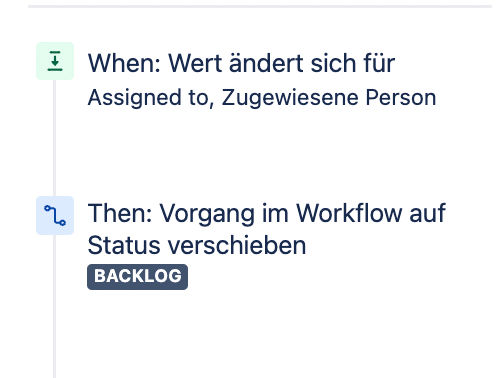
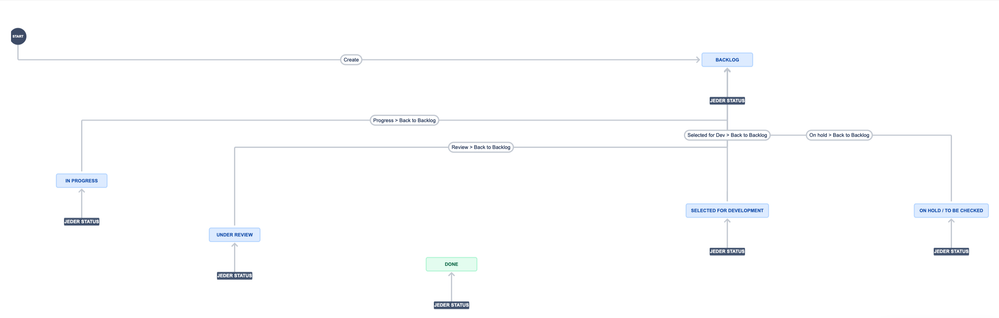

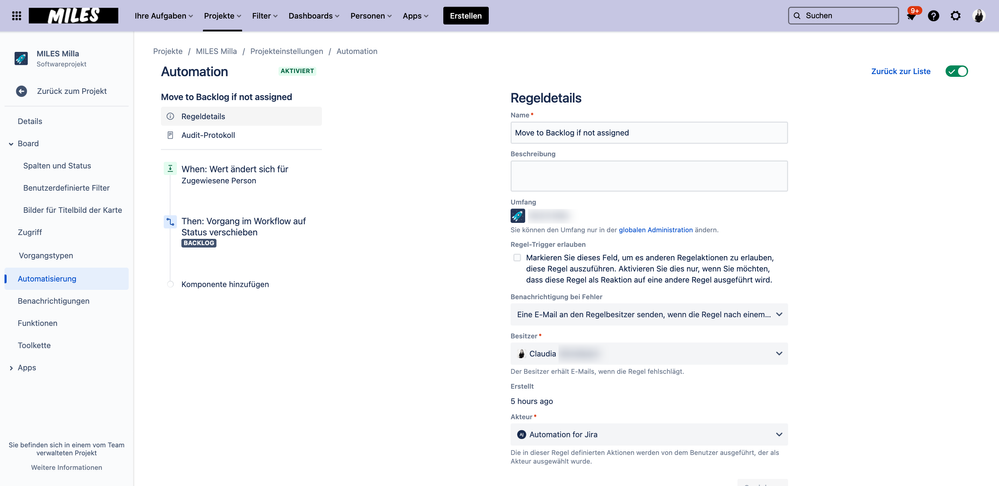

You must be a registered user to add a comment. If you've already registered, sign in. Otherwise, register and sign in.