Community resources
Community resources
- Community
- Products
- Jira Software
- Questions
- New Jira Experience - turn on global sidebar
New Jira Experience - turn on global sidebar
I elected to turn on the New Jira Experience. However, I do not have the global sidebar that the documentation says should be there. When I first navigate to our Jira instance, I have my dashboard, along with the option to Add a Gadget or Edit the Layout, along with some other options for the dashboard (share, delete, etc.).
I have hovered the mouse all over the screen and nothing pops out. I thought I had this sidebar the other day, but there is nothing there now.
How do I get it back? Btw, I am an administrator on our instance.
Thanks!
1 answer
Hi Cali,
Can you show us a screenshot of what you're currently seeing in your Jira instance after electing to enable the Global Sidebar?
Kind Regards,
Shannon
Well, that's what I'm asking, How do I enable the Global Sidebar? When I turned on New Jira Experience, below is everything that I see. (The 'undefined' is an old gadget that we don't subscribe to or pay for anymore.) I don't even have the option to turn off New Jira Experience.
You must be a registered user to add a comment. If you've already registered, sign in. Otherwise, register and sign in.

Was this helpful?
Thanks!
TAGS
Community showcase
Atlassian Community Events
- FAQ
- Community Guidelines
- About
- Privacy policy
- Notice at Collection
- Terms of use
- © 2024 Atlassian





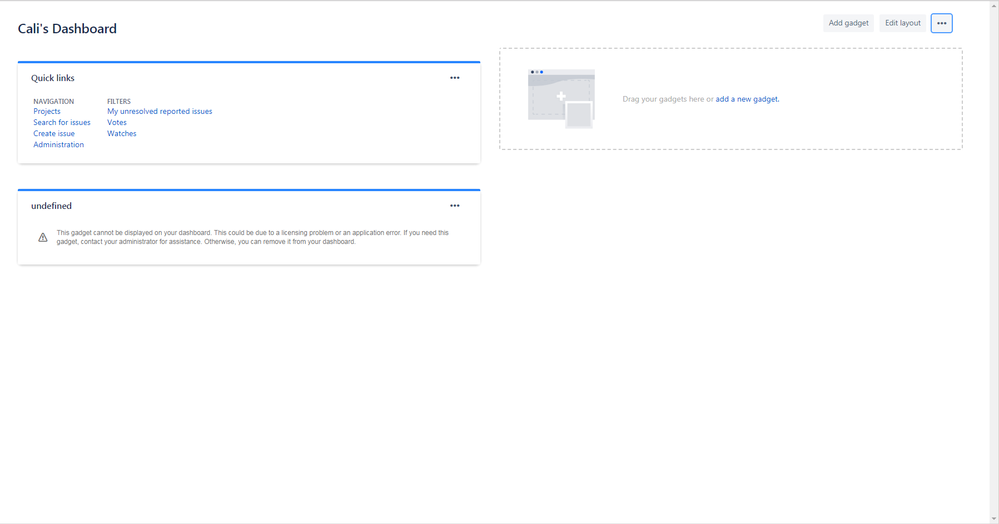
You must be a registered user to add a comment. If you've already registered, sign in. Otherwise, register and sign in.