Community resources
Community resources
- Community
- Products
- Jira Software
- Questions
- New Jira Experience - Remove Quick Filter Dropdown
New Jira Experience - Remove Quick Filter Dropdown
Our team is currently suffering from the automated switch to the "new Jira experience".
We made extensive use of board quick filters to help user to manage the avalange of tickets.
Now, these quick filters are all collected in a dropdown. Before they were neatly aligned on the top of a board.
How can I have them back in the aligned, un-grouped view?
There was a tool help poping up when I first opened a baord in the new view, but it was so badly programmed, that it did not really help my beyond the point that I should go to board settings...
4 answers
Good news all -
The quick filters on boards in Jira Cloud are no longer behind a dropdown. This was primarily tracked in JSWCLOUD-16351 and has been live on all Cloud instances for about a month. Thanks for your patience while this was worked on and for all your feedback around the change.
Keep the feedback coming!
Thanks,
Daniel | Atlassian Support
@Daniel Eads It still is. If you have more than 4 filters, it puts it under a dropdown.
There is nothing quick about these filters if they are hidden behind a dropdown
You must be a registered user to add a comment. If you've already registered, sign in. Otherwise, register and sign in.

Georg - what type of board are you using? Just tried to reproduce this with a Kanban board in JIRA cloud and did not manage to. Have you had a look at the board configuration -> filters?
Cheers
Christoph
You must be a registered user to add a comment. If you've already registered, sign in. Otherwise, register and sign in.
Hi Christoph, we are using both Kanban and Scrum Boards.
The behaviour is for all the same.
There is no config option in the board settings. I would expect a switch under "Quick Filters", but nothing has chnaged there compared to the previous look&feel.
Below a screenshot how it looks now
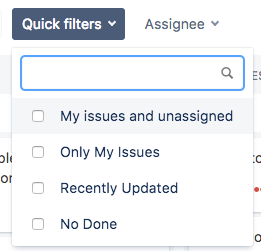
You must be a registered user to add a comment. If you've already registered, sign in. Otherwise, register and sign in.

Hi Georg,
Interesting, don't have this look and feel yet... You are using JIRA cloud? Have you had a look at the general board configuration?
Cheers
Christoph
You must be a registered user to add a comment. If you've already registered, sign in. Otherwise, register and sign in.
I have the exact same issue. All my quick filters have disappeared from all my boards (scrum+kanban). How can i get them back?
You must be a registered user to add a comment. If you've already registered, sign in. Otherwise, register and sign in.
Christoph, as I wrote: Jira Cloud - New Jira Experience.
No tickbox or switch is nowhere to be found in no option or setting screen. Even though the tooltip was advertising something like this.
You must be a registered user to add a comment. If you've already registered, sign in. Otherwise, register and sign in.
You must be a registered user to add a comment. If you've already registered, sign in. Otherwise, register and sign in.
You must be a registered user to add a comment. If you've already registered, sign in. Otherwise, register and sign in.
I had created a ticket too but in my case they haven't acnkowledged its a bug - JST-305263. I've turned off the new experience for now but I would be dissapointed if the "quick filter" became "slow filter".
You must be a registered user to add a comment. If you've already registered, sign in. Otherwise, register and sign in.
In my support ticket I found that apparently this tooltip was meant to show how to go back to the old look and feel rather than configure the quick filter to not be under the menu and it seems like such a configuration is not planned...
You must be a registered user to add a comment. If you've already registered, sign in. Otherwise, register and sign in.
Hi all, it appears that this issue is brought on by a recent update to some JIRA Cloud instances.
Introducing the new JIRA experience- explains what this change is. This document does have steps at the bottom that explain how to disable this new look as well.
But before you disable this new look.... this guide also has an open request to provide feedback on this new look. I would recommend that you provide such feedback as requested in that view before you disable it, as I think this will help Atlassian to understand the problems and pain points that this kind of change can cause and in turn work to make this better.
Thanks
You must be a registered user to add a comment. If you've already registered, sign in. Otherwise, register and sign in.
Ours is one step further where we have lost our old filters and got the new assignee dropdown but the new drop down for filters doesn't exist. This means we currently cannot filter any of our boards.
You must be a registered user to add a comment. If you've already registered, sign in. Otherwise, register and sign in.

You know Atlassian is using JIRA cloud as some kind of testing environment sometimes - please raise an issue with the Atlassian support.
Cheers
Christoph
You must be a registered user to add a comment. If you've already registered, sign in. Otherwise, register and sign in.
You must be a registered user to add a comment. If you've already registered, sign in. Otherwise, register and sign in.
Looking at the monthly subscription price, I am not ready to be a guinea pig :-(
You must be a registered user to add a comment. If you've already registered, sign in. Otherwise, register and sign in.

Has anyone opened an Atlassian support ticket yet? Ranting around here won't help anyone - I am not able to reproduce the issue yet so I can't raise the request. I understand what you are saying Georg - you might want to try to give Atlassian this kind of feedback so that they can improve...
Cheers
Christoph
You must be a registered user to add a comment. If you've already registered, sign in. Otherwise, register and sign in.

Was this helpful?
Thanks!
TAGS
Community showcase
Atlassian Community Events
- FAQ
- Community Guidelines
- About
- Privacy policy
- Notice at Collection
- Terms of use
- © 2024 Atlassian





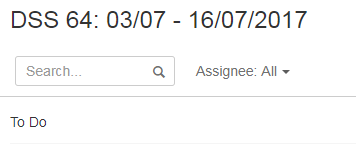
You must be a registered user to add a comment. If you've already registered, sign in. Otherwise, register and sign in.