Community resources
Community resources
- Community
- Products
- Jira Software
- Questions
- Neither "Versions" nor "Releases" items show on "Project settings" sidebar.
Neither "Versions" nor "Releases" items show on "Project settings" sidebar.
I use Jira Software Cloud.
I no longer have a "Releases" item on the sidebar of my main project's "Project settings" page. Here is that page (with our subdomain redacted):
https://our_subdomain.atlassian.net/secure/project/EditProject!default.jspa?pid=10013
Project type = Software
Project is "company-managed".
Any idea why "Releases" isn't on my sidebar?
I want to edit some versions.
If you don't know why the "Releases" sidebar item is missing, could you give me a relative URL so I could jump to the Releases page?
Here's my sidebar:
I'm a "Site administrator" and an "Org Admin". I set up our Jira Software Cloud account. Do I need a higher privilege level? How would I get that? Here's my user/account details page:
1 answer

Hi @eirens
From that left pane, when you navigate to Features and scroll down to Releases, is the option enabled or disabled?
Kind regards,
Bill
You must be a registered user to add a comment. If you've already registered, sign in. Otherwise, register and sign in.

Odd...I just tried toggling the new experience for the left-panel (under profile) and didn't see this symptom either so it does not appear to be the UX switch.
Here is a relative link for the releases page for Jira Cloud, in which you can replace your company URL and project name to try:
https://myCompanyJiraUrl/projects/myProjectName?selectedItem=com.atlassian.jira.jira-projects-plugin:release-page
Something else may be amiss as you appear to have at least project admin permissions based upon that view. If you are on a paid Jira license, I recommend working with your site admin to submit a ticket to support here: https://support.atlassian.com/contact/#/
You must be a registered user to add a comment. If you've already registered, sign in. Otherwise, register and sign in.

Wait a second: in your image you are in the settings view on the left panel. Please select Back to Project to see how that helps.
You must be a registered user to add a comment. If you've already registered, sign in. Otherwise, register and sign in.
Thank you, @Bill Sheboy
You fixed it.
Leaving project settings by pressing "Back to project" brought me to a page (incidentally a Kanban board) where Releases does show in the sidebar! Thank you.
I thought I had to be in "Project settings" to manage releases and versions.
You must be a registered user to add a comment. If you've already registered, sign in. Otherwise, register and sign in.

Was this helpful?
Thanks!
TAGS
Community showcase
Atlassian Community Events
- FAQ
- Community Guidelines
- About
- Privacy policy
- Notice at Collection
- Terms of use
- © 2024 Atlassian





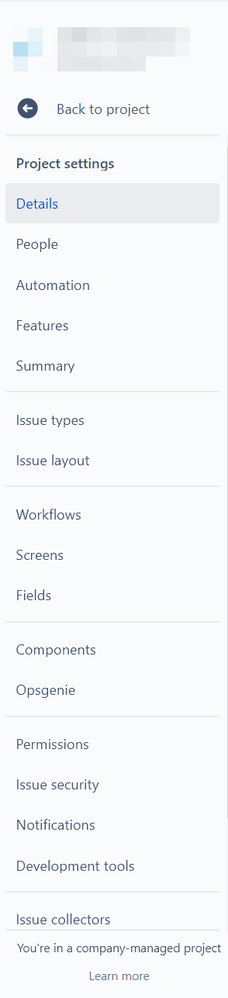
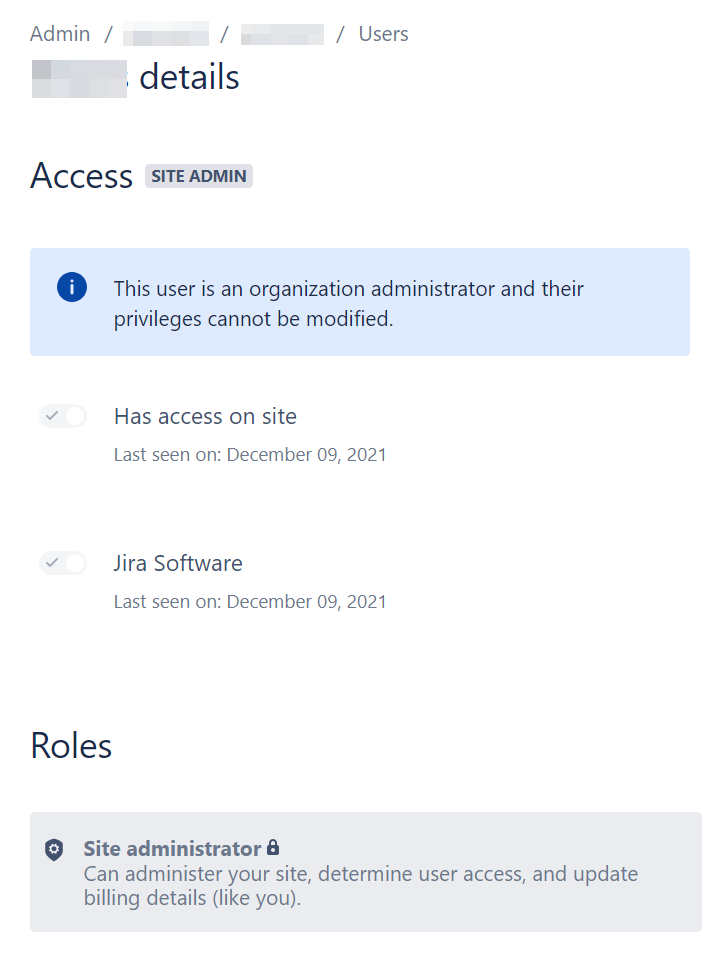
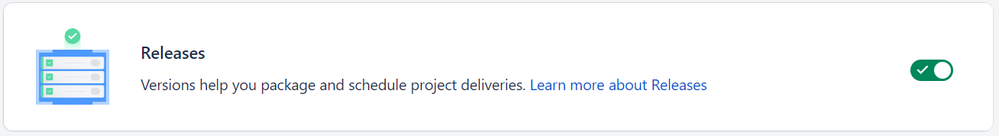
You must be a registered user to add a comment. If you've already registered, sign in. Otherwise, register and sign in.