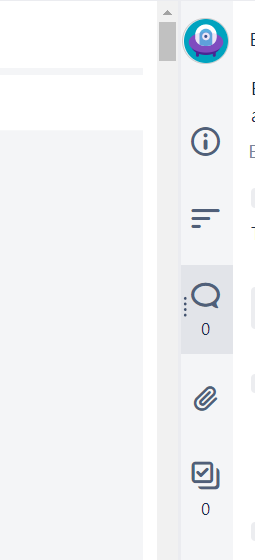Create Sign up Log in
Turn on suggestions
Auto-suggest helps you quickly narrow down your search results by suggesting possible matches as you type.
Showing results for
Community resources
Community resources
- Community
- Products
- Jira Software
- Questions
- Need to know how the section panel on the Issue Detail View works
Need to know how the section panel on the Issue Detail View works
Good day All
I would like to know how the focus works when you click on the sections panel (not sure what the correct term is) on the Issue Detail View.
When I click on an issue and it displays on the Issue Detail View, you can click on a section on the panel (i.e. Details, Description, Comments, Attachments, Sub-tasks) to move focus to that section on the issue. If I then click on other issues afterwards it keeps the focus on the pre-selected section.
I noticed that this works for some users and not others or works in one of our environments and not the other.
Can someone explain how this functionality works.
I have attached a screenshot of the functionality I am referring to
0 answers
TAGS
Community showcase
Atlassian Community Events
- FAQ
- Community Guidelines
- About
- Privacy policy
- Notice at Collection
- Terms of use
- © 2024 Atlassian