Community resources
Community resources
- Community
- Products
- Jira Software
- Questions
- Need to export project fields from JIRA to excel
Need to export project fields from JIRA to excel
Hi,
I have created few custom fields for project at project level using Profields addon. Now i need to download all the fields that i have created at project level into an excel. Can some one help me on this....
Regards,
Maha
2 answers
Profields doesn't offer a direct export feature, but this is still requested by users. The Profields managed custom fields can now be exported to Excel using the new integration between Better Excel Exporter and Profields. The method to collect the right issues in Issue Navigator is exactly how nic described above or similarly, you can create a dedicated issue type (like "Project details") and filter the JQL to that issue type only. This way you get a list of projects in the Issue Navigator that you can export to Excel like this:
Or even use the Profields custom fields to automatically build project reports:

Um, you can't really do it. Pro fields provide project fields. Excel exports are of issues and their fields.
I don't have an installation of Profields to hand, but I know it doesn't do a direct export yet (i.e. list of projects plus all their fields). What you could try is defining a filter that exposes one issue in each project, and then export that - I know the Profields can flow down on to issues, and hopefully that would let them come out in a list of issues.
You must be a registered user to add a comment. If you've already registered, sign in. Otherwise, register and sign in.
You must be a registered user to add a comment. If you've already registered, sign in. Otherwise, register and sign in.

Was this helpful?
Thanks!
TAGS
Community showcase
Atlassian Community Events
- FAQ
- Community Guidelines
- About
- Privacy policy
- Notice at Collection
- Terms of use
- © 2024 Atlassian





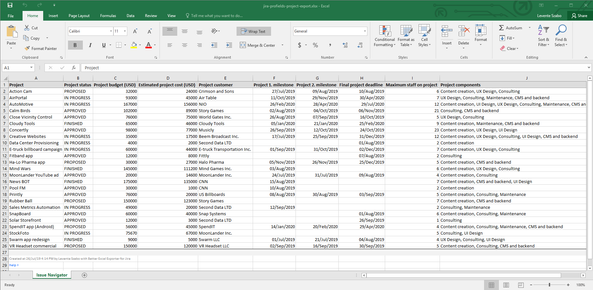
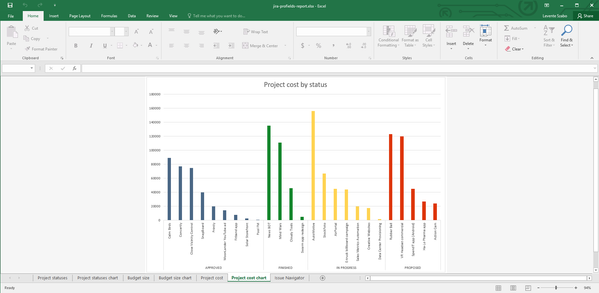
You must be a registered user to add a comment. If you've already registered, sign in. Otherwise, register and sign in.