Community resources
Community resources
- Community
- Products
- Jira Software
- Questions
- Need notification when a certain issue type is assigned to an EPIC
Need notification when a certain issue type is assigned to an EPIC
Is it possible to be notified if a new RISK (issue type) has been assigned to an EPIC ?
Like every watcher to an EPIC gets a notification
1 answer
Hello Aisha,
Thank you for reaching out.
There are two options you can choose to send notifications when a specific issue type is linked to an Epic:
1 - Create a filter Subscription
- Navigate to JIRA Settings > Issues > Custom fields > Create a select list called "Added to epic", with a single option: "Yes"
- Add the fields to your issues, instructing your users to update the field with "Yes" when adding the issue to an Epic
- Navigate to your issue navigator > on the advanced query, create and save the following filter:
"Epic Link" is not EMPTY and issuetype = risk and "added to epic" is empty and updated >= -30m- Click on details > New subscription for the filter you created and configure the following subscription, selecting the users that you want to be notified and the period of the notifications:
This option will allow you to send notifications with a max delay of 30 minutes every time an issue type risk is added with a new Epic. The inconvenience with this option is: You will only be able to select specific groups to be notified, not watchers.
2 - Use an app to send the notification, like Automation for JIRA
- Navigate to JIRA Settings > Issues > Custom fields > Create a select list called "Added to epic", with a single option: "Yes"
- Add the fields to your issues, instructing your users to update the field with "Yes" when adding the issue to an Epic or configure a rule to update it
- Configure the following rule:
The conveniences with this option are:
1 - This option wil not cause any delay in the notification. It will be sent at the same time the issue is added to the Epic
2 - The notification will be sent to all the watchers of the Epic
Let me know if this information helps.
@Petter Gonçalves Thank you so much ! I will try this out :) Also, quick question, how do I configure a rule as mentioned in the second method ?
Thank you !
You must be a registered user to add a comment. If you've already registered, sign in. Otherwise, register and sign in.
Hello Aisha,
You are welcome!
The second option is provided by the Automation for JIRA app, which is a paid add-on you can install in your Server instance by clicking in that link. Once you install it, the menu to configure the rules would be under project settings > Project Automation.
Please, let me know if you still have any questions.
You must be a registered user to add a comment. If you've already registered, sign in. Otherwise, register and sign in.

Was this helpful?
Thanks!
TAGS
Community showcase
Atlassian Community Events
- FAQ
- Community Guidelines
- About
- Privacy policy
- Notice at Collection
- Terms of use
- © 2024 Atlassian





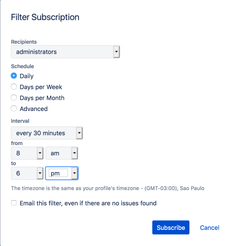
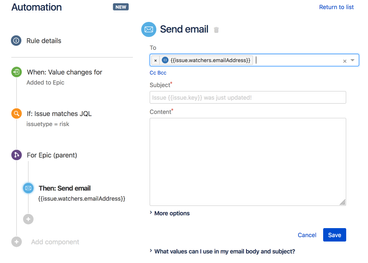
You must be a registered user to add a comment. If you've already registered, sign in. Otherwise, register and sign in.