Community resources
Community resources
- Community
- Products
- Jira Software
- Questions
- Need a help in writing Automation Rule
Need a help in writing Automation Rule
I would like an automation rule ensuring that: If a number entered in the field "document number”, matches a number already entered in this field in an existing task, then the two tasks will be linked.
Document number is the custom field.
I have written a rule and its not working , can anyone tell me where I am failing?
1 answer
1 accepted

Hi @Swati Mathapati -- Welcome to the Atlassian Community!
When you note the rule is not working, what do you observe happening? What do you see in the audit log when the rule runs?
Until we see that information...Two possible improvements to your rule could be:
- only trigger the rule when your custom field is updated
- modify your JQL to exclude the trigger issue's key; otherwise it could try to link to itself
Kind regards,
Bill
Hi Bill ,
Thank you for your prompt response. I get the below error after running the rule
Regards,
Swati
You must be a registered user to add a comment. If you've already registered, sign in. Otherwise, register and sign in.

Yes, that error matches what I noted earlier. Please add this to your branch JQL to exclude the trigger issue:
AND key != {{triggerIssue.key}}
You must be a registered user to add a comment. If you've already registered, sign in. Otherwise, register and sign in.
Hi Bill,
Here is the JQL query and it does not work. Do we need to include Document Number there ?
Project = PSTS AND Issuetype in ("Case Lead Task", "Technical Writing Task") AND "Document number" ~ {{issue.fields.Documentnumber}} AND key != {{triggerIssue.key}}
Regards,
Swati
You must be a registered user to add a comment. If you've already registered, sign in. Otherwise, register and sign in.

Sorry I missed this earlier, as your JQL is incorrect: it is comparing issues to themselves...Within a branch {{issue}} refers to the branching issue and not the trigger issue. Please try this for your JQL:
Project = PSTS AND issueType IN ("Case Lead Task", "Technical Writing Task") AND "Document number" ~ {{triggerIssue.Document number}} AND key != {{triggerIssue.key}}
And if that not work, please use this how-to article to find the custom field ID for "Document number" and substitute that instead of the field name:
https://support.atlassian.com/cloud-automation/docs/find-the-smart-value-for-a-field/
You must be a registered user to add a comment. If you've already registered, sign in. Otherwise, register and sign in.
Hi Bill,
Thank you so much! it is very much appreciated.
It worked.
Regards,
Swati
You must be a registered user to add a comment. If you've already registered, sign in. Otherwise, register and sign in.

I am glad to learn that helped. Please consider marking this question as answered; that will help others in the community find possible solutions for their own needs faster. Thanks!
You must be a registered user to add a comment. If you've already registered, sign in. Otherwise, register and sign in.

Was this helpful?
Thanks!
TAGS
Community showcase
Atlassian Community Events
- FAQ
- Community Guidelines
- About
- Privacy policy
- Notice at Collection
- Terms of use
- © 2024 Atlassian





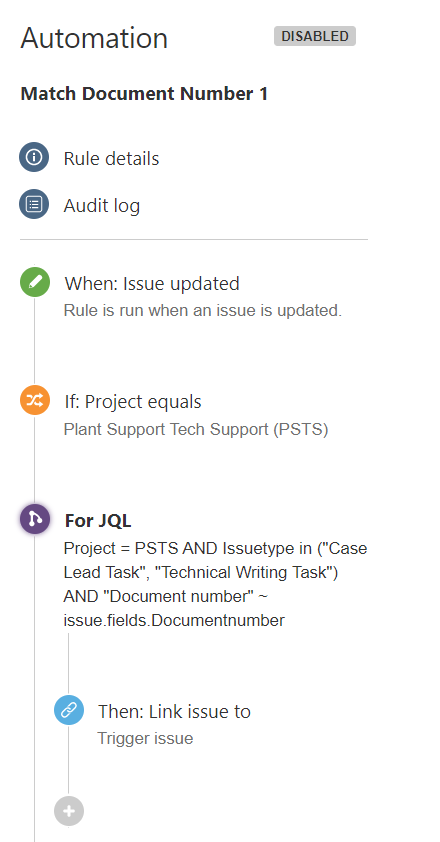
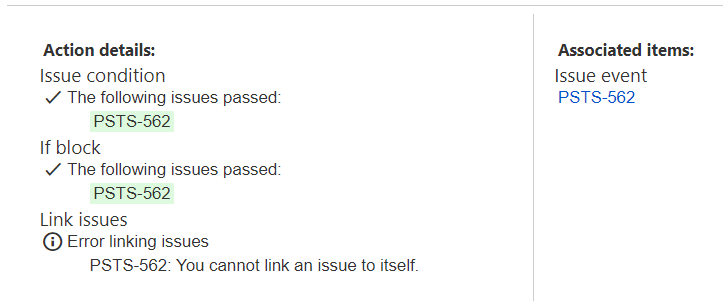
You must be a registered user to add a comment. If you've already registered, sign in. Otherwise, register and sign in.