Community resources
Community resources
- Community
- Products
- Jira Software
- Questions
- Multiple watchers (on new issue screen)
Multiple watchers (on new issue screen)
- Can I add one or more watchers directly on the new issue screen when adding a new ticket?
- the standard issue view does not seem to support more than one watcher!? How can I add multiple users to an issue?
3 answers
Hi, I am trying to find a solution on the below:
I split the issue, but I want to auto add the watcher from the original ticket to new one created. -- please note only for this specific issue.

For one issue, I'd just re-add the watcher.
There might be something you can do through Automation though if it's based on a specific scenario?
Ste
You must be a registered user to add a comment. If you've already registered, sign in. Otherwise, register and sign in.
I'm migrating from Jira Server to Cloud version and I'm facing this problem ... I mean ... just can add 1 watcher.
I'm logged as Site Admin.
Is there a way to add more watchers? If not ... do you have a suggestion how to create a way to keep the team aware what is happening without adding them in each comment? tks
You must be a registered user to add a comment. If you've already registered, sign in. Otherwise, register and sign in.

Hi @sbparreira
Like above, have you checked your permission scheme for this project to ensure the site-admin or relevant admin group has the correct permission to Manage Watchers?
If you do, an "Add Watchers" option should appear at the bottom of the menu in your screenshot.
Ste
You must be a registered user to add a comment. If you've already registered, sign in. Otherwise, register and sign in.
You must be a registered user to add a comment. If you've already registered, sign in. Otherwise, register and sign in.

You can add multiple watchers on either the new or classic issue view - for each:
- Classic View: Click the number next to Watchers and add more users
- New View: Select the eyeball in the upper-right corner and choose add watchers
This is on the issue detail views - you can't add users at creation and I'm unaware of a workaround on Cloud.
Note that you will still need to have permission to manage watchers for that project - if this is a Classic project you'll need to ensure the Project Role you have has the permissions "View Voters and Watchers" and "Manage Watchers" and add them / change your role if not.
If this is Next-Gen I'm pretty sure you need to have the role of "Administrator" to manage watchers in a ticket.
Ste
You must be a registered user to add a comment. If you've already registered, sign in. Otherwise, register and sign in.
I am administrator and I can not add multiple watchers in the default issues screen (neither old nor new UI).
You must be a registered user to add a comment. If you've already registered, sign in. Otherwise, register and sign in.

It's worth checking the permissions if this is the case - depending on your Admin group or role, you might not have the project permissions needed.
To check the permissions - you'll need to be a Jira Admin or the Project Admin and then...
- Go to your project and on the left-hand navigation menu, select Project Settings
- On the left-hand settings menu, select Permissions
- Check what groups or project roles have the required permissions - "View Voters and Watchers" and "Manage Watchers"
If there is a project role which has this access, you can go back to the left-hand menu and select People, and ensure you (or a group you're in) has the required project role for those permissions.
If there isn't a project role - and the permissions themselves need to be changed you'll need to be a Jira Admin - and then:
- Select the Jira Settings cog on the main left-hand navigation bar and select Issues Administration
- From the left-hand menu select Permission Schemes
- Choose the Permission Scheme related to your project
- Go down to the required permissions and press Edit next to each one
- Grant permissions to a group or role who will be able to do this
^ I find if you want each project to decide who has access to do this, adding permissions to project roles (which can be managed per project) is better than groups (which are Jira Admins only).
If none of this works - send us a screenshot of what you see when you click on the different areas for Watchers in the new/classic views.
Ste
You must be a registered user to add a comment. If you've already registered, sign in. Otherwise, register and sign in.
Managing voters is granted to Administors and group jira-software-users
I am logged in as Administrator and I can only remove myself as watched and I can not add any additional watchers.
You must be a registered user to add a comment. If you've already registered, sign in. Otherwise, register and sign in.

Just to confirm, you mention you're logged in as an administrator - so does this make you a System / Site Admin?
This appears to suggest only users who login as Jira Software Users (not Admins) can Manage Watchers - or those in the specific Project's role of Administrator (set at a project-level, not login level).
Ste
You must be a registered user to add a comment. If you've already registered, sign in. Otherwise, register and sign in.

Was this helpful?
Thanks!
TAGS
Community showcase
Atlassian Community Events
- FAQ
- Community Guidelines
- About
- Privacy policy
- Notice at Collection
- Terms of use
- © 2024 Atlassian





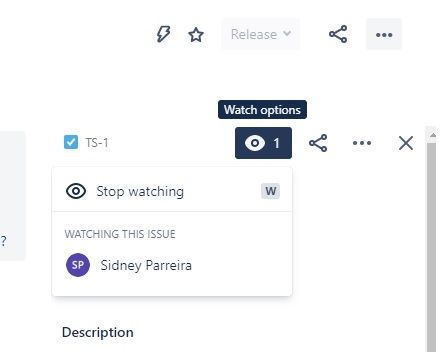
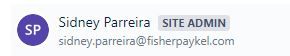
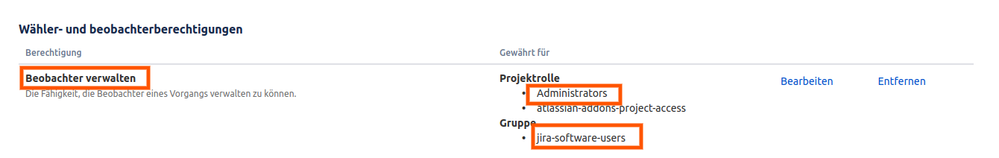
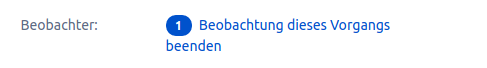
You must be a registered user to add a comment. If you've already registered, sign in. Otherwise, register and sign in.