Community resources
Community resources
- Community
- Products
- Jira Software
- Questions
- Move Status used field Checkboxes in Post Fungtion - Transition current issue (JMWE app)
Move Status used field Checkboxes in Post Fungtion - Transition current issue (JMWE app)
I want to set Transition current issue (JMWE app)
I Have field Checkboxes name : Recomendation SF
it has Options :
- Infra
- DM
- Apps
And Other Field : 3 Select List (single choice)
- Infra Approved
- DM Approved
- Apps Approved
How to set condition :
- If Checkboxes choice Infra
and Infra Approve value = yes
its true
- If Checkboxes choice Infra and DM
and Infra Approve value = yes
and DM Approve value = yes
its true
------------------------------------------------------------------------------------------
if Actual Logic like below, transition not move
- If Checkboxes choice Infra and DM
and Infra Approve value = yes
Please help me how to used this reference
2 answers

I believe this is what you are looking for:
{{ (issue.fields.customfield_10401 | find({"value":"Infra"}) == null or issue.fields["Infra Approved"].value == "Yes")
and (issue.fields.customfield_10401 | find({"value":"Apps"}) == null or issue.fields["Apps Approved"].value == "Yes")
and (issue.fields.customfield_10401 | find({"value":"DM"}) == null or issue.fields["DM Approved"].value == "Yes")
}}
Thanks David its work,
please teach me, logic you build to solving my problem and implement to the script
You must be a registered user to add a comment. If you've already registered, sign in. Otherwise, register and sign in.

The expression is made of three sub-expressions combined with an "and" logical operator. Each expression is enclosed in parentheses.
If we focus on the first:
(issue.fields.customfield_10401 | find({"value":"Infra"}) == null or issue.fields["Infra Approved"].value == "Yes")
What this expression means is:
- either customfield_10401 does not contain value "Infra" ("Infra" is not checked), or (if "infra" is checked),
- the "Infra Approved" field's value is Yes
which basically means that if Infra is checked, Infra Approved must be "Yes".
The same logic then applies to the other two sub-expressions for Apps and DM.
You must be a registered user to add a comment. If you've already registered, sign in. Otherwise, register and sign in.
You must be a registered user to add a comment. If you've already registered, sign in. Otherwise, register and sign in.

Can you elaborate on the actual logic, because there are many possible cases that you did not cover in your examples?
Also, what do you mean by "And Other Field : 3 Select List (single choice)"? Do you mean you have three single-select type fields with values "Yes" and "No" or something like that? What are exactly the values (case-sensitive)?
Are you trying to trigger the transition when each checkbox that is checked has its corresponding Infra/DM/Apps Approved single-select field with "Yes" as its value?
You must be a registered user to add a comment. If you've already registered, sign in. Otherwise, register and sign in.
This the Field:
1. Checkboxes name : Recomendation SF
it has Options :
- Infra
- Apps
2. Infra Approved
it has Options :
Yes/No
3. Apps Approved
it has Options :
Yes/No
The workflow design is close to a parallel approval if choice multi option.
I need Create Condition In Transition Automate : A to Transition Automate : B
Checkboxes = Infra
Infra Approved = Yes
= true
OR
Checkboxes = Apps
Apps Approved = Yes
= true
OR
Checkboxes = Apps & Infra
Apps Approved = Yes
Infra Approved = Yes
= True
left: if choice 1 option (blue line)
Right: if choice 2 option (blue line 1st process and yellow 2nd process)
How to Use this?
You must be a registered user to add a comment. If you've already registered, sign in. Otherwise, register and sign in.
if the quetion :
Are you trying to trigger the transition when each checkbox that is checked has its corresponding Infra/DM/Apps Approved single-select field with "Yes" as its value?
Yes, it is. but not only single-select but multi-select,
cause I can solve the single-select,
the problem is if I multi-select but, transition move before the logic not according what i want
You must be a registered user to add a comment. If you've already registered, sign in. Otherwise, register and sign in.

Was this helpful?
Thanks!
Community showcase
Atlassian Community Events
- FAQ
- Community Guidelines
- About
- Privacy policy
- Notice at Collection
- Terms of use
- © 2024 Atlassian





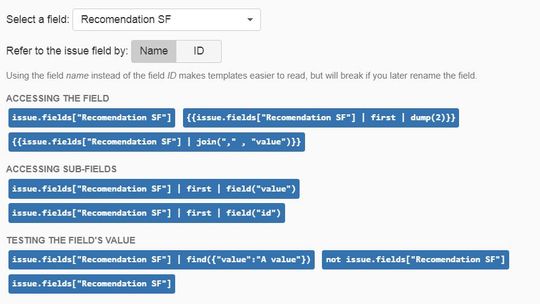
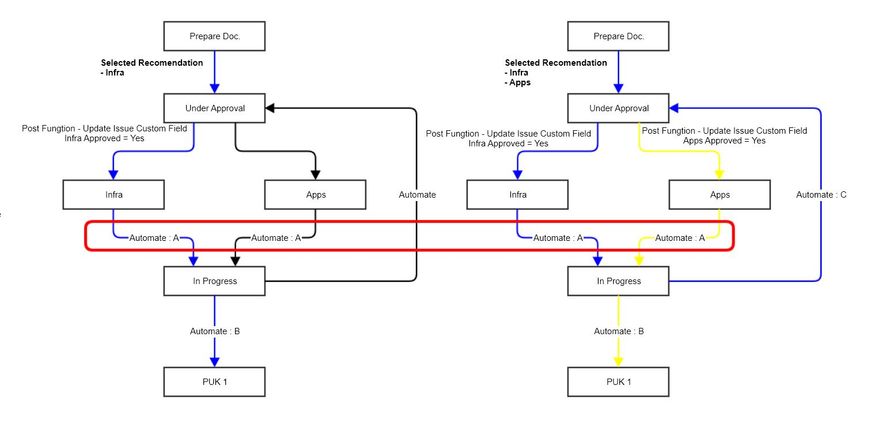
You must be a registered user to add a comment. If you've already registered, sign in. Otherwise, register and sign in.