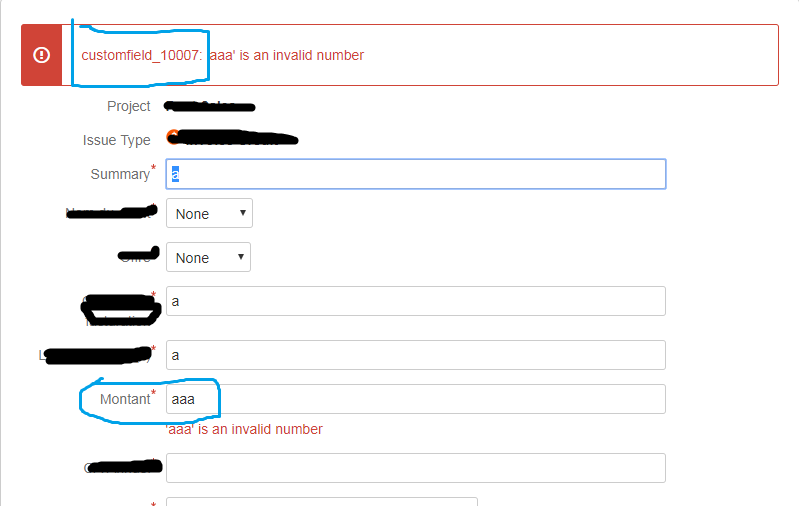Create Sign up Log in
Turn on suggestions
Auto-suggest helps you quickly narrow down your search results by suggesting possible matches as you type.
Showing results for
Community resources
Community resources
- Community
- Products
- Jira Software
- Questions
- Modify Default Error Message For a Number Custom Field
Modify Default Error Message For a Number Custom Field
Hello All,
I have added a custom field named "Montant" and its type is Number.
So, when the create screen popped, I tried to write some letters in Montant Field and the normal validator spotted it and it told me that this is a number field and cannot contain letters.
The problem is: when the error mesage was displayed, it referred to my field as CustomField_10007 not "Montant".
Please see attached image.
Appreciating your help in modifying this message to display the actual field name.
Thanks.
0 answers
TAGS
Community showcase
Atlassian Community Events
- FAQ
- Community Guidelines
- About
- Privacy policy
- Notice at Collection
- Terms of use
- © 2024 Atlassian