Community resources
Community resources
- Community
- Products
- Jira Software
- Questions
- Missing issues card printing function?
Missing issues card printing function?
New to JIRA - I'm trialling v7.05 (server version) and I'm unable to print issues cards by default (option isn't available). Not sure if it's related to what appears to be missing JIRA Agile plug in (is this needed/or included?). I've checked the manage plug ins section and it isn't listed. I've seen at https://confluence.spartez.com/display/ScrumPrint/Printing+Cards+from+JIRA+Agile the dropdown 'Agile' - in my trial version I don't have this - I have 'Boards'. Is it a requirement to buy a this feature as an add on?
4 answers
1 accepted

JIRA Agile is not available for JIRA 7 and above. It has been re-structured as an "application" called JIRA Software new (that adds Boards instead of Agile into your menu). The functions you had in Agile are almost entirely the same as what you now have in JIRA Software. To see if you have that, look in "manage applications"
Spartez's add-on is separate, and I believe it's valid for both Agile and Software, but it is an add-on (so check in manage add-ons)
this is not exciting. Printing my scrum board should be a default capability not an add-in. It seems with the recent moves to stop offering any thing useful in the default and moving to paid add-ins will encourage me to look elsewhere.
We are using Cloud version and every time we turn around it is something else that isn't useful or good features being removed.
You must be a registered user to add a comment. If you've already registered, sign in. Otherwise, register and sign in.
Hi @Tony McTackett,
If you still use Agile Cards from spartez server add-on you cat try out a new functionality "Print unprinted cards".
See how it works https://www.youtube.com/watch?v=v7dpfynLXzE
You must be a registered user to add a comment. If you've already registered, sign in. Otherwise, register and sign in.
Thanks Nic. What confused me is that I trialled the cloud version of JIRA Software in January this year and was able to print issues cards, yet now with the Server version I can't without using an add-on. Additionally, without a Card add-on, within the Board > Configure section there are Card parameters that can be altered (Card colours, Card layout) - yet I can't print cards.
You must be a registered user to add a comment. If you've already registered, sign in. Otherwise, register and sign in.

Was this helpful?
Thanks!
Community showcase
Atlassian Community Events
- FAQ
- Community Guidelines
- About
- Privacy policy
- Notice at Collection
- Terms of use
- © 2024 Atlassian





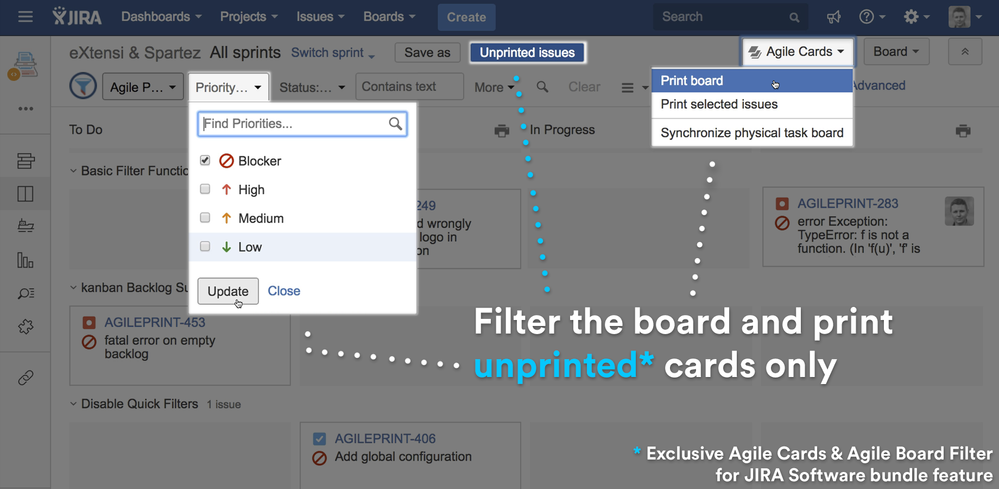
You must be a registered user to add a comment. If you've already registered, sign in. Otherwise, register and sign in.