Community resources
Community resources
- Community
- Products
- Jira Software
- Questions
- Missing filters name on dashboard gadget: Heat Map
1 answer

Hi Robert,
Can you give us more information? Are you using JIRA Cloud or Server? If Server, which version? Can you attach a screenshot of what you see?
I tried to reproduce your issue in my Server 7.1.1 version, but it displayed the filter name as expected. In my Cloud instance however (which has the brand new UI) the filter name does not show, but it doesn't look like a bug, more of a design choice. See screenshot.
Let us know!
Rachel Wright
Hi Rachel,
I am using Jira Cloud. I have several Heat Map gadgets on a dashboard and, now I don't know what info the gadget shows.
I have Heat Maps with statistic type Assignee and filters e.g. "Info needed 20 days and more", "To accept 20 days and more" which shows me who has the more tasks by a particular status.
You must be a registered user to add a comment. If you've already registered, sign in. Otherwise, register and sign in.

Was this helpful?
Thanks!
TAGS
Community showcase
Atlassian Community Events
- FAQ
- Community Guidelines
- About
- Privacy policy
- Notice at Collection
- Terms of use
- © 2024 Atlassian





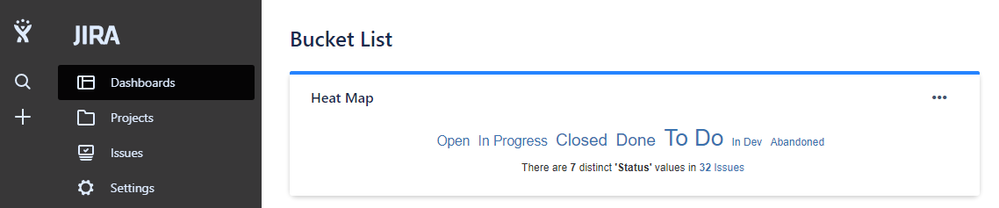
You must be a registered user to add a comment. If you've already registered, sign in. Otherwise, register and sign in.