Community resources
Community resources
- Community
- Products
- Jira Software
- Questions
- Mismatched Workspace Error when connecting Jira Cloud to Slack
Mismatched Workspace Error when connecting Jira Cloud to Slack
My Jira email login and my Slack email login are not the same. I get a message saying 'Mismatched Workspace' and I need to reauthorize from another workspace. None of the other workspaces I know have that app connected. I'm not sure what to do.
1 answer
Hi @Armand Farr !
I understand you're having some trouble with the official Jira Cloud for Slack integration. The mismatched workspace error can happen when you're not signed in to the workspace you're trying to create the integration from in your browser. If you're a member of multiple Slack workspaces, it's possible to be signed in to many in the Slack client but only a subset in your browser.
When the Jira app sends an authorization request to your browser, Slack will show you the workspaces you're currently signed into in the browser.
Here's what I'd recommend:
- Use the /jira logout command in Slack in the workspace you're trying to configure with Jira. This will clear out any credentials with the app and your Slack account in that workspace.
- Try reconnecting Jira with the /jira connect command and follow the prompt in Slack to click a log in button
- In the browser, you'll see a window asking you to authorize Jira Cloud with Slack. A different Slack workspace might be selected than the one you actually want to authorize to. If that's the case, you can use the workspace picker in the top right of the window to select the right workspace (or sign in to the right one):
Let me know if you're still stuck! Happy to help :)
Cheers,
Daniel

Was this helpful?
Thanks!
TAGS
Community showcase
Atlassian Community Events
- FAQ
- Community Guidelines
- About
- Privacy policy
- Notice at Collection
- Terms of use
- © 2024 Atlassian





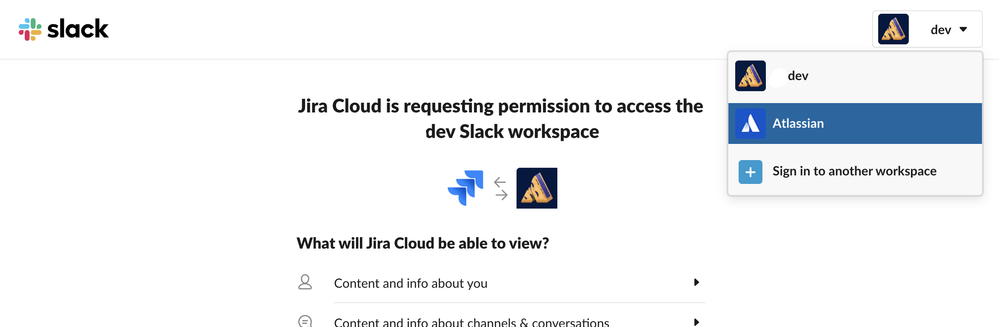
You must be a registered user to add a comment. If you've already registered, sign in. Otherwise, register and sign in.