Community resources
Community resources
- Community
- Products
- Jira Software
- Questions
- Managing JIRA-Slack integration
Managing JIRA-Slack integration
The help article on the JIRA-Slack integration says:
How do I manage my connection between a Jira Cloud project and a Slack channel?
You can manage your subscription settings by typing /jira manage in the channel you want to update. From there, click Manage subscription to configure the connection in Jira Cloud.
I can't find "Manage subscription" anywhere. Help?
1 answer
Hey @Jake Meyer , welcome to the Community!
The first time you try to use the Slack integration, you'll need to authenticate Slack with Jira so the apps know what user you are in what application. Typing /jira manage in a channel might give you this message:
Once that's connected, you'll get a message similar to this if there aren't any projects connected to the channel already:
Typing /jira connect at this point gives you a configuration wizard to follow along with in Slack. Following the prompts, you can get a project/channel configuration in place and then /jira manage should work like the documentation lays out.
If you're not seeing this happen, let me know! A screenshot of what you see in Slack will help figure out what's going on.
Cheers,
Daniel | Atlassian Support
Note that in some circumstances, it's possible that the Slack integration is shut off on your Jira site. Check out if that's the case by following these steps.
Hi Daniel -
Thanks for the response. I've already connected the channel, and I included a screenshot of what I see when I type */jira manage* in my original post. I think the help documentation is outdated because it says to click "Manage subscription". There's nothing that says "Manage subscription", but there's a link to the subscribed project at the bottom, and if you click that, it takes you to where you can manage the integration.
Cheers,
Jake
You must be a registered user to add a comment. If you've already registered, sign in. Otherwise, register and sign in.
Perfect - the screenshot wasn't loading for me first time around but now I see it. Great callout, we'll get the documentation updated. Glad you were able to figure it out!
You must be a registered user to add a comment. If you've already registered, sign in. Otherwise, register and sign in.

Was this helpful?
Thanks!
TAGS
Community showcase
Atlassian Community Events
- FAQ
- Community Guidelines
- About
- Privacy policy
- Notice at Collection
- Terms of use
- © 2024 Atlassian





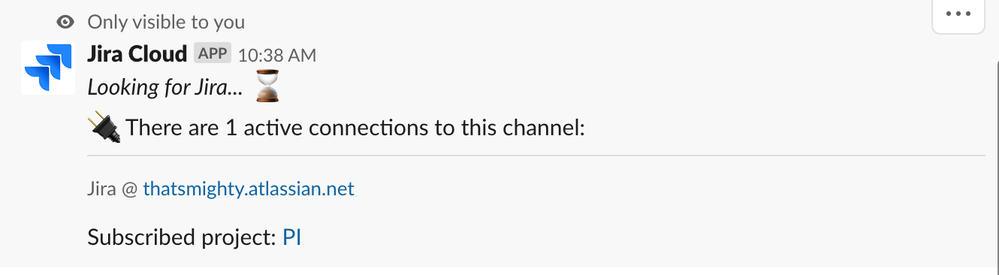
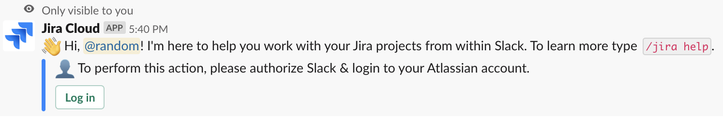
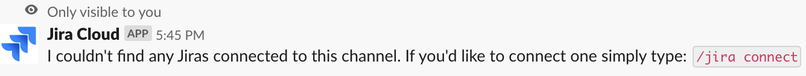
You must be a registered user to add a comment. If you've already registered, sign in. Otherwise, register and sign in.