Community resources
Community resources
- Community
- Products
- Jira Software
- Questions
- Looking for the App/Configuration in the picture
Looking for the App/Configuration in the picture
Hey,
I'm looking for the App/Configuration you can see in the picture:
Important for us is the time in source status column.
I already checked the Apps on the marketplace containing "time" or "status" in the name.
Please let me know if you know witch App contains this feature.
Any help would be appreciated.
Thanks a lot.
5 answers
1 accepted
*Answer below*
Hi @Thomas Schlegel and @Ja
first of all thanks for the quick response.
It seems I don't have the Transitions tab activated. Maybe you could tell me were to find information about configuring the activity log of the issues.
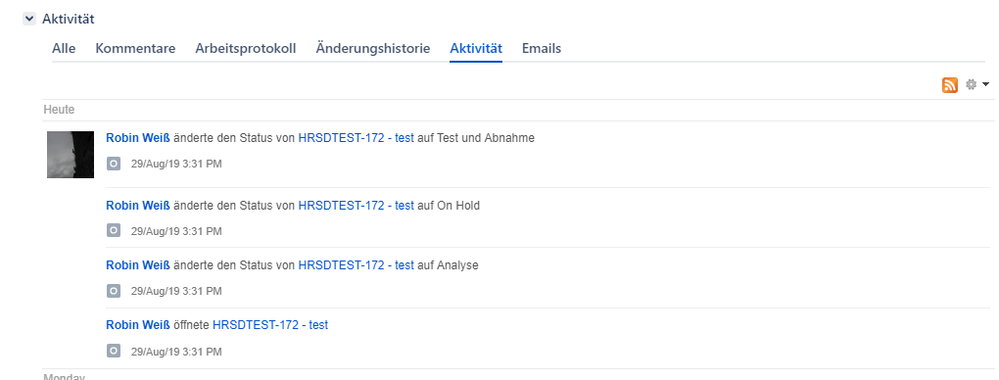
I already searched in the documentation and in google but couldn't find anything.

Oh, I'm sorry.
I used it for such a long time, so I forgot that this is part of the Jira Suite Utilities:
You must be a registered user to add a comment. If you've already registered, sign in. Otherwise, register and sign in.
You must be a registered user to add a comment. If you've already registered, sign in. Otherwise, register and sign in.

You must be a registered user to add a comment. If you've already registered, sign in. Otherwise, register and sign in.

lol...they look almost identical!
You must be a registered user to add a comment. If you've already registered, sign in. Otherwise, register and sign in.
Hello @Robin Weiß ,
Our team at OBSS created Time in Status app for this exact need. It is available for Jira Cloud, Server and Data Center.
Using Time in Status you can report how much time each issue spent on each status, each assignee or even each user group. (useful for identifying bottlenecks in your process). You can also see the number of times each status or transition was used (very useful for inspecting things like reopen counts). You can also list the status entry/exit dates.
You can produce reports based on the default 24/7 calendar or define your own business calendars with custom workdays and working hours.
Also add system or custom fields as columns to your report and customize the view format of durations.
All data can be exported as XLS, XLSX, CSV.
Emre Toptancı
OBSS
You must be a registered user to add a comment. If you've already registered, sign in. Otherwise, register and sign in.
Hello everyone!
Since you all guys are interested in tracking the issue statuses, may I suggest using Time in Status for Jira Cloud by SaaSJet.

With this add-on, you can measure: Time in Status, Status Count, Transition Count, Assignee Time, Average Time, Status Entrance Date, and Time in Status per Date (read more).
Also, this add-on has an advanced filtering system: by project, filter, report, label, sprint, and assignee (also by issue creation, update, and resolution date). You can create multiple calendars and exclude breaks, non-working hours or holidays.
You can view all of the reports not only as numeric reports but also as graphics (Pie, Bar and Area Charts).
Try the add-on for free, hope this is interesting for you.
You must be a registered user to add a comment. If you've already registered, sign in. Otherwise, register and sign in.

you will find this under the detailed issue view by clicking on Transitions under Activity. At least that is where it is in Cloud and I think it is the same/similar in Server.
You must be a registered user to add a comment. If you've already registered, sign in. Otherwise, register and sign in.

Was this helpful?
Thanks!
TAGS
Community showcase
Atlassian Community Events
- FAQ
- Community Guidelines
- About
- Privacy policy
- Notice at Collection
- Terms of use
- © 2024 Atlassian





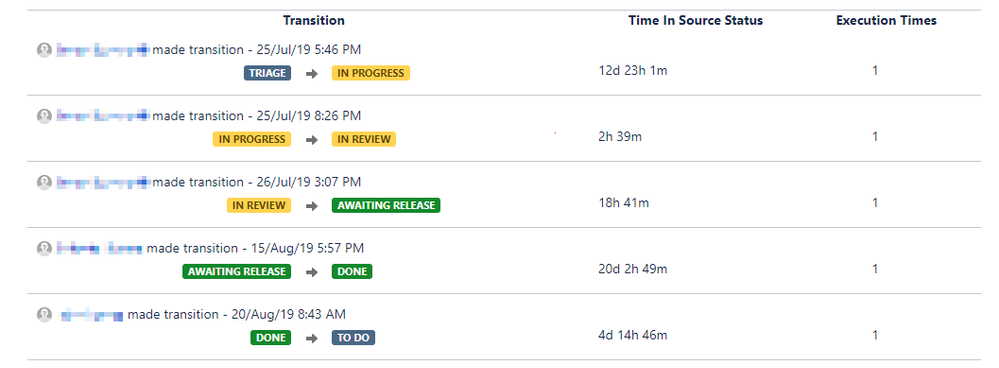
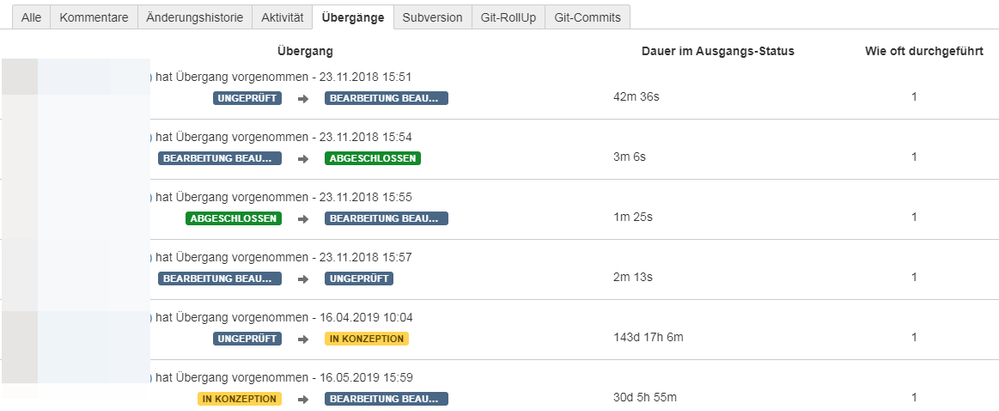
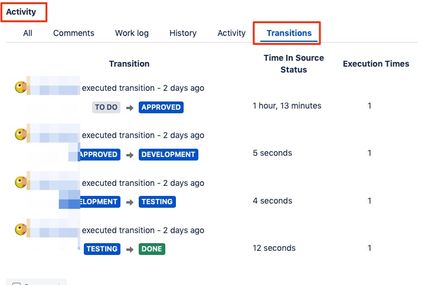
You must be a registered user to add a comment. If you've already registered, sign in. Otherwise, register and sign in.