Community resources
Community resources
- Community
- Products
- Jira Software
- Questions
- Log work as another user
Log work as another user

So...I think I know the answer (you can't with out using a plugin), but I want to confirm that someone else hasn't come up with a genious way to do so.
Can you log work as another user, with out being that user?
Like I said...I suspect "not with out using a plugin..." but it's late and I've been looking into it and just need someone to sanity check my brain.
8 answers
1 accepted

You are right, not without a plugin. On onDemand, tempo provides that option.

Does Tempo replace the Jira worklog functionality? I haven't played with it before.
You must be a registered user to add a comment. If you've already registered, sign in. Otherwise, register and sign in.

it extends the JIRA worklog functionality. Tempo makes use of JIRA worklogs only and optionally adds more attributes to work logs. Then there is all the reports and additional features like logging work for others.
You must be a registered user to add a comment. If you've already registered, sign in. Otherwise, register and sign in.
Where or how exactly dows tempo allow you to log work as/for another user?
You must be a registered user to add a comment. If you've already registered, sign in. Otherwise, register and sign in.
A simple (and supported) solution is to use this plugin:
Log work as another user
That allows you to log work on behalf of another user of your choice.
Regards
You must be a registered user to add a comment. If you've already registered, sign in. Otherwise, register and sign in.
The latest version of Worklog Express app that we (END2END) have developed which was released on September 11, 2020. gives users the ability to log work on behalf of other users.
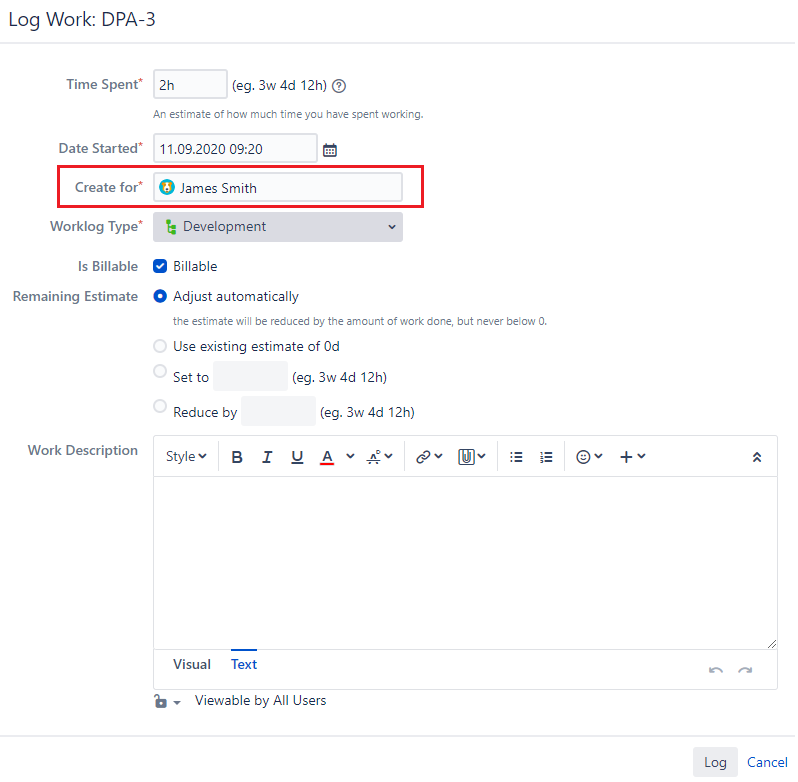
Check our documentation for more details.
You must be a registered user to add a comment. If you've already registered, sign in. Otherwise, register and sign in.
"Log Work Utilities" is no longer maintained.
"Log work as another user for Jira" I have no experience with and may work, but it costs $ and we refuse to shell out hard-earned dollars for every little shortcoming of Jira. Soon we will need a paid plugin just to log into Jira or to open an issue.
In any case I managed to log work as another user today (in March, 2019) using the following free (well, for now) and maintained "User Switcher for Jira".
You open the issue you want to log work for, click "x" and select the user to switch to. Then you can use the regular "Log Work" functionality.
You must be a registered user to add a comment. If you've already registered, sign in. Otherwise, register and sign in.
Hello,
Why is not working "Log work as another user"?
Could you please give us more details?
Thank you,
Regards
You must be a registered user to add a comment. If you've already registered, sign in. Otherwise, register and sign in.
Ah, wait, I'm sorry, I mixed the plugins up!
So "Log Work Utilities" is the plugin that does not work (no surprise since it writes "this plugin is no longer maintained" in the plugin description).
"Log Work as Another User" I have no experience with.
I will correct my comment above.
You must be a registered user to add a comment. If you've already registered, sign in. Otherwise, register and sign in.

That is also possible with free add-on Log Work Utilities: https://marketplace.atlassian.com/plugins/com.gebsun.plugins.jira.log-work-utilities/server/overview
It offers standard JIRA Log Work dialog extended by additional "User" field. Simply select "Log Work Extended" option/action located next to standard "Log Work" on the issue page and enjoy.
You must be a registered user to add a comment. If you've already registered, sign in. Otherwise, register and sign in.
Regarding Log Work Utilities plugin (https://marketplace.atlassian.com/plugins/com.gebsun.plugins.jira.log-work-utilities/server/overview), I afraid :
{quote}
This add-on is no longer maintained. Its functionality will be included intohttps://marketplace.atlassian.com/plugins/com.gebsun.plugins.jira.startwork/server/overview
{quote}
You must be a registered user to add a comment. If you've already registered, sign in. Otherwise, register and sign in.

See this post on logging work with JIRA Agile and Tempo. It also includes a video demonstration. Note that the feature also works without JIRA Agile.
Cheers,
Viðar
You must be a registered user to add a comment. If you've already registered, sign in. Otherwise, register and sign in.
It looks like you can choose the user you are logging work for from the pull-down menu.
From: https://tempoplugin.jira.com/wiki/display/TEMPO/Logging+Work
"The current user name is displayed in the header of the log work dialog to keep reference, in case a Team Lead (or a user with Approve Timesheet permission) is logging work for team members, given the option User with Approve Timesheet Permission can log work for team members is enabled in Global Configuration."
You must be a registered user to add a comment. If you've already registered, sign in. Otherwise, register and sign in.
I am not finding the pull down menu to log work for another user in Jira and Tempo Budgets. Can you assist me with this?
You must be a registered user to add a comment. If you've already registered, sign in. Otherwise, register and sign in.

Oh...and the use case is in Jira Agile, during sprint close out, the lead is logging work but wants it to show up as the actual user instead of him.
You must be a registered user to add a comment. If you've already registered, sign in. Otherwise, register and sign in.

Was this helpful?
Thanks!
TAGS
Community showcase
Atlassian Community Events
- FAQ
- Community Guidelines
- About
- Privacy policy
- Notice at Collection
- Terms of use
- © 2024 Atlassian





You must be a registered user to add a comment. If you've already registered, sign in. Otherwise, register and sign in.