Community resources
Community resources
- Community
- Products
- Jira Software
- Questions
- Loading JIRA data into PowerBI desktop
Loading JIRA data into PowerBI desktop
Hi,
I am trying to load JIRA data into Power BI desktop but its trowing an error, as I have on-premise link not a cloud link that is why I can not connect JIRA data through PowerBI content pack.
So if any one come across the same issue of loading JIRA data into power bi desktop then please share your thoughts.
3 answers
Hi Pankaj,
This blog post mentions JIRA Server and Cloud, so it seems that it should work. Could you let us know what error it is that you're getting? Do you have a screenshot of the message?
Thank you!
Kind Regards,
Shannon
Hi Shannon,
I am trying below link
for my URL to have JIRA data into power bi desktop but after populating URL once I click on Load button then its showing me error...
and moreover its not loading any data into it only showing blank template.
So is there any other way to extract data out of JIRA for Power BI charts/reports?
You must be a registered user to add a comment. If you've already registered, sign in. Otherwise, register and sign in.
Hi Shannon,
If the above details is confusing then you can go through the below error message which I am getting while connecting JIRA data with power bi
I'm using an on premise version of Jira. After following the instructions given here I'm getting the following error after refresh:
"OLE DB or ODBC error:[Datasource.Error] Web contents failed to get contents from 'http://xxx.xxx.xxx.xxx:xxxx//rest/api/2/search?
maxResults=500&startAT=0' (404):not found."
The fields are there but none of the data. Any insight would be appreciated. Thanks for your time.
You must be a registered user to add a comment. If you've already registered, sign in. Otherwise, register and sign in.
Pankaj,
Thank you for that. I'm not familiar with PowerBI but the error seems to be coming from PowerBI and not Jira. I found many posts in the Power BI community page with this error, specifically this one mentions Jira as well:
Error: We found extra characters at the end of JSON...
Have you been in contact with Power BI about this? Perhaps they have a solution or a suggestion for you?
Kind Regards,
Shannon
You must be a registered user to add a comment. If you've already registered, sign in. Otherwise, register and sign in.
Shannon,
You are correct!! the issue was from Power BI side not from JIRA so I successfully managed it.
Thanks for your time and support.
Regards,
Pankaj
You must be a registered user to add a comment. If you've already registered, sign in. Otherwise, register and sign in.
Hi Pankaj,
Can you share how you fixed this issue on Power BI? i am new to using Power BI for JIRA reporting and I am getting the same error message as the one you faced.
Please share the solution.
Thanks
Pooja
You must be a registered user to add a comment. If you've already registered, sign in. Otherwise, register and sign in.
If someone is still looking for a better way to connect Jira and Power BI, you can try AIO Power BI Connector for Jira
https://marketplace.atlassian.com/apps/1219072/aio-power-bi-connector-for-jira
It works really well for us and we have been able to build a lot of cool dashboards.
You must be a registered user to add a comment. If you've already registered, sign in. Otherwise, register and sign in.

Can PowerBI import Excel files?
If so, then you could export JIRA data to export with the Better Excel Plugin.
You must be a registered user to add a comment. If you've already registered, sign in. Otherwise, register and sign in.
Thanks for the suggestion Aron.
Using "Better Excel Plugins" I can do that but what about data refresh?
I have to do it manually every time whenever new data comes or else I have to be dependent on more plugins for these functionality to work.
You must be a registered user to add a comment. If you've already registered, sign in. Otherwise, register and sign in.
Hello Pankaj Purohit, we have the same need, was it possible to integrate Jira with Power BI with information search in real time or with an update routine?
You must be a registered user to add a comment. If you've already registered, sign in. Otherwise, register and sign in.

Was this helpful?
Thanks!
TAGS
Community showcase
Atlassian Community Events
- FAQ
- Community Guidelines
- About
- Privacy policy
- Notice at Collection
- Terms of use
- © 2024 Atlassian





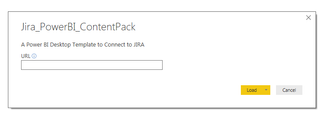
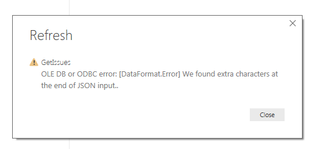
You must be a registered user to add a comment. If you've already registered, sign in. Otherwise, register and sign in.