Community resources
Community resources
- Community
- Products
- Jira Software
- Questions
- Links is Epics are lost after moving to another project
Links is Epics are lost after moving to another project
Hi Team,
We recently moved Epics to new project with "Feature" issue type. The Story links are lost.
We have links in our Test Env as below. Example in Snip: TWS-2997 is linked to GROOT-1564 with "issues in Epic" link type.
Now how to fetch Epic with all those Story linked to it? So that we can manually update it in our PROD project.
Any help/suggestion much appreciated.
Regards,
Anuradha
2 answers
1 accepted

When you moved the Epics to the new project did you change their type from Epic to Feature?
If you look in the History for the moved Epic you should see entries for each time a child issue was added to it, which will include the issue key for the child issue.

As per the documentation when you move an Epic and keep it as an Epic issue type it will remain linked to its child issues. No other issue type has that relationship with child issues through the Epic Link field, so when you changed the issue type also it loses the ability to show the Child Issues/Issues in Epic section.
In Jira Cloud I see entries like this in the History tab of an Epic that has been moved to a non-Epic issue type. These are the entries that show an issue being made a child of the Epic before it was moved.
I don't have access to a Jira Server/Data Center environment to confirm the same type of entries would exist there.
You might try running a filter to search for
"Epic Link" = <new issue key>
"Epic Link" = <old issue key>
...just in case the Epic Link field in the child issues was not cleared.
You must be a registered user to add a comment. If you've already registered, sign in. Otherwise, register and sign in.

Hi @Anuradha - Can you confirm the source/target project types? Are they Team or Company Managed?
If either are team managed projects, you're going to lose the links and not be able to cross-link the Epics.
You must be a registered user to add a comment. If you've already registered, sign in. Otherwise, register and sign in.

The post is tagged as jira-server. Assuming that is correct, Team Managed projects are not possible there.
You must be a registered user to add a comment. If you've already registered, sign in. Otherwise, register and sign in.

Good catch!
You must be a registered user to add a comment. If you've already registered, sign in. Otherwise, register and sign in.
You must be a registered user to add a comment. If you've already registered, sign in. Otherwise, register and sign in.

Was this helpful?
Thanks!
TAGS
Community showcase
Atlassian Community Events
- FAQ
- Community Guidelines
- About
- Privacy policy
- Notice at Collection
- Terms of use
- © 2024 Atlassian





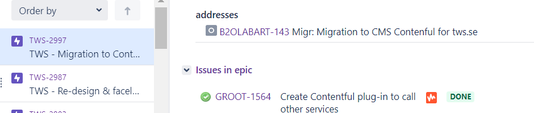
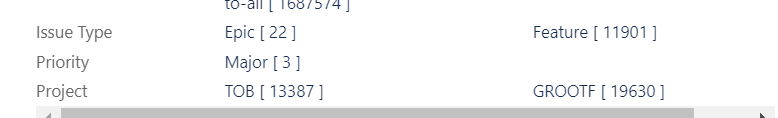
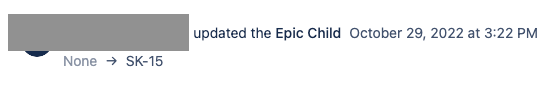
You must be a registered user to add a comment. If you've already registered, sign in. Otherwise, register and sign in.