Community resources
Community resources
- Community
- Products
- Jira Software
- Questions
- Link to Confluence space from JIRA project
Link to Confluence space from JIRA project
Hi, I am a OnDemand user of both JIRA and Confluence. In the JIRA project, there are several tabs on the left side: Tickets, Agile, etc.. Is it possible that the connected Confluence space would appear there too? And how do I get from the Confluence space back to the JIRA project? Currently we have to set these links by hand: add the JIRA link on the Confluence space and add the Confluence link in the project description. Isn't there a better (= more automated) way? Cheers Jannik
3 answers
1 accepted

Actually, when you are on that page, you can click on the project icon on the top left (that shows the project icon and name), and from the pop-up, you can choose the connected Confluence space to navigate to. Same thing goes for Confluence space.
This actually should be created automatically when you crete the JIRA project.
I have the same question, but I don't see the option to connect the JIRA project to the Cofluence space and vica versa. The pop up in JIRA just lists: "project summary", "all open issues" and "my open issues". Am I looking at the wrong place or is there something wrong with our JIRA/Confluence integration? We're also using OnDemand for both services.
You must be a registered user to add a comment. If you've already registered, sign in. Otherwise, register and sign in.
In Confluence, you go to the space admin you want to link. Then you navigate to "integration". There you can add the link to jira with the project key.
You must be a registered user to add a comment. If you've already registered, sign in. Otherwise, register and sign in.
I was able to put the link in in Confluence, but it's not clear what this actually does. Is the sidebar back in JIRA supposed to change so that it has a link to the Confluence page? What does making this link actually do?
You must be a registered user to add a comment. If you've already registered, sign in. Otherwise, register and sign in.
You can click on your project icon (see the answer from Razaq) and it will show you the links to your confluence space.
It doesn't add a specific tab unfortunately.
You must be a registered user to add a comment. If you've already registered, sign in. Otherwise, register and sign in.
Ah, finally got it. Making the link in Confluence gave me those extra links in Confluence. It was a bit harder to track down how to make the connection in JIRA. From the admin page for the project in JIRA, I had to scroll down to the settings area and click "configure project links". That let me connect to the space and get the aforementioned links in the JIRA project as well. Really not very intuitive!
You must be a registered user to add a comment. If you've already registered, sign in. Otherwise, register and sign in.
Hello!
I am not clear where the icon pops up in the upper left to navigate to the Confluence project after JIRA and Confluence are linked in JIRA admin. Can someone kindly send me a screenshot?
Thanks!
You must be a registered user to add a comment. If you've already registered, sign in. Otherwise, register and sign in.
I agree with Jade. There is no longer a popup on the newer versions of Jira. We are running Jira v8.11.0 Server edition and Confluence 7.4.4.
To configure the "link" between Jira to Confluence, click on Project Settings gear icon on the bottom left side-bar of project home page.
Project links
Link projects to improve your integration experience between different applications. Learn more. <- This link is now broken in Jira
You must be a registered user to add a comment. If you've already registered, sign in. Otherwise, register and sign in.
There is no automatic way to add a link or button to the navigation side-bar in either confluence or Jira to each other.
The term "Link" here is simply an "Integration" between the two applications.
You must add a "hyperlink" manually in both systems unfortunately.
You must be a registered user to add a comment. If you've already registered, sign in. Otherwise, register and sign in.

Was this helpful?
Thanks!
TAGS
Community showcase
Atlassian Community Events
- FAQ
- Community Guidelines
- About
- Privacy policy
- Notice at Collection
- Terms of use
- © 2024 Atlassian





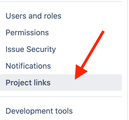
You must be a registered user to add a comment. If you've already registered, sign in. Otherwise, register and sign in.