Community resources
Community resources
- Community
- Products
- Jira Software
- Questions
- Jira integration in Firebase with custom fields
Jira integration in Firebase with custom fields
I followed the instruction
https://support.google.com/firebase/answer/9118259?hl=en
Jira Cloud
In the Firebase Console, navigate to Integrations.
Click Install on the Jira integration card.
Click Set up Jira integration.
Enter your Jira project URL in the following format:
https://[workspace-name].atlassian.net/projects/[project-key]Enter your Jira login email and your API token.
Click Verify & save.
I got the error says "To enable this integration, you need to make the following Jira fields either optional, or have a default value."
We have a required custom filed (component) but no default value and we don't want to set a default value.
I already emailed Firebase support, seems like they can not do anything.
Is there any other ways to create a bug issue automatically with custom field (component = Android)
4 answers
@Mathew Sommers I'm facing the same error but the field that causes an error is not present in my Jira project. Could you please help here?
@Tigran Shahverdyan hello, did you find the solution?
how to set default values before creating the task?
You must be a registered user to add a comment. If you've already registered, sign in. Otherwise, register and sign in.
Same issue here using JIRA Cloud.
We use Components to isolate differents teams backlogs and have dedicated boards.
So Components field is mandatory but there's no option to set a default value....
You must be a registered user to add a comment. If you've already registered, sign in. Otherwise, register and sign in.
I know this one is a little old and I came across it and we solved it with a little automation. I have a triggered automation when the ticket comes in from Firebase that sets the value of the field so it can proceed. In your case you could set the value and then use a second automation to unset the value. A little bit of a hack, but it should get you moving forward if you have not yet.
You must be a registered user to add a comment. If you've already registered, sign in. Otherwise, register and sign in.
You must be a registered user to add a comment. If you've already registered, sign in. Otherwise, register and sign in.
Sure. What we did was set up an automation that triggers when an issue is created to look for the user that we set up with Firebase integration (that user only creates issues from Firebase) ... then set an action when true to set the fields you need to have a value but not a default. The real trick is to get the trigger to run properly then just edit the field and put in the value you want.
You must be a registered user to add a comment. If you've already registered, sign in. Otherwise, register and sign in.
Sorry for disturbing,
When I try to set up the integration with Jira in Firebase, I fill all the fields needed (username, Jira project link, Token) and it shows the following error :
To enable this integration, you need to make the following Jira fields either optional, or have a default value.
- Components
- Platform
On my Jira side, we have automation for Jira plugin.
So my question is: Do you set the automation with this plugin?
Our users don't want us to change mandatory fields to optional and give default value.
Sorry for writing so long I'm new in Firebase and Jira.
You must be a registered user to add a comment. If you've already registered, sign in. Otherwise, register and sign in.
Yes, the Automation for Jira (was a plug-in but is now part of Jira) is how I set the field values. The Firebase side of the equation was pretty straight forward, the automation was just a touch more work but not really difficult.
As a side note, we had several issue in our Jira environment with making field required, so we ended up turning off the required aspects of fields and used better education with our users.
You must be a registered user to add a comment. If you've already registered, sign in. Otherwise, register and sign in.
Ok. thank you, one more question, Can you check the rightness of the screenshot I've sent you?
You must be a registered user to add a comment. If you've already registered, sign in. Otherwise, register and sign in.
Looks reasonable. One thing we did was to use a non-regular user to link in with firebase, that way when triggering on the user, it did not impact a regular user. In your situation, by that rule, any time you create an issue of type bug, the issue will be automatically update Component and Platform.
Here is what our simple automation looks like.
You must be a registered user to add a comment. If you've already registered, sign in. Otherwise, register and sign in.
You must be a registered user to add a comment. If you've already registered, sign in. Otherwise, register and sign in.
I get the same error message as @Yannick Biet and @Kelly Wang .Thanks @Tigran Shahverdyan and @Mathew Sommers for the suggestion to use Automation. But wouldn't the automation only execute AFTER the Jira ticket is created and not DURING? When we create a Jira ticket, the "Component" field must be filled in before it can be created. I did create an Automation rule to update the "Component" field to my desired option and it does update, but only after I select a random Component. See screenshots. Any help is appreciated.
You must be a registered user to add a comment. If you've already registered, sign in. Otherwise, register and sign in.
I believe this error message is coming from the Firebase integration. Could you please follow up with their support and ask them what setup they are requiring from your Jira configuration?
I would speculate that since your custom field is required and you do not want to set a default value the integration does not know what value to provide and cannot proceed. That said, I'm not familiar with the Firebase integration and they will know better.
You must be a registered user to add a comment. If you've already registered, sign in. Otherwise, register and sign in.

Was this helpful?
Thanks!
TAGS
Community showcase
Atlassian Community Events
- FAQ
- Community Guidelines
- About
- Privacy policy
- Notice at Collection
- Terms of use
- © 2024 Atlassian





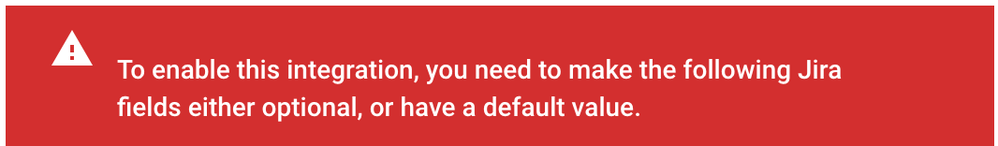
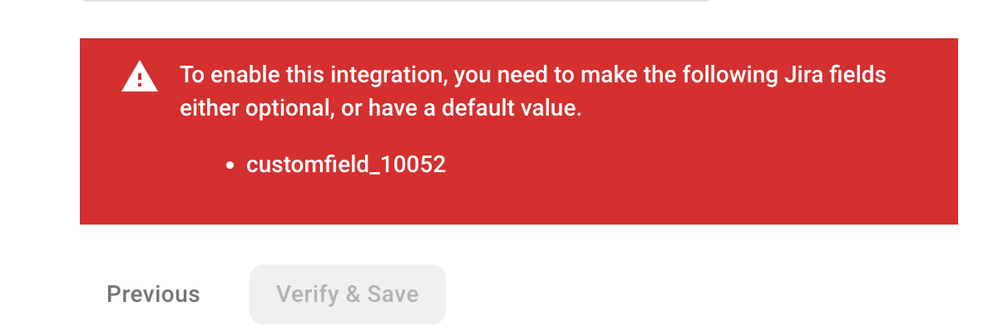
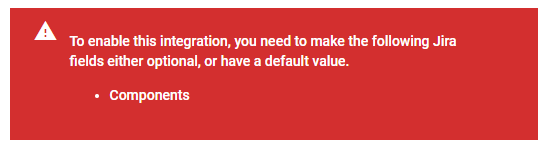
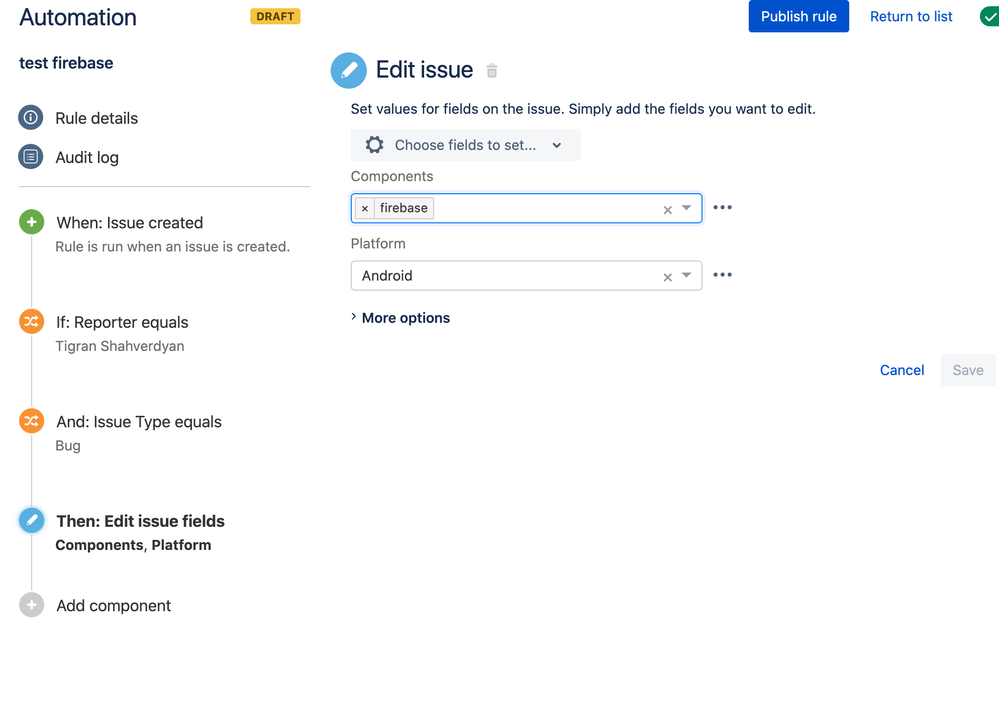
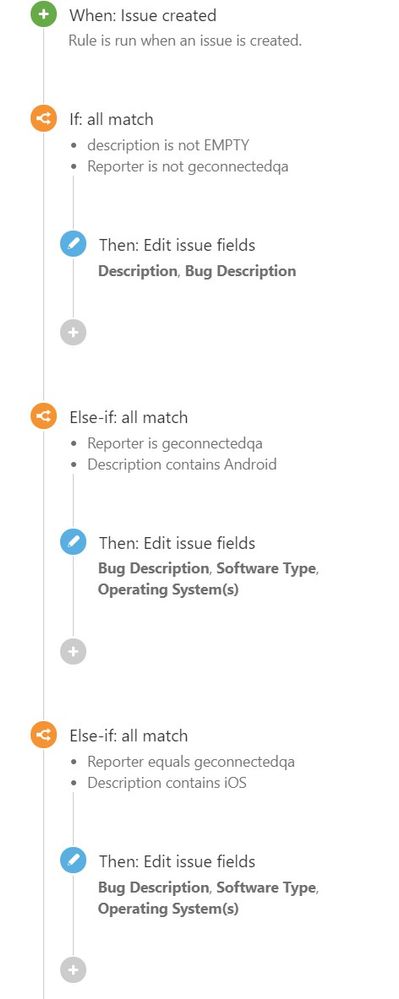
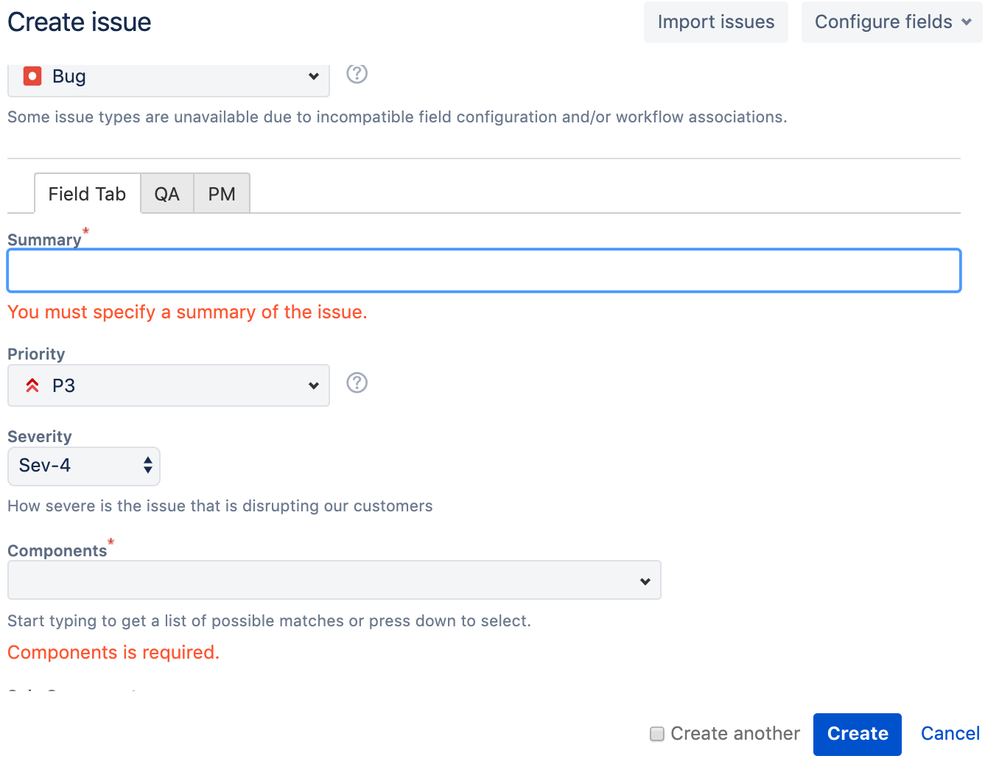
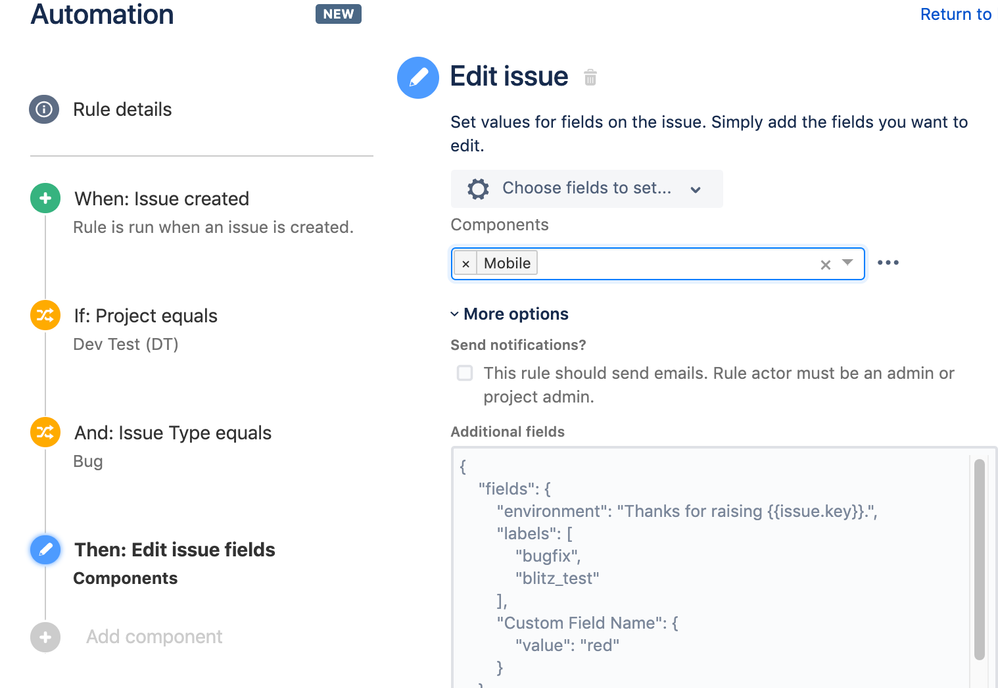
You must be a registered user to add a comment. If you've already registered, sign in. Otherwise, register and sign in.