Community resources
Community resources
- Community
- Products
- Jira Software
- Questions
- Jira gadget not opening all the way
Jira gadget not opening all the way
Hi did anyone had this problem as well: when I open the dashboard I can see my gadgets and they are already loaded but they don't open all the way for e.g. I can only see the top of my gadet and then I have to scroll this small window if I want to see the rest.
This is not always happening but I would like to pervent it if possible.
Gadget in question is a HTML gadget (but I've noticed this problem also with other gadgets as well where I would need to refresh gadget in order to see the full view).
2 answers
1 accepted

it sounds like maybe a browser/connection issue. Is it repeatable? If so I would try w/ a different browser when you next see the issue.
I think you might be right. This only occurs on Chrome, but is there a way to make it work for Chrome as well, as it would be nice for it to work on all browsers?
You must be a registered user to add a comment. If you've already registered, sign in. Otherwise, register and sign in.
Hi,
Have you checked the limit for Number of Results?
You must be a registered user to add a comment. If you've already registered, sign in. Otherwise, register and sign in.
I am using HTML gadget, which doesn't have this option. So this is how my gadget looks like:
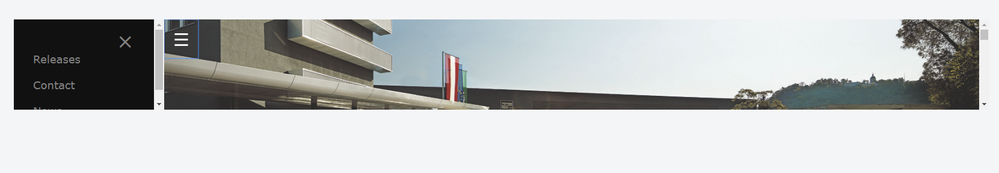
You must be a registered user to add a comment. If you've already registered, sign in. Otherwise, register and sign in.

Was this helpful?
Thanks!
Community showcase
Atlassian Community Events
- FAQ
- Community Guidelines
- About
- Privacy policy
- Notice at Collection
- Terms of use
- © 2024 Atlassian





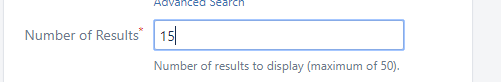
You must be a registered user to add a comment. If you've already registered, sign in. Otherwise, register and sign in.