Community resources
Community resources
- Community
- Products
- Jira Software
- Questions
- Jira filter column does not display all search results
Jira filter column does not display all search results
Similar to the issue in: https://community.atlassian.com/t5/Jira-Software-questions/Jira-filter-column-search-will-not-display-all-search-results/qaq-p/633537
The Jira instance we use has many different customer fields across multiple projects that include the term "Product".
When performing an issue search I would like to show a column called "Product", but "Columns" drop down does not allow this because searching for "Product" lists all fields that contain this term rather than listing fields that match exactly. This would be fine except for the fact that that the list length is limited, so the column I would like to select is always, hidden in the "90 more options. Continue typing to refine further".
I am not an administrator, I cannot change what other projects, nor even the project I am part of, call their fields. the people on those projects have great reasons to have similar naming fields. We are a massive company with many different products, many different type of products and many different things to categorise about those products. So an answer of "You're obviously working stupidly just change to use only a single product field" will not be appreciated.
How can I see and select the column that I need?
2 answers

Hi @t m
I know it is a pain but if you don't mind playing with REST then you can create a filter and/or set filter columns.
There is an end point to create a filter.
POST /rest/api/3/filter
Set columns
PUT /rest/api/3/filter/{id}/columns
Details are here: https://developer.atlassian.com/cloud/jira/platform/rest/v3/api-group-filters/#api-rest-api-3-filter-id-columns-put
Use REST API to get exact custom field ids.
I hope it helps.
Ravi

Hi @t m
The field search will include all fields that Jira sees as available given the search criteria it has so far.
If you add a project = clause in JQL, the fields presented will change. Fields not used in the project will be in grey italics with an alert next to them.
This does rely on field contexts being set to confine fields to their projects.
I also struggle to understand the logic of Jira field search. If you had typed in 'duct' if would not return anything unless a word in the field name began with 'duct' so it's not just a simple text search - regex?
If your product fields have prefixes such as the ones blanked out, you would get better results using those.
I'll refrain from commenting on field usage as requested :-)
If you can't beat them join them = ask for all your fields to be renamed with your preferred prefix !
You must be a registered user to add a comment. If you've already registered, sign in. Otherwise, register and sign in.

Was this helpful?
Thanks!
TAGS
Community showcase
Atlassian Community Events
- FAQ
- Community Guidelines
- About
- Privacy policy
- Notice at Collection
- Terms of use
- © 2024 Atlassian





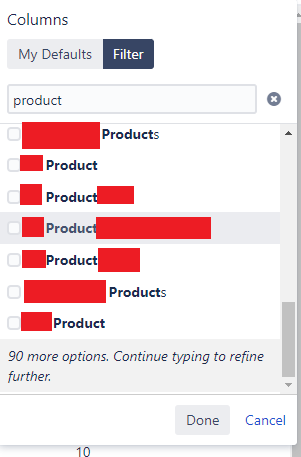
You must be a registered user to add a comment. If you've already registered, sign in. Otherwise, register and sign in.