Community resources
Community resources
- Community
- Products
- Jira Software
- Questions
- Jira cloud Webhook not fired
Jira cloud Webhook not fired
Hi, I am trying to setup webhooks to that my azure functions are executed. At the moment I do not care what the event is, I just want the webhook to fire. For this reason I have checked all the events. I have posted a screenshot of the setup in the webhook. We are using the Cloud version of Jira so I am not sure how to debug. I have tried to create an issue, delete, add worklog etc but nothing seems to fire the webhook because there is no activity in the Azure function.
I have tested to paste the URL in the browser and I get a response and the azure function is triggered.
Is there a way to see a log or something similar?
Thanks in advance.
4 answers
1 accepted
This --- >
https://community.atlassian.com/t5/Jira-questions/Jira-Webhooks-not-firing/qaq-p/785220
Apparently the url can not be too long in jira.. I solved it with a proxy in Azure function.
You may also be able to solve it by generating a different function or host key
Go to your Azure Function in portal.azure.com > Manage > Function Keys (or Host Keys) > Add new Function/host key > manually type in a shorter key.
You must be a registered user to add a comment. If you've already registered, sign in. Otherwise, register and sign in.
You must be a registered user to add a comment. If you've already registered, sign in. Otherwise, register and sign in.
Hi George,
If you want to test the firing of the webhooks in Jira, you can always use a test tool like webhook.site or similar. Just make sure you delete the webhook from Jira when you're done with the investigation. Otherwise, this poses a security risk as you'll be sending data to third parties (although encrypted).
Claudiu
You must be a registered user to add a comment. If you've already registered, sign in. Otherwise, register and sign in.

Hi George,
have you already tried to manually trigger your Azure function by using a REST client or curl with the URL you entered in the webhook?
You must be a registered user to add a comment. If you've already registered, sign in. Otherwise, register and sign in.
I have tried to do a GET request through postman with the url that I entered in the webhook setup.
That works fine.
You must be a registered user to add a comment. If you've already registered, sign in. Otherwise, register and sign in.

As far as I know if a webhook is triggered, the corresponding request is sent with POST, not with GET because the webhook transfers data to the target system (payload).
From the documentation (https://confluence.atlassian.com/adminjiracloud/managing-webhooks-776636231.html)
Webhooks are user-defined HTTP POST callbacks.
Please also refer to https://developer.atlassian.com/cloud/jira/platform/webhooks/ for more information on configuring and using webhooks.
You must be a registered user to add a comment. If you've already registered, sign in. Otherwise, register and sign in.
I have also tried with a POST which works fine from postman. I have followed the guide in the second link you posted. What I did skip is the part about:
"Add a webhook as a post function to a workflow", from my understanding this is not necessary.
What is weird for me is that the azure function is not logging any activity at all about incoming requests when I try to create a new issue for an exisiting project, add logging for time (worklog) or make a comment.
You must be a registered user to add a comment. If you've already registered, sign in. Otherwise, register and sign in.

"Add a webhook as a post function to a workflow", from my understanding this is not necessary.
This is only required, if the webhook should be triggered as part of a workflow action. In your case you can ignore that :)
I am not familiar with Azure but maybe Azure / the firewall is blocking these requests so that they never get through in the first place?
You must be a registered user to add a comment. If you've already registered, sign in. Otherwise, register and sign in.
I found a solution that i posted as a new answer. Thanks for the help though. If the problem is because of long URLs in Jira maybe this is something that should be mentioned or fixed?
You must be a registered user to add a comment. If you've already registered, sign in. Otherwise, register and sign in.

You're welcome :)
Yes, definitely. In my opinion there should be a warning / an error when saving the webhook configuration if it contains an URL with too many characters.
You must be a registered user to add a comment. If you've already registered, sign in. Otherwise, register and sign in.
I agree on having a warning.
Additionally, does anyone know what the maximum length can be in order to ensure that the webhook can be fired?
You must be a registered user to add a comment. If you've already registered, sign in. Otherwise, register and sign in.

Was this helpful?
Thanks!
TAGS
Community showcase
Atlassian Community Events
- FAQ
- Community Guidelines
- About
- Privacy policy
- Notice at Collection
- Terms of use
- © 2024 Atlassian





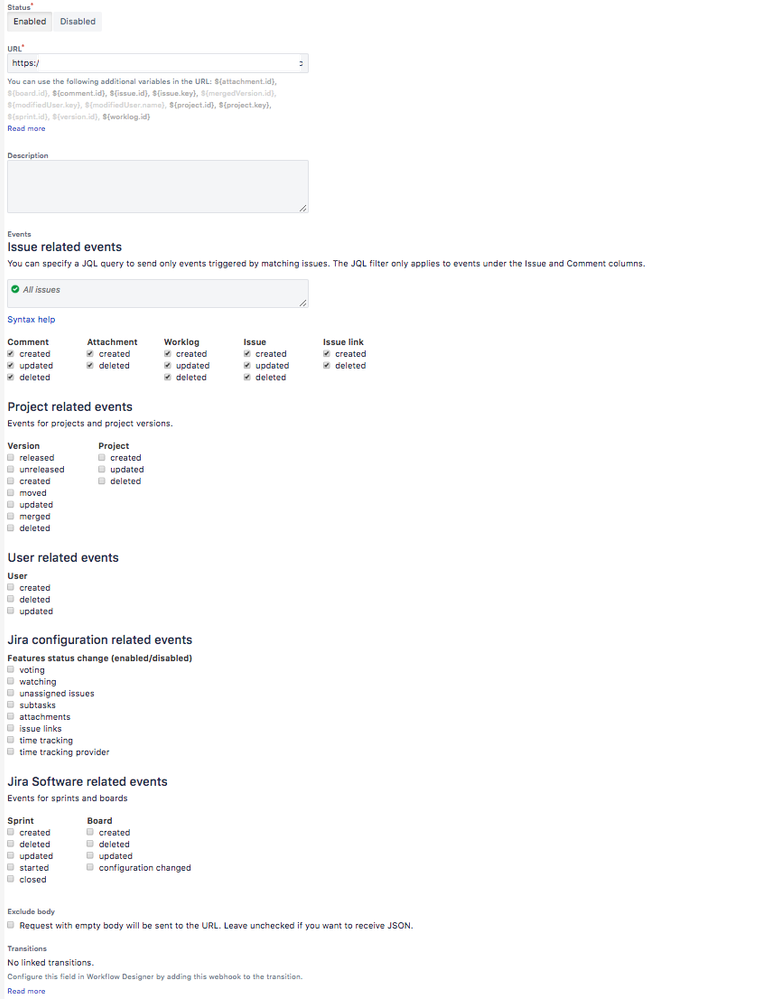
You must be a registered user to add a comment. If you've already registered, sign in. Otherwise, register and sign in.