Community resources
Community resources
- Community
- Products
- Jira Software
- Questions
- Jira cloud CONTROL CHART
Jira cloud CONTROL CHART

Morning,
First of all comment that my English is very bad, cause I'm Catalan and I don't speak usualy english. I try to do understand me you. Thank's
Someone knows How I can add parameters in the CONTROL CHART? Because my graph is a bit poor for my, I know that I have other plugins in dashboards, free plugins and others, because I want to try to work in the contol chart, it only shows me two parameters per scale.
2 answers
1 accepted

If somebody needs the aswer, the way that I have solved the problem is the netx:
I search the quick filters(QF) and I edit a new QF, and with this way is resolve my probleme, it was very easy but I was easy but I just had thougth about it.

Hi Eduard,
You could try our app Great Gadgets for Jira Server or Great Gadgets for Jira Cloud.
One of the 10 dashboard gadgets included is the Control Chart gadget, which is based on a Jira filter and is fully customizable.
See https://bitbucket.org/StonikByte/great-gadgets-add-on/wiki/Home#!control-chart-gadget
Danut
You must be a registered user to add a comment. If you've already registered, sign in. Otherwise, register and sign in.

Was this helpful?
Thanks!
Community showcase
Atlassian Community Events
- FAQ
- Community Guidelines
- About
- Privacy policy
- Notice at Collection
- Terms of use
- © 2024 Atlassian





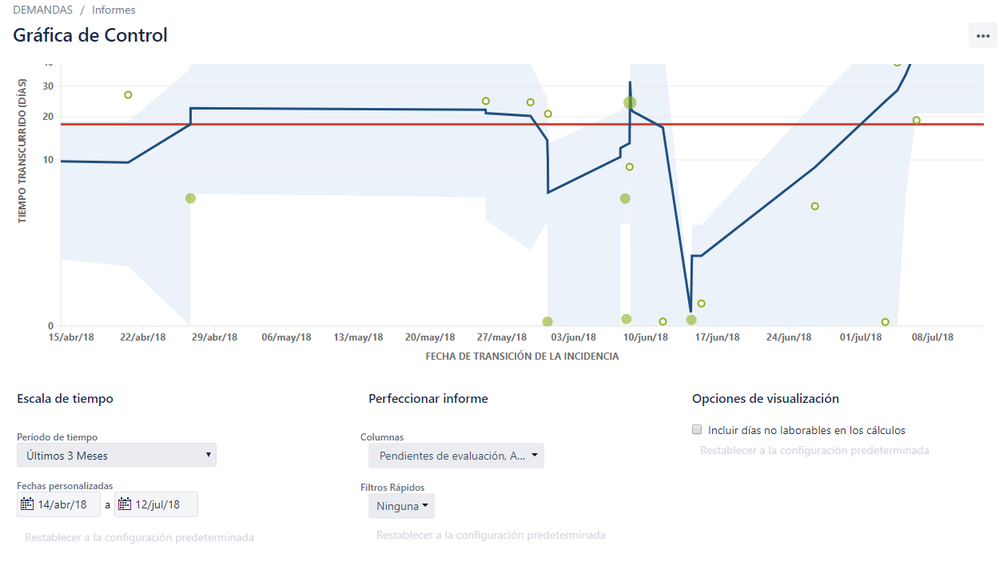
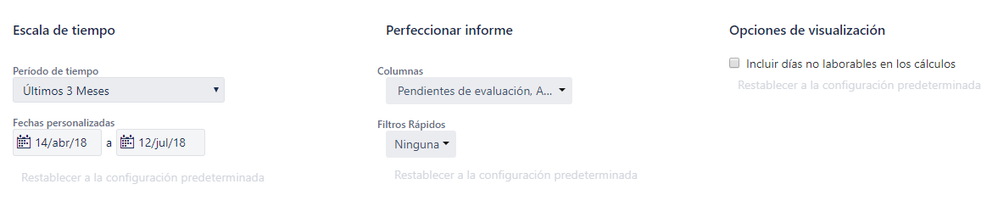
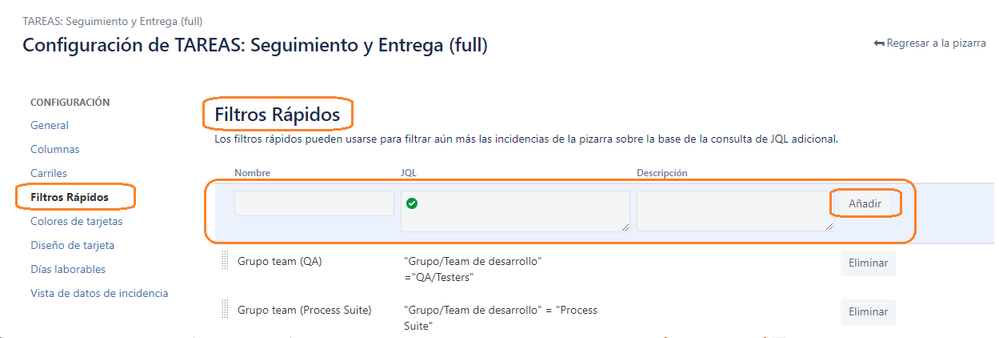
You must be a registered user to add a comment. If you've already registered, sign in. Otherwise, register and sign in.