Community resources
Community resources
- Community
- Products
- Jira Software
- Questions
- Jira automation - auto assign and then post comment to that auto assigned user
Jira automation - auto assign and then post comment to that auto assigned user
I have an automation that auto assigns a user during a transition (to the person who triggered the event) and then looks to make sure that an attachment was added before allowing the transition. If this fails, I am @(assigned user) in the comments section of the ticket. When this is triggered, Jira doesn't know who triggered the event yet and @(nobody). Anyone know a way around this?
1 answer
1 accepted

Hello @Joshua Cumblidge
You said you have automation to assign a user during a transition. Do you mean you have customized a workflow transition to include updating the Assignee, or do you mean you have an Automation Rule?
Can you show the details of the workflow transition or Automation Rule that is doing this work?
You must be a registered user to add a comment. If you've already registered, sign in. Otherwise, register and sign in.

try this
[~accountid:{{issue.assignee.accountId}}]There needs to be context (issue) from which Assignee can be extracted.
You must be a registered user to add a comment. If you've already registered, sign in. Otherwise, register and sign in.
You must be a registered user to add a comment. If you've already registered, sign in. Otherwise, register and sign in.

Try adding an action to Re-fetch Data after the action that Assigns the issue.
I used the Log Action in a rule to print out the Assignee after using the Assign Issue action. The Log Action printed no value. I added a Re-fetch action after the Assign action, and then the assignee info successfully printed.
You must be a registered user to add a comment. If you've already registered, sign in. Otherwise, register and sign in.
You must be a registered user to add a comment. If you've already registered, sign in. Otherwise, register and sign in.

You're welcome.
Please mark the answer as Accepted to help other community members find the posts that include solutions.
You must be a registered user to add a comment. If you've already registered, sign in. Otherwise, register and sign in.

Was this helpful?
Thanks!
DEPLOYMENT TYPE
CLOUDPRODUCT PLAN
PREMIUMCommunity showcase
Atlassian Community Events
- FAQ
- Community Guidelines
- About
- Privacy policy
- Notice at Collection
- Terms of use
- © 2024 Atlassian





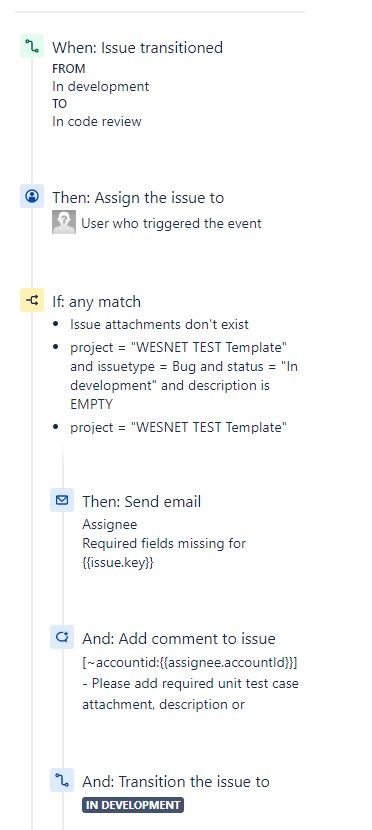
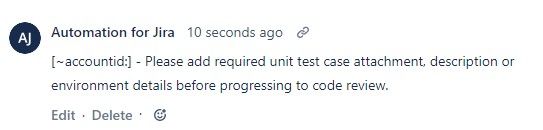

You must be a registered user to add a comment. If you've already registered, sign in. Otherwise, register and sign in.