Community resources
Community resources
- Community
- Products
- Jira Software
- Questions
- Jira Webhook configuration
Jira Webhook configuration
We are trying to trigger build in Jenkins using Jenkins Trigger plugin in Jenkins and Webhooks in Jira. I have cofigured it as Post function in one of the transistion and we have also made sure that firewall is open. When we try to run the test plugin in Jenkins is not getting triggered. In Jira devolopers doc it says if it fails for 3 times error will be logged in atlassian-jira-log but we are not seeing anything in the logs. I wanted to know if anyone had the same issue or if something is wrong in the way I have configured.
1 answer

I think you may need to deselect the Issue Updated event.
You can also increase the log level to debug for webhooks using #5 on these instructions: https://confluence.atlassian.com/jirakb/how-to-collect-data-for-atlassian-support-for-troubleshooting-jira-webhooks-397083035.html
Hi Josh it was network issue. We created a new Jenkins in same network and webhook worked fine.
You must be a registered user to add a comment. If you've already registered, sign in. Otherwise, register and sign in.
Hi Ajith Shandilya
Could you please provide me any document or steps to trigger a build when JIRA status is changed.
I want to trigger a build in JENKINS when JIRA status has been changed from To Do to In-progress.
I tried it using steps mentioned in : https://github.com/jenkinsci/jira-trigger-plugin but my build is not getting triggered.
Thanks!
You must be a registered user to add a comment. If you've already registered, sign in. Otherwise, register and sign in.
Hi Ashish Sati!
I'm trying to do the exact same thing! If you got it figured out i would love if you could share it with me.
Thank you.
You must be a registered user to add a comment. If you've already registered, sign in. Otherwise, register and sign in.
We're also struggling with the same setup, did anyone figure out how to do this?
You must be a registered user to add a comment. If you've already registered, sign in. Otherwise, register and sign in.
I know this is old but please notice that saying "it does not work" without providing any other detail on what is not working is not useful and it does not put the other users in the position to be able to help.
However:
- A video showing how to configure this is available on youtube: https://www.youtube.com/watch?v=IYx3x2oVvZc
- If this does not work, refer to the troubleshooting section of the Jira trigger plugin: https://github.com/jenkinsci/jira-trigger-plugin:
Build is not triggered
Firstly, enable Jenkins logging at FINE level for troubleshooting:
com.ceilfors.jenkins.plugins.jiratrigger.webhook. You should see "Received Webhook callback ..." log messages when Jenkins is receiving webhook events from JIRA.If you are not seeing anything in the log, your problem will either be in JIRA configuration or the network connectivity in between JIRA and Jenkins:
- Make Webhook configuration more lenient for testing:
- Remove JQL configuration in JIRA Webhook page if you configure one
- Try to update an issue again and check if you are getting the logs now. If not, you might have network connectivity problem, proceed below.
- If using JIRA Cloud:
- Your Jenkins must be hosted with 80 or 443 port
- If you own JIRA Server:
- SSH to JIRA machine.
- Try to cURL Jenkins URL and make sure that you can get a response back.
- If you are getting a timeout, your firewall rule might be blocking JIRA Webhook events to be sent to Jenkins. You'll need to fix this for this plugin to work.
If you are seeing "Received Webhook callback ..." but your build is not triggered, your configuration for this plugin in Jenkins might be too restrictive, please double check.
- Make Webhook configuration more lenient for testing:
You must be a registered user to add a comment. If you've already registered, sign in. Otherwise, register and sign in.

Was this helpful?
Thanks!
TAGS
Community showcase
Atlassian Community Events
- FAQ
- Community Guidelines
- About
- Privacy policy
- Notice at Collection
- Terms of use
- © 2024 Atlassian





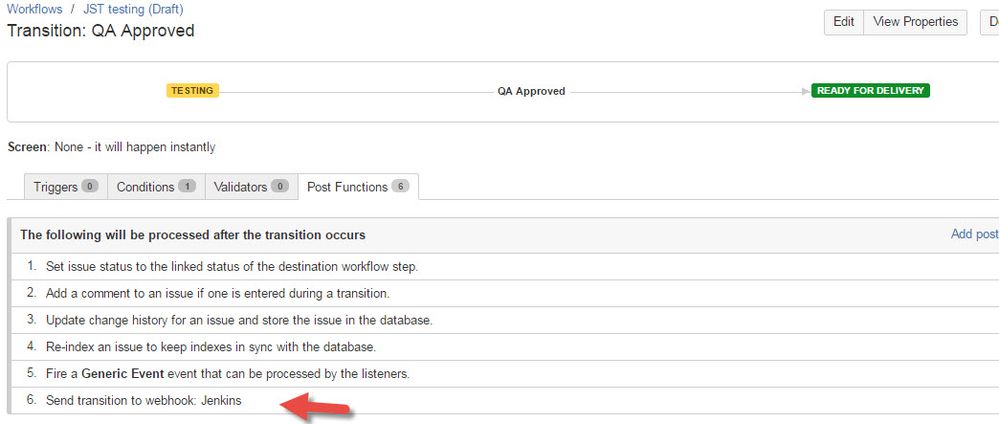
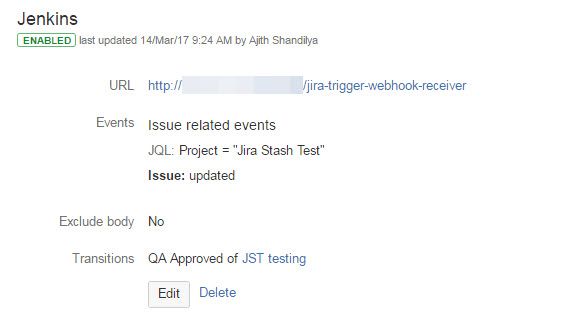
You must be a registered user to add a comment. If you've already registered, sign in. Otherwise, register and sign in.