Community resources
Community resources
- Community
- Products
- Jira Software
- Questions
- Jira Service Desk / Core
Jira Service Desk / Core
Hi,
Just need some clarification. Installing Jira Service Desk, will also install Jira Core. But does this provide access to all the functionality of Jira Core or will I need to purchase and install this also.
Running a small, but busy IT team the service desk applicaton has improved our team tracking of issues tremendously, however, I've also created a project to provide current and future projects that we need to address as well. My problem is that the view is still showing it as a list of tasks and subtasks. What I want is this view to change to show it as a dashboard or kanban view, as the layout will be easier for the team to see what is to be done, and what is in progress etc.
Appreciate any update / reply.
Many Thanks
Regards
Daniel Wilkin
1 answer

Service Desk runs on top of Core, as it requires a whole load of functions the Core provides (issues, workflow, projects etc). If you've installed JSD, you need nothing else, Core is already running behind it.
>What I want is this view to change to show it as a dashboard or kanban view
Get the user to click on another view of it. And maybe ask them to set the default to a dashboard (top right, under their profile)
Thanks NIc,
The below image is what we see when I'm in one of my projects. Selecting switch filter only presents what issues I can see or even to allow me to create my own upon JQL or basic filter requests.
Selecting the dashboard view under the user profile only displays the dashboard gadgets.
When I'm looking at Jira Core on the Atlassian site it displays Project views the like a kanban board view, and then allows users to drag and drop issues from To Do,to In progress, or under review.
Hope this helps explains the issue further, in regards to what you are saying with Service Desk, I believe I should be seeing this Kanan board view without the need to install Core. Is that correct ?
Thanks for your help once again.
Kind Regards
Daniel WIlkin
You must be a registered user to add a comment. If you've already registered, sign in. Otherwise, register and sign in.

Ah, no. The business projects from Core get boards. Service Desk projects get service desks.
You must be a registered user to add a comment. If you've already registered, sign in. Otherwise, register and sign in.
Thanks Nic. Since I have initially installed Service Desk first, will there be any problems in installing the JIRA Core as a complete application afterwards.
I'm assuming by doing this it will essentially provide the complete functionality of JIRA Core that I'm needing.
Many Thanks
Regards
Daniel Wilkin
You must be a registered user to add a comment. If you've already registered, sign in. Otherwise, register and sign in.

As I said originally, Service Desk runs on top of Core. If you've installed JSD, Core is already running behind it.
You're done, you don't "install Core as a complete application", it's already there, and you have the complete functionality of Core. One of its functions is to run applications like JSD
You must be a registered user to add a comment. If you've already registered, sign in. Otherwise, register and sign in.
Thanks Nic, and I appreciate your patience. The functionality that I want is only for JIRA Core Cloud instances and not on premise server installs.
You must be a registered user to add a comment. If you've already registered, sign in. Otherwise, register and sign in.

Was this helpful?
Thanks!
Community showcase
Atlassian Community Events
- FAQ
- Community Guidelines
- About
- Privacy policy
- Notice at Collection
- Terms of use
- © 2024 Atlassian





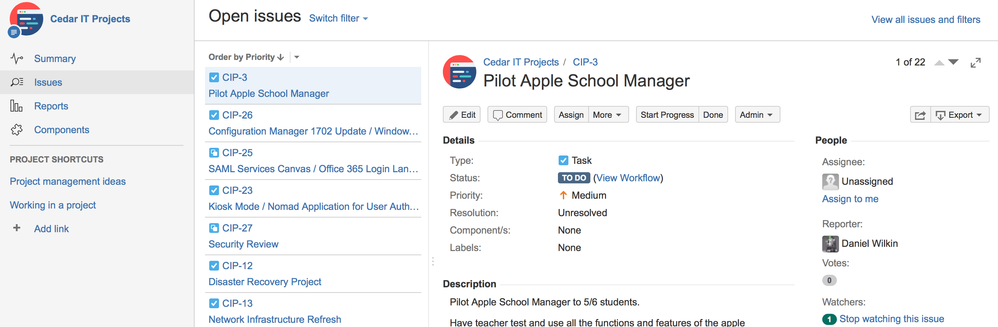
You must be a registered user to add a comment. If you've already registered, sign in. Otherwise, register and sign in.