Community resources
Community resources
- Community
- Products
- Jira Software
- Questions
- Jira Server startup stucks in "Running system startup tasks"
Jira Server startup stucks in "Running system startup tasks"
I had to update the DB-System. I copied the DB from a Microsoft SQL Server 2008 to a MS SQL 2014 server. Then I changed the connection string in the file bin/config.bat - test of connection was successful and started the jira-service.
When I start the service the server stucks at step "Running system startup tasks" (for 4 hours yet)
Version: 7.3.1
What can I do? What did I wrong?
1 answer
Hi Martin,
Can you review this section on Switching databases to confirm you did all the required steps when migrating the data?
It appears you need to make sure to stop Jira completely and remove the dbconfig.xml file. Then when Jira starts again it will ask you for your database configuration details.
Kind Regards,
Shannon
Hi Shannon,
- I stopped the jira service via service manager on windows server
- I made a backup of the DB on the MS SQL 2008 2008 server
- I restored this DB on the MS SQL 2014 server
- I changed the connection string in the dbconfig.xml
- I started the jira service
Well, I have already done a DB migration via XML Backup - that was successful. But I thought, that changing the DB connection string in the dbconfig.xml file should also work. So this way isn't working?
Thank you so much!
You must be a registered user to add a comment. If you've already registered, sign in. Otherwise, register and sign in.
Hi Martin,
I would definitely recommend the steps in that article rather than updating dbconfig.xml.You can see in the steps it mentions updating dbconfig.xml if you're using the same database type, but not if you have a different database type.
Can you try deleting that file after you stop Jira and restart and let me know how it goes?
Kind Regards,
Shannon
You must be a registered user to add a comment. If you've already registered, sign in. Otherwise, register and sign in.
Ok, now I am able to connect to the database and the tables are created. But I stuck at the page, where I have to enter the db connection parameters. In the jiralog the last input is:
active-objects-init-JiraTenantImpl{id='system'}-0 DEBUG anonymous 872x17x1 1xlxw70 10.10.10.94 /secure/SetupDatabase.jspa [c.a.activeobjects.osgi.TenantAwareActiveObjects] bundle [com.atlassian.plugins.atlassian-whitelist-api-plugin] creating ActiveObjectsIt doesn't go on to the next Screen ("Set up application properties") I have been waiting for one hour now.
Is this a proplem of the database? Or the user rights on the database? I did all steps from here: https://confluence.atlassian.com/adminjiraserver072/connecting-jira-applications-to-sql-server-2014-828787573.html
You must be a registered user to add a comment. If you've already registered, sign in. Otherwise, register and sign in.
Hi Martin,
There are still no errors showing as to why it might be hung? Is there anything in catalina.out?
I would have a look at this Jira fails to start... article at the bottom - you can see if a process is hung and if anything is locked. For example, I would see maybe if a Jira stop/start can help it or run through the suggestions in the above article.
Kind Regards,
Shannon
You must be a registered user to add a comment. If you've already registered, sign in. Otherwise, register and sign in.
Hi Shannon,
Now everything works. I created a new database and did then restored the xml backup. The main problem was that the user, who ran the sql server instance, had not the correct rights. So I guess, that just changing he connection string would also work.
Thanks for you help!
I have just another little Problem: At login at jira a message appears: "The Collation health check has failed in your system."
But I set the right collation in the db. The detailed error Message is: The health check was unable to complete within the timeout of 20000ms.
What can I do against that?
You must be a registered user to add a comment. If you've already registered, sign in. Otherwise, register and sign in.
Hi Martin,
Have a look at this article: JIRA Health Check TimeoutException. When you look at your Jira logs, there should be some more messages around the error that will be more specific.
However, it also explains how you can increase your timeout. Yours is already at 20000ms but you may be able to increase it a bit more and see if that helps.
Kind Regards,
Shannon
You must be a registered user to add a comment. If you've already registered, sign in. Otherwise, register and sign in.
I think increasing the timeout is not the right way. The default value is 5000ms. So it must be done withing these 20000ms otherwise there is another problem.
The second error that appears is: Indexing (Lucene) with the same error message. If I run a reindex manually everything is ok. But if Jira does it itself (every hour I guess) These two errors appear.
Is the KeyAliase value influencing these operations?
You must be a registered user to add a comment. If you've already registered, sign in. Otherwise, register and sign in.
Martin,
Can you show me the errors as they appear in a screenshot?
When you ran the indexing, did you do a background reindex or a full Jira lock and reindex?
There are a few errors listed here that you could run into along with their troubleshooting steps, but as far as I can tell the error you're experiencing is not listed here: HealthCheck: Lucene Search Indexes. Have a look, nonetheless.
Regarding the KeyAlias value, I do not believe this should affect this problem.
Kind Regards,
Shannon
You must be a registered user to add a comment. If you've already registered, sign in. Otherwise, register and sign in.
I ran a background reindex, but no user did any changes meanwhile.
In Jira -> Systems -> Support Tools:
In the atlassian-jira.log file:
You must be a registered user to add a comment. If you've already registered, sign in. Otherwise, register and sign in.
Martin,
Thank you!
Out of curiosity, can you show me the exact collation that your database is using?
Kind Regards,
Shannon
You must be a registered user to add a comment. If you've already registered, sign in. Otherwise, register and sign in.
I am using the same collation as it is described here:
But I don't think that this has anything to do with the collation itself, because I got an timeout and another reason is that if I run the reindexing manually everything works fine.
It is also noticeable to me that the reindexing takes much longer than before moving Jira to the new database.
You must be a registered user to add a comment. If you've already registered, sign in. Otherwise, register and sign in.

Was this helpful?
Thanks!
TAGS
Community showcase
Atlassian Community Events
- FAQ
- Community Guidelines
- About
- Privacy policy
- Notice at Collection
- Terms of use
- © 2024 Atlassian





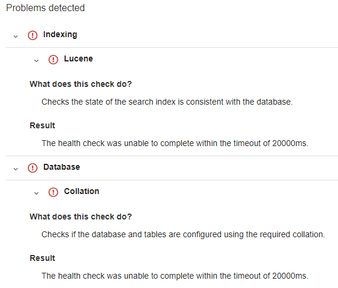

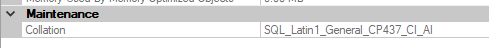
You must be a registered user to add a comment. If you've already registered, sign in. Otherwise, register and sign in.