Community resources
Community resources
- Community
- Products
- Jira Software
- Questions
- Jira Header Menu sometimes disappearing with mod_proxy
Jira Header Menu sometimes disappearing with mod_proxy
I configured my Jira instance behind an Apache with ssl enabled:
server.xml
scheme="https" proxyName="jira.xxx.com" proxyPort="443" secure="true"
Apache:
ProxyRequests Off
ProxyPreserveHost On
ProxyPass / http://localhost:8090
ProxyPassReverse / http://localhost:8090
<Location />
Require all granted
</Location>
Everything seems to work but I do miss often the header menu (Dashboard Link, Issues-Link, Create Button etc). If I relaod the site permanently, the menu eventually appears again.
Without Menu:
With Menu after several reloads:
What is here the cause? I checked everything a couple of times. Nothing helps so far.
Edit: I just noticed that also the sidebar is sometimes not appearing:
1 answer

Do you see any errors when accessing jira with developer tools? Console/network
-Lars
Hi Lars
thanks for the hint. The Google Page Speed module in Apache did somehow block the menu CSS file as far as I could see. With that module disabled, it seems to work.
Merci
You must be a registered user to add a comment. If you've already registered, sign in. Otherwise, register and sign in.
Yes, this solved the problem for me as well. I use an apache proxy with pagespeed enabled. Disabling it in e.g.
/etc/apache2/mods_available/pagespeed.confModPagespeed Off
Did the job for me.
You must be a registered user to add a comment. If you've already registered, sign in. Otherwise, register and sign in.

Was this helpful?
Thanks!
TAGS
Community showcase
Atlassian Community Events
- FAQ
- Community Guidelines
- About
- Privacy policy
- Notice at Collection
- Terms of use
- © 2024 Atlassian






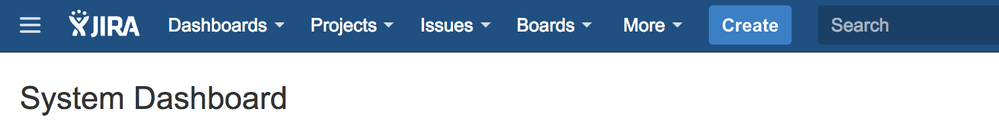
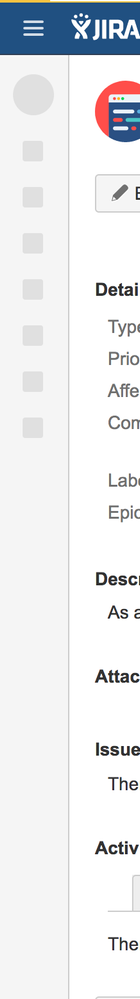
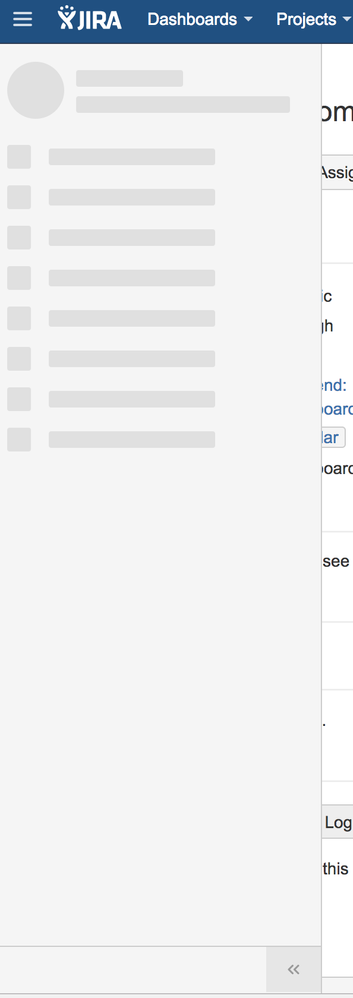
You must be a registered user to add a comment. If you've already registered, sign in. Otherwise, register and sign in.